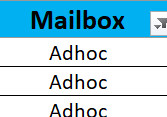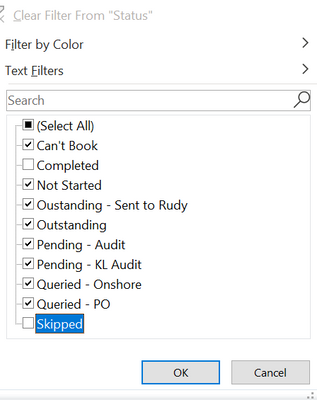FabCon is coming to Atlanta
Join us at FabCon Atlanta from March 16 - 20, 2026, for the ultimate Fabric, Power BI, AI and SQL community-led event. Save $200 with code FABCOMM.
Register now!- Power BI forums
- Get Help with Power BI
- Desktop
- Service
- Report Server
- Power Query
- Mobile Apps
- Developer
- DAX Commands and Tips
- Custom Visuals Development Discussion
- Health and Life Sciences
- Power BI Spanish forums
- Translated Spanish Desktop
- Training and Consulting
- Instructor Led Training
- Dashboard in a Day for Women, by Women
- Galleries
- Data Stories Gallery
- Themes Gallery
- Contests Gallery
- QuickViz Gallery
- Quick Measures Gallery
- Visual Calculations Gallery
- Notebook Gallery
- Translytical Task Flow Gallery
- TMDL Gallery
- R Script Showcase
- Webinars and Video Gallery
- Ideas
- Custom Visuals Ideas (read-only)
- Issues
- Issues
- Events
- Upcoming Events
View all the Fabric Data Days sessions on demand. View schedule
- Power BI forums
- Forums
- Get Help with Power BI
- Desktop
- Re: Count using different criteria on two columns
- Subscribe to RSS Feed
- Mark Topic as New
- Mark Topic as Read
- Float this Topic for Current User
- Bookmark
- Subscribe
- Printer Friendly Page
- Mark as New
- Bookmark
- Subscribe
- Mute
- Subscribe to RSS Feed
- Permalink
- Report Inappropriate Content
Count using different criteria on two columns
Helloo,
how to count entries on column "Mailbox" where status is = "Queried - Onshore", "Queried - PO", "Oustanding - Sent to Rudy", "Can't Book", "Pending - Audit", "Pending - KL Audit", "Outstanding", "Not Started"? Thanks guys!
My code hehe:
Solved! Go to Solution.
- Mark as New
- Bookmark
- Subscribe
- Mute
- Subscribe to RSS Feed
- Permalink
- Report Inappropriate Content
Hi @Anonymous ,
Try this:
Adhoc =
VAR _MailType = "ADHOC"
VAR _CriteriaArr =
{
"Queried - Onshore",
"Queried - PO",
"Oustanding - Sent to Rudy",
"Can't Book",
"Pending - Audit",
"Pending - KL Audit",
"Outstanding",
"Not Started"
}
RETURN
CALCULATE(COUNTROWS ('CA Mailbox'), 'CA Mailbox'[Status] IN _CriteriaArr,'CA Mailbox'[Mailbox] = _MailType) Did I answer your question?
Please help by clicking the thumbs up button and mark my post as a solution!
- Mark as New
- Bookmark
- Subscribe
- Mute
- Subscribe to RSS Feed
- Permalink
- Report Inappropriate Content
Hi,
This should work
Adhoc = CALCULATE(COUNTA('CA Mailbox'[Mailbox]),'CA Mailbox'[Mailbox] = "Adhoc",('CA Mailbox'[Status] = "Queried - Onshore"
|| 'CA Mailbox'[Status] = "Queried - PO"
|| 'CA Mailbox'[Status] = "Oustanding - Sent to Rudy"
|| 'CA Mailbox'[Status] = "Can't Book"
|| 'CA Mailbox'[Status] = "Pending - Audit"
|| 'CA Mailbox'[Status] = "Pending - KL Audit"
|| 'CA Mailbox'[Status] = "Outstanding"
|| 'CA Mailbox'[Status] = "Not Started"
))Regards,
Ashish Mathur
http://www.ashishmathur.com
https://www.linkedin.com/in/excelenthusiasts/
- Mark as New
- Bookmark
- Subscribe
- Mute
- Subscribe to RSS Feed
- Permalink
- Report Inappropriate Content
@Anonymous
Following measure should work for:
Adhoc =
CALCULATE (
COUNTROWS ( 'CA Mailbox'[Mailbox] ),
'CA Mailbox'[Mailbox]
IN {
"Queried - Onshore",
"Queried - PO",
"Oustanding - Sent to Rudy",
"Can't Book",
"Pending - Audit",
"Pending - KL Audit",
"Outstanding",
"Not Started"
}
)
⭕ Subscribe and learn Power BI from these videos
⚪ Website ⚪ LinkedIn ⚪ PBI User Group
- Mark as New
- Bookmark
- Subscribe
- Mute
- Subscribe to RSS Feed
- Permalink
- Report Inappropriate Content
Thanks but still show inaccurate report, it supposed to output a total of 8 entries but it shows 22 entries 😞
- Mark as New
- Bookmark
- Subscribe
- Mute
- Subscribe to RSS Feed
- Permalink
- Report Inappropriate Content
@hnguy71
You need to add a filter on the MailBox for Adhoc and filter Status to given values
Adhoc =
CALCULATE (
COUNTROWS ( 'CA Mailbox'[Mailbox] ),
'CA Mailbox'[Status]
IN {
"Queried - Onshore",
"Queried - PO",
"Oustanding - Sent to Rudy",
"Can't Book",
"Pending - Audit",
"Pending - KL Audit",
"Outstanding",
"Not Started"
},
'CA Mailbox'[Mailbox] = "Adhoc"
)
⭕ Subscribe and learn Power BI from these videos
⚪ Website ⚪ LinkedIn ⚪ PBI User Group
- Mark as New
- Bookmark
- Subscribe
- Mute
- Subscribe to RSS Feed
- Permalink
- Report Inappropriate Content
@Anonymous
Please share a dummy file with this calucaltion to check and understand your scenario
⭕ Subscribe and learn Power BI from these videos
⚪ Website ⚪ LinkedIn ⚪ PBI User Group
- Mark as New
- Bookmark
- Subscribe
- Mute
- Subscribe to RSS Feed
- Permalink
- Report Inappropriate Content
- Mark as New
- Bookmark
- Subscribe
- Mute
- Subscribe to RSS Feed
- Permalink
- Report Inappropriate Content
Hi @Anonymous ,
Try this:
Adhoc =
VAR _MailType = "ADHOC"
VAR _CriteriaArr =
{
"Queried - Onshore",
"Queried - PO",
"Oustanding - Sent to Rudy",
"Can't Book",
"Pending - Audit",
"Pending - KL Audit",
"Outstanding",
"Not Started"
}
RETURN
CALCULATE(COUNTROWS ('CA Mailbox'), 'CA Mailbox'[Status] IN _CriteriaArr,'CA Mailbox'[Mailbox] = _MailType) Did I answer your question?
Please help by clicking the thumbs up button and mark my post as a solution!
- Mark as New
- Bookmark
- Subscribe
- Mute
- Subscribe to RSS Feed
- Permalink
- Report Inappropriate Content
You really are a Sage! Thanks master!!
Helpful resources

Power BI Monthly Update - November 2025
Check out the November 2025 Power BI update to learn about new features.

Fabric Data Days
Advance your Data & AI career with 50 days of live learning, contests, hands-on challenges, study groups & certifications and more!