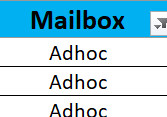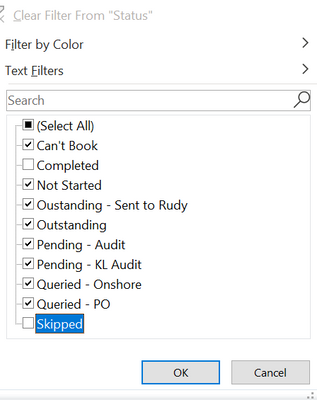FabCon is coming to Atlanta
Join us at FabCon Atlanta from March 16 - 20, 2026, for the ultimate Fabric, Power BI, AI and SQL community-led event. Save $200 with code FABCOMM.
Register now!- Power BI forums
- Get Help with Power BI
- Desktop
- Service
- Report Server
- Power Query
- Mobile Apps
- Developer
- DAX Commands and Tips
- Custom Visuals Development Discussion
- Health and Life Sciences
- Power BI Spanish forums
- Translated Spanish Desktop
- Training and Consulting
- Instructor Led Training
- Dashboard in a Day for Women, by Women
- Galleries
- Data Stories Gallery
- Themes Gallery
- Contests Gallery
- QuickViz Gallery
- Quick Measures Gallery
- Visual Calculations Gallery
- Notebook Gallery
- Translytical Task Flow Gallery
- TMDL Gallery
- R Script Showcase
- Webinars and Video Gallery
- Ideas
- Custom Visuals Ideas (read-only)
- Issues
- Issues
- Events
- Upcoming Events
The Power BI Data Visualization World Championships is back! Get ahead of the game and start preparing now! Learn more
- Power BI forums
- Forums
- Get Help with Power BI
- Desktop
- Re: Count using different criteria on two columns
- Subscribe to RSS Feed
- Mark Topic as New
- Mark Topic as Read
- Float this Topic for Current User
- Bookmark
- Subscribe
- Printer Friendly Page
- Mark as New
- Bookmark
- Subscribe
- Mute
- Subscribe to RSS Feed
- Permalink
- Report Inappropriate Content
Count using different criteria on two columns
Helloo,
how to count entries on column "Mailbox" where status is = "Queried - Onshore", "Queried - PO", "Oustanding - Sent to Rudy", "Can't Book", "Pending - Audit", "Pending - KL Audit", "Outstanding", "Not Started"? Thanks guys!
My code hehe:
Solved! Go to Solution.
- Mark as New
- Bookmark
- Subscribe
- Mute
- Subscribe to RSS Feed
- Permalink
- Report Inappropriate Content
Hi @Anonymous ,
Try this:
Adhoc =
VAR _MailType = "ADHOC"
VAR _CriteriaArr =
{
"Queried - Onshore",
"Queried - PO",
"Oustanding - Sent to Rudy",
"Can't Book",
"Pending - Audit",
"Pending - KL Audit",
"Outstanding",
"Not Started"
}
RETURN
CALCULATE(COUNTROWS ('CA Mailbox'), 'CA Mailbox'[Status] IN _CriteriaArr,'CA Mailbox'[Mailbox] = _MailType) Did I answer your question?
Please help by clicking the thumbs up button and mark my post as a solution!
- Mark as New
- Bookmark
- Subscribe
- Mute
- Subscribe to RSS Feed
- Permalink
- Report Inappropriate Content
Hi,
This should work
Adhoc = CALCULATE(COUNTA('CA Mailbox'[Mailbox]),'CA Mailbox'[Mailbox] = "Adhoc",('CA Mailbox'[Status] = "Queried - Onshore"
|| 'CA Mailbox'[Status] = "Queried - PO"
|| 'CA Mailbox'[Status] = "Oustanding - Sent to Rudy"
|| 'CA Mailbox'[Status] = "Can't Book"
|| 'CA Mailbox'[Status] = "Pending - Audit"
|| 'CA Mailbox'[Status] = "Pending - KL Audit"
|| 'CA Mailbox'[Status] = "Outstanding"
|| 'CA Mailbox'[Status] = "Not Started"
))Regards,
Ashish Mathur
http://www.ashishmathur.com
https://www.linkedin.com/in/excelenthusiasts/
- Mark as New
- Bookmark
- Subscribe
- Mute
- Subscribe to RSS Feed
- Permalink
- Report Inappropriate Content
@Anonymous
Following measure should work for:
Adhoc =
CALCULATE (
COUNTROWS ( 'CA Mailbox'[Mailbox] ),
'CA Mailbox'[Mailbox]
IN {
"Queried - Onshore",
"Queried - PO",
"Oustanding - Sent to Rudy",
"Can't Book",
"Pending - Audit",
"Pending - KL Audit",
"Outstanding",
"Not Started"
}
)
⭕ Subscribe and learn Power BI from these videos
⚪ Website ⚪ LinkedIn ⚪ PBI User Group
- Mark as New
- Bookmark
- Subscribe
- Mute
- Subscribe to RSS Feed
- Permalink
- Report Inappropriate Content
Thanks but still show inaccurate report, it supposed to output a total of 8 entries but it shows 22 entries 😞
- Mark as New
- Bookmark
- Subscribe
- Mute
- Subscribe to RSS Feed
- Permalink
- Report Inappropriate Content
@hnguy71
You need to add a filter on the MailBox for Adhoc and filter Status to given values
Adhoc =
CALCULATE (
COUNTROWS ( 'CA Mailbox'[Mailbox] ),
'CA Mailbox'[Status]
IN {
"Queried - Onshore",
"Queried - PO",
"Oustanding - Sent to Rudy",
"Can't Book",
"Pending - Audit",
"Pending - KL Audit",
"Outstanding",
"Not Started"
},
'CA Mailbox'[Mailbox] = "Adhoc"
)
⭕ Subscribe and learn Power BI from these videos
⚪ Website ⚪ LinkedIn ⚪ PBI User Group
- Mark as New
- Bookmark
- Subscribe
- Mute
- Subscribe to RSS Feed
- Permalink
- Report Inappropriate Content
@Anonymous
Please share a dummy file with this calucaltion to check and understand your scenario
⭕ Subscribe and learn Power BI from these videos
⚪ Website ⚪ LinkedIn ⚪ PBI User Group
- Mark as New
- Bookmark
- Subscribe
- Mute
- Subscribe to RSS Feed
- Permalink
- Report Inappropriate Content
- Mark as New
- Bookmark
- Subscribe
- Mute
- Subscribe to RSS Feed
- Permalink
- Report Inappropriate Content
Hi @Anonymous ,
Try this:
Adhoc =
VAR _MailType = "ADHOC"
VAR _CriteriaArr =
{
"Queried - Onshore",
"Queried - PO",
"Oustanding - Sent to Rudy",
"Can't Book",
"Pending - Audit",
"Pending - KL Audit",
"Outstanding",
"Not Started"
}
RETURN
CALCULATE(COUNTROWS ('CA Mailbox'), 'CA Mailbox'[Status] IN _CriteriaArr,'CA Mailbox'[Mailbox] = _MailType) Did I answer your question?
Please help by clicking the thumbs up button and mark my post as a solution!
- Mark as New
- Bookmark
- Subscribe
- Mute
- Subscribe to RSS Feed
- Permalink
- Report Inappropriate Content
You really are a Sage! Thanks master!!
Helpful resources

Power BI Dataviz World Championships
The Power BI Data Visualization World Championships is back! Get ahead of the game and start preparing now!

Power BI Monthly Update - November 2025
Check out the November 2025 Power BI update to learn about new features.

| User | Count |
|---|---|
| 66 | |
| 48 | |
| 43 | |
| 26 | |
| 19 |
| User | Count |
|---|---|
| 198 | |
| 126 | |
| 102 | |
| 67 | |
| 50 |