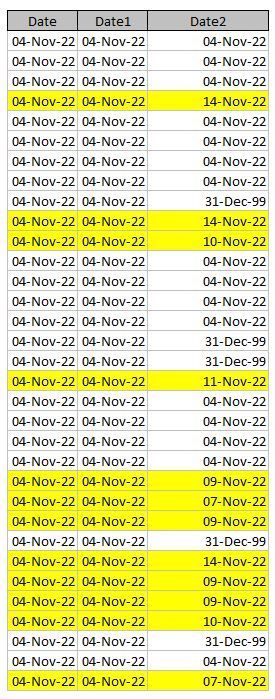Join the Fabric User Panel to shape the future of Fabric.
Share feedback directly with Fabric product managers, participate in targeted research studies and influence the Fabric roadmap.
Sign up now- Power BI forums
- Get Help with Power BI
- Desktop
- Service
- Report Server
- Power Query
- Mobile Apps
- Developer
- DAX Commands and Tips
- Custom Visuals Development Discussion
- Health and Life Sciences
- Power BI Spanish forums
- Translated Spanish Desktop
- Training and Consulting
- Instructor Led Training
- Dashboard in a Day for Women, by Women
- Galleries
- Data Stories Gallery
- Themes Gallery
- Contests Gallery
- QuickViz Gallery
- Quick Measures Gallery
- Visual Calculations Gallery
- Notebook Gallery
- Translytical Task Flow Gallery
- TMDL Gallery
- R Script Showcase
- Webinars and Video Gallery
- Ideas
- Custom Visuals Ideas (read-only)
- Issues
- Issues
- Events
- Upcoming Events
Get Fabric certified for FREE! Don't miss your chance! Learn more
- Power BI forums
- Forums
- Get Help with Power BI
- Desktop
- Count rows with different dates
- Subscribe to RSS Feed
- Mark Topic as New
- Mark Topic as Read
- Float this Topic for Current User
- Bookmark
- Subscribe
- Printer Friendly Page
- Mark as New
- Bookmark
- Subscribe
- Mute
- Subscribe to RSS Feed
- Permalink
- Report Inappropriate Content
Count rows with different dates
Hello,
can someone help me with counting rows with different dates (Date1 and Date2) in it?
| Date | Date1 | Date2 |
| 04-Nov-22 | 04-Nov-22 | 04-Nov-22 |
| 04-Nov-22 | 04-Nov-22 | 04-Nov-22 |
| 04-Nov-22 | 04-Nov-22 | 04-Nov-22 |
| 04-Nov-22 | 04-Nov-22 | 14-Nov-22 |
| 04-Nov-22 | 04-Nov-22 | 04-Nov-22 |
| 04-Nov-22 | 04-Nov-22 | 04-Nov-22 |
| 04-Nov-22 | 04-Nov-22 | 04-Nov-22 |
| 04-Nov-22 | 04-Nov-22 | 04-Nov-22 |
| 04-Nov-22 | 04-Nov-22 | 31-Dec-99 |
| 04-Nov-22 | 04-Nov-22 | 14-Nov-22 |
| 04-Nov-22 | 04-Nov-22 | 10-Nov-22 |
| 04-Nov-22 | 04-Nov-22 | 04-Nov-22 |
| 04-Nov-22 | 04-Nov-22 | 04-Nov-22 |
| 04-Nov-22 | 04-Nov-22 | 04-Nov-22 |
| 04-Nov-22 | 04-Nov-22 | 04-Nov-22 |
| 04-Nov-22 | 04-Nov-22 | 31-Dec-99 |
| 04-Nov-22 | 04-Nov-22 | 31-Dec-99 |
| 04-Nov-22 | 04-Nov-22 | 11-Nov-22 |
| 04-Nov-22 | 04-Nov-22 | 04-Nov-22 |
| 04-Nov-22 | 04-Nov-22 | 04-Nov-22 |
| 04-Nov-22 | 04-Nov-22 | 04-Nov-22 |
| 04-Nov-22 | 04-Nov-22 | 04-Nov-22 |
| 04-Nov-22 | 04-Nov-22 | 09-Nov-22 |
| 04-Nov-22 | 04-Nov-22 | 07-Nov-22 |
| 04-Nov-22 | 04-Nov-22 | 09-Nov-22 |
| 04-Nov-22 | 04-Nov-22 | 31-Dec-99 |
| 04-Nov-22 | 04-Nov-22 | 14-Nov-22 |
| 04-Nov-22 | 04-Nov-22 | 09-Nov-22 |
| 04-Nov-22 | 04-Nov-22 | 09-Nov-22 |
| 04-Nov-22 | 04-Nov-22 | 10-Nov-22 |
| 04-Nov-22 | 04-Nov-22 | 31-Dec-99 |
| 04-Nov-22 | 04-Nov-22 | 04-Nov-22 |
| 04-Nov-22 | 04-Nov-22 | 07-Nov-22 |
I would like to count the yellow marked rows. These have different dates (Date1 and Date2) other than 31-DEC-99. This date must not be included in the count of rows.
Expected result for 04-NOV-22 is 12.
Thanks in advance.
Regards
Solved! Go to Solution.
- Mark as New
- Bookmark
- Subscribe
- Mute
- Subscribe to RSS Feed
- Permalink
- Report Inappropriate Content
@WLFRD ,
Should still work.
If you created a table with the "Date" column and the measure, you should get a count per date, for example:
And if you want the measure to return 0 when there is 0 rows returned (like on nov 6th in my example) then you can add a "+0" at the end of the meaure.
- Mark as New
- Bookmark
- Subscribe
- Mute
- Subscribe to RSS Feed
- Permalink
- Report Inappropriate Content
@WLFRD ,
Should still work.
If you created a table with the "Date" column and the measure, you should get a count per date, for example:
And if you want the measure to return 0 when there is 0 rows returned (like on nov 6th in my example) then you can add a "+0" at the end of the meaure.
- Mark as New
- Bookmark
- Subscribe
- Mute
- Subscribe to RSS Feed
- Permalink
- Report Inappropriate Content
Hi @WLFRD ,
Try this measure:
Measure = CALCULATE( COUNTROWS('Table'),'Table'[Date1]<>'Table'[Date2], 'Table'[Date2]<> DATE(1999, 12 , 31))- Mark as New
- Bookmark
- Subscribe
- Mute
- Subscribe to RSS Feed
- Permalink
- Report Inappropriate Content
Thanks for your reply. What would be the measure if there are more dates than just the 11/04/2022 which are in the given example?
It should count the rows per day and return a single number per date for which Date2 and Date1 are not the same and exclude date2 when it is 31DEC99.
Helpful resources

Join our Fabric User Panel
Share feedback directly with Fabric product managers, participate in targeted research studies and influence the Fabric roadmap.

Join our Community Sticker Challenge 2026
If you love stickers, then you will definitely want to check out our Community Sticker Challenge!

Power BI Monthly Update - January 2026
Check out the January 2026 Power BI update to learn about new features.

| User | Count |
|---|---|
| 62 | |
| 62 | |
| 42 | |
| 21 | |
| 18 |