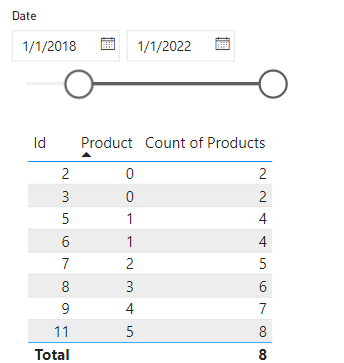FabCon is coming to Atlanta
Join us at FabCon Atlanta from March 16 - 20, 2026, for the ultimate Fabric, Power BI, AI and SQL community-led event. Save $200 with code FABCOMM.
Register now!- Power BI forums
- Get Help with Power BI
- Desktop
- Service
- Report Server
- Power Query
- Mobile Apps
- Developer
- DAX Commands and Tips
- Custom Visuals Development Discussion
- Health and Life Sciences
- Power BI Spanish forums
- Translated Spanish Desktop
- Training and Consulting
- Instructor Led Training
- Dashboard in a Day for Women, by Women
- Galleries
- Data Stories Gallery
- Themes Gallery
- Contests Gallery
- QuickViz Gallery
- Quick Measures Gallery
- Visual Calculations Gallery
- Notebook Gallery
- Translytical Task Flow Gallery
- TMDL Gallery
- R Script Showcase
- Webinars and Video Gallery
- Ideas
- Custom Visuals Ideas (read-only)
- Issues
- Issues
- Events
- Upcoming Events
The Power BI Data Visualization World Championships is back! Get ahead of the game and start preparing now! Learn more
- Power BI forums
- Forums
- Get Help with Power BI
- Desktop
- Re: Count rows dynamically and aggregate
- Subscribe to RSS Feed
- Mark Topic as New
- Mark Topic as Read
- Float this Topic for Current User
- Bookmark
- Subscribe
- Printer Friendly Page
- Mark as New
- Bookmark
- Subscribe
- Mute
- Subscribe to RSS Feed
- Permalink
- Report Inappropriate Content
Count rows dynamically and aggregate
This post almost explains perfectly what I want: https://community.powerbi.com/t5/Desktop/Dynamic-Count-of-Rows/m-p/662950
The code proposed by parry2k in the post also works:
Count of Products =
VAR __currentProduct = SELECTEDVALUE( Table3[Product] )
RETURN
CALCULATE(
COUNTROWS( Table3 ),
ALLSELECTED( Table3 ),
Table3[Product] = __currentProduct
)The only issue is: My "product" column is a number from 0 to 5, and I need my "CountRows" measure (remember, it has to be a measure!!!) to instead aggregate like this:
| Product | CountRows |
| 0 | 3 |
| 0 | 3 |
| 0 | 3 |
| 1 | 6 |
| 1 | 6 |
| 1 | 6 |
| 2 | 7 |
| 3 | 8 |
| 4 | 9 |
| 5 | 11 |
| 5 | 11 |
As you can see, there are 3 products = 0, so "countrows" is 3 for each value with "0" in product column.
Then there are 3 products = 1 in the product column, so "countrows" is 6 now, because we aggregate the countrows from product 0 with the countrows of product 1. We continue to aggregate based on the previous product value, as you can see in the table above.
How do I make this as a measure?
Solved! Go to Solution.
- Mark as New
- Bookmark
- Subscribe
- Mute
- Subscribe to RSS Feed
- Permalink
- Report Inappropriate Content
Hi, @msuser48 ;
Try it.
Count of Products =
VAR __currentProduct = SELECTEDVALUE( Table3[Product] )
RETURN
IF(HASONEVALUE(Table3[Product]),
CALCULATE(
COUNTROWS( Table3 ),
ALLSELECTED( Table3 ),
Table3[Product] <= __currentProduct
),COUNTROWS('Table3'))The final show:
Best Regards,
Community Support Team _ Yalan Wu
If this post helps, then please consider Accept it as the solution to help the other members find it more quickly.
- Mark as New
- Bookmark
- Subscribe
- Mute
- Subscribe to RSS Feed
- Permalink
- Report Inappropriate Content
Hi, @msuser48 ;
Try it.
Count of Products =
VAR __currentProduct = SELECTEDVALUE( Table3[Product] )
RETURN
IF(HASONEVALUE(Table3[Product]),
CALCULATE(
COUNTROWS( Table3 ),
ALLSELECTED( Table3 ),
Table3[Product] <= __currentProduct
),COUNTROWS('Table3'))The final show:
Best Regards,
Community Support Team _ Yalan Wu
If this post helps, then please consider Accept it as the solution to help the other members find it more quickly.
- Mark as New
- Bookmark
- Subscribe
- Mute
- Subscribe to RSS Feed
- Permalink
- Report Inappropriate Content
@msuser48 - This what you're going for?
Did I answer your question? Mark my post as a solution!
Did my answers help arrive at a solution? Give it a kudos by clicking the Thumbs Up!
Proud to be a Super User!
- Mark as New
- Bookmark
- Subscribe
- Mute
- Subscribe to RSS Feed
- Permalink
- Report Inappropriate Content
@ChrisMendozaalmost.
But as it was also requested in the post i referred to, this has to work when filters are applied, but it currently does not.
Example table with no filters:
| Id | Date | Product | Running Total |
| 1 | 2017-01-01 | 0 | 3 |
| 2 | 2018-01-01 | 0 | 3 |
| 3 | 2019-01-01 | 0 | 3 |
| 4 | 2017-01-01 | 1 | 6 |
| 5 | 2020-01-01 | 1 | 6 |
| 6 | 2021-01-01 | 1 | 6 |
| 7 | 2021-01-01 | 2 | 7 |
| 8 | 2022-01-01 | 3 | 8 |
| 9 | 2022-01-01 | 4 | 9 |
| 10 | 2017-01-01 | 5 | 11 |
| 11 | 2022-01-01 | 5 | 11 |
If we use a slicer filter for "Date", and set this slicer to be between the range 2018-01-01 to 2023-01-01, we should get this for our "Running Total" measure (as the dates highlighted in bold above are removed):
| Id | Date | Product | Running Total |
| 2 | 2018-01-01 | 0 | 2 |
| 3 | 2019-01-01 | 0 | 2 |
| 5 | 2020-01-01 | 1 | 4 |
| 6 | 2021-01-01 | 1 | 4 |
| 7 | 2021-01-01 | 2 | 5 |
| 8 | 2022-01-01 | 3 | 6 |
| 9 | 2022-01-01 | 4 | 7 |
| 11 | 2022-01-01 | 5 | 8 |
Again, running total should be a measure, as I understand it will only work with a measure.
Helpful resources

Power BI Dataviz World Championships
The Power BI Data Visualization World Championships is back! Get ahead of the game and start preparing now!

| User | Count |
|---|---|
| 61 | |
| 44 | |
| 41 | |
| 36 | |
| 21 |
| User | Count |
|---|---|
| 175 | |
| 119 | |
| 106 | |
| 77 | |
| 50 |