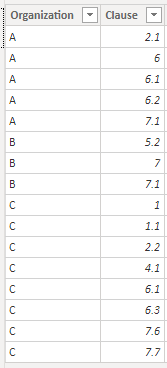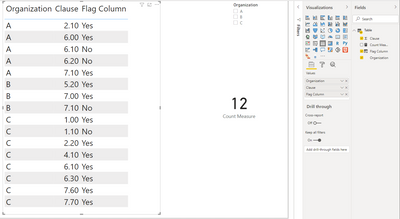Fabric Data Days starts November 4th!
Advance your Data & AI career with 50 days of live learning, dataviz contests, hands-on challenges, study groups & certifications and more!
Get registered- Power BI forums
- Get Help with Power BI
- Desktop
- Service
- Report Server
- Power Query
- Mobile Apps
- Developer
- DAX Commands and Tips
- Custom Visuals Development Discussion
- Health and Life Sciences
- Power BI Spanish forums
- Translated Spanish Desktop
- Training and Consulting
- Instructor Led Training
- Dashboard in a Day for Women, by Women
- Galleries
- Data Stories Gallery
- Themes Gallery
- Contests Gallery
- Quick Measures Gallery
- Visual Calculations Gallery
- Notebook Gallery
- Translytical Task Flow Gallery
- TMDL Gallery
- R Script Showcase
- Webinars and Video Gallery
- Ideas
- Custom Visuals Ideas (read-only)
- Issues
- Issues
- Events
- Upcoming Events
Get Fabric Certified for FREE during Fabric Data Days. Don't miss your chance! Learn more
- Power BI forums
- Forums
- Get Help with Power BI
- Desktop
- Re: Count rows depending on other row values by gr...
- Subscribe to RSS Feed
- Mark Topic as New
- Mark Topic as Read
- Float this Topic for Current User
- Bookmark
- Subscribe
- Printer Friendly Page
- Mark as New
- Bookmark
- Subscribe
- Mute
- Subscribe to RSS Feed
- Permalink
- Report Inappropriate Content
Count rows depending on other row values by group
I would like to count rows (number of clauses) with following logic:
- if within one organization a clause number ending on a zero is present the other clauses with the same starting number shouldn't be counted.
So for organization A clause number 6.0 is present and therefore 6.1 and 6.2 shouldn't be counted. Clause 6.0 itself is always counted. The total number of clauses for this organization is 3.
| Organization | Clause | Count |
| A | 2.1 | Yes |
| A | 6.0 | Yes |
| A | 6.1 | No |
| A | 6.2 | No |
| A | 7.1 | Yes |
| B | 5.2 | Yes |
| B | 7.0 | Yes |
| B | 7.1 | No |
I would like to create the third column above, so I can just use a filter on each page. Of course it is also possible to create a general measure and place it in a table with Organization, but I would also like to visualize the total number of clauses (e.g. by country) with the above logic.
How could I create this calculated column?
Solved! Go to Solution.
- Mark as New
- Bookmark
- Subscribe
- Mute
- Subscribe to RSS Feed
- Permalink
- Report Inappropriate Content
Hi, @Ilse_ScpDt
Based on your description, i created data to reproduce your scenario. The pbix file is attached in the end.
Table:
You may create a calculated column and a measure as below.
Calculated column:
Flag Column =
var _min =
MINX(
FILTER(
'Table',
[Organization]=EARLIER('Table'[Organization])&&
ROUNDDOWN([Clause],0)=ROUNDDOWN(EARLIER('Table'[Clause]),0)
),
[Clause]
)
return
IF(
_min=ROUNDDOWN([Clause],0),
IF(
[Clause]=_min,
"Yes",
"No"
),
"Yes"
)Measure:
Count Measure =
COUNTROWS(
FILTER(
ALLSELECTED('Table'),
[Flag Column]="Yes"
)
)
Result:
Best Regards
Allan
If this post helps, then please consider Accept it as the solution to help the other members find it more quickly.
- Mark as New
- Bookmark
- Subscribe
- Mute
- Subscribe to RSS Feed
- Permalink
- Report Inappropriate Content
Hi, @Ilse_ScpDt
Based on your description, i created data to reproduce your scenario. The pbix file is attached in the end.
Table:
You may create a calculated column and a measure as below.
Calculated column:
Flag Column =
var _min =
MINX(
FILTER(
'Table',
[Organization]=EARLIER('Table'[Organization])&&
ROUNDDOWN([Clause],0)=ROUNDDOWN(EARLIER('Table'[Clause]),0)
),
[Clause]
)
return
IF(
_min=ROUNDDOWN([Clause],0),
IF(
[Clause]=_min,
"Yes",
"No"
),
"Yes"
)Measure:
Count Measure =
COUNTROWS(
FILTER(
ALLSELECTED('Table'),
[Flag Column]="Yes"
)
)
Result:
Best Regards
Allan
If this post helps, then please consider Accept it as the solution to help the other members find it more quickly.
- Mark as New
- Bookmark
- Subscribe
- Mute
- Subscribe to RSS Feed
- Permalink
- Report Inappropriate Content
- Mark as New
- Bookmark
- Subscribe
- Mute
- Subscribe to RSS Feed
- Permalink
- Report Inappropriate Content
@amitchandak Thanks for your reply, this is already in the right direction but still needs some alterations.
For one of the organizations this is the result:
| 1.0 | Yes |
| 1.1 | No |
| 2.2 | Yes |
| 4.1 | Yes |
| 6.1 | Yes |
| 6.3 | No |
| 7.6 | No |
| 7.7 | No |
So clause 1.1 is not counted because of clause 1.0, that's correct. This logic needs to be true only in case of a clause zero.
Now also 6.3 is not counted because there is a lower clause number (6.1), but they should both be counted because there is no clause 6.0.
Why both 7.6 and 7.7 aren't counted I am not sure.
- Mark as New
- Bookmark
- Subscribe
- Mute
- Subscribe to RSS Feed
- Permalink
- Report Inappropriate Content
@Ilse_ScpDt , Create a new column like
new column =
var _min = minx(filter(Table, [Organization] =earlier([Organization]) , rounddown([Clause],0) = rounddown(earlier([Clause]),0)),[Clause])
return
if([Clause] =_min, "Yes", "No")
Helpful resources

Fabric Data Days
Advance your Data & AI career with 50 days of live learning, contests, hands-on challenges, study groups & certifications and more!

Power BI Monthly Update - October 2025
Check out the October 2025 Power BI update to learn about new features.