FabCon is coming to Atlanta
Join us at FabCon Atlanta from March 16 - 20, 2026, for the ultimate Fabric, Power BI, AI and SQL community-led event. Save $200 with code FABCOMM.
Register now!- Power BI forums
- Get Help with Power BI
- Desktop
- Service
- Report Server
- Power Query
- Mobile Apps
- Developer
- DAX Commands and Tips
- Custom Visuals Development Discussion
- Health and Life Sciences
- Power BI Spanish forums
- Translated Spanish Desktop
- Training and Consulting
- Instructor Led Training
- Dashboard in a Day for Women, by Women
- Galleries
- Data Stories Gallery
- Themes Gallery
- Contests Gallery
- Quick Measures Gallery
- Notebook Gallery
- Translytical Task Flow Gallery
- TMDL Gallery
- R Script Showcase
- Webinars and Video Gallery
- Ideas
- Custom Visuals Ideas (read-only)
- Issues
- Issues
- Events
- Upcoming Events
Calling all Data Engineers! Fabric Data Engineer (Exam DP-700) live sessions are back! Starting October 16th. Sign up.
- Power BI forums
- Forums
- Get Help with Power BI
- Desktop
- Re: Count production orders by using a measure as ...
- Subscribe to RSS Feed
- Mark Topic as New
- Mark Topic as Read
- Float this Topic for Current User
- Bookmark
- Subscribe
- Printer Friendly Page
- Mark as New
- Bookmark
- Subscribe
- Mute
- Subscribe to RSS Feed
- Permalink
- Report Inappropriate Content
Count production orders by using a measure as filter
Hi,
I'm trying to calculate the count of production orders which have a deviation percentage above 5%, i.e. count rows of production orders in which a deviation percentage criteria is met.
DeviationPercentage = (sum(Table1[ActualAmount])-sum(Table1[ReqAmount]))/sum(Table1[ReqAmount])
For 5% deviation I have created the following measure where the above measure is used in filter criteria:
Unfortunately when I create a visualization across time (with a Dim_Date) the "aggregated counts" doesn't summarize.

However when I filter on a certain product the "Production Orders across time" visualization works fine.
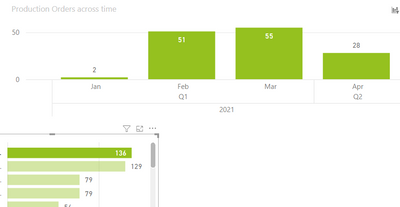
Solved! Go to Solution.
- Mark as New
- Bookmark
- Subscribe
- Mute
- Subscribe to RSS Feed
- Permalink
- Report Inappropriate Content
I was able to solve this with a summarized temp table and
- Mark as New
- Bookmark
- Subscribe
- Mute
- Subscribe to RSS Feed
- Permalink
- Report Inappropriate Content
I was able to solve this with a summarized temp table and
- Mark as New
- Bookmark
- Subscribe
- Mute
- Subscribe to RSS Feed
- Permalink
- Report Inappropriate Content
@morbu , Try a measure like
Countx(FILTER(VALUES(Table1[ProductionOrder]),[DeviationPercentage]>=0.05),Table1[ProductionOrder])
else
Can you share sample data and sample output in table format? Or a sample pbix after removing sensitive data.
- Mark as New
- Bookmark
- Subscribe
- Mute
- Subscribe to RSS Feed
- Permalink
- Report Inappropriate Content
I'm afraid your suggestion gives the same result as outlined
- Mark as New
- Bookmark
- Subscribe
- Mute
- Subscribe to RSS Feed
- Permalink
- Report Inappropriate Content
@morbu ,Can you share sample data and sample output in table format? Or a sample pbix after removing sensitive data.
check this version too
Countx(FILTER(summarize(Table1[ProductionOrder],"_1",[DeviationPercentage]),[_1]>=0.05),Table1[ProductionOrder])
- Mark as New
- Bookmark
- Subscribe
- Mute
- Subscribe to RSS Feed
- Permalink
- Report Inappropriate Content
I will try share some sample data/PBIX a bit later
One thing come to mind that might have an impact
Previously I outlined DeviationPercentage as = (sum(Table1[ActualAmount])-sum(Table1[ReqAmount]))/sum(Table1[ReqAmount])
In reality DeviationPercentage = (ActualBlender-ReqBlender)/ReqBlender
where
ActualBlender = calculate(sum(Table1[ActualAmount], Table1[Line]"Blender"
ReqBlender = calculate(sum(Table1[ReqAmount], Table1[Line]"Blender"
Table1 consists of "Blender" and "Press" as values for [Lines]


