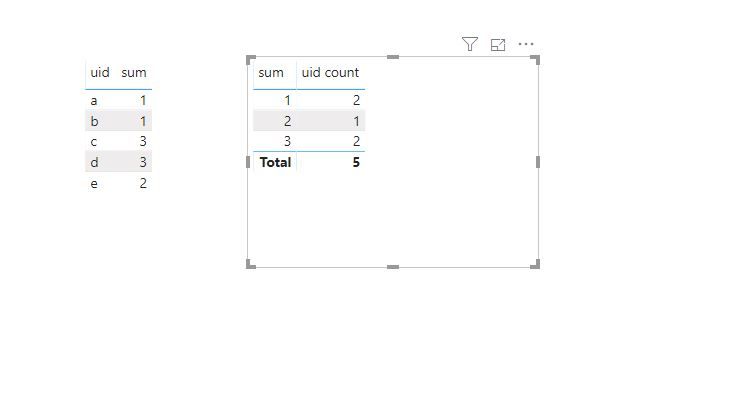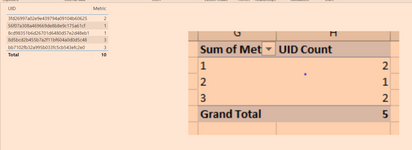FabCon is coming to Atlanta
Join us at FabCon Atlanta from March 16 - 20, 2026, for the ultimate Fabric, Power BI, AI and SQL community-led event. Save $200 with code FABCOMM.
Register now!- Power BI forums
- Get Help with Power BI
- Desktop
- Service
- Report Server
- Power Query
- Mobile Apps
- Developer
- DAX Commands and Tips
- Custom Visuals Development Discussion
- Health and Life Sciences
- Power BI Spanish forums
- Translated Spanish Desktop
- Training and Consulting
- Instructor Led Training
- Dashboard in a Day for Women, by Women
- Galleries
- Data Stories Gallery
- Themes Gallery
- Contests Gallery
- QuickViz Gallery
- Quick Measures Gallery
- Visual Calculations Gallery
- Notebook Gallery
- Translytical Task Flow Gallery
- TMDL Gallery
- R Script Showcase
- Webinars and Video Gallery
- Ideas
- Custom Visuals Ideas (read-only)
- Issues
- Issues
- Events
- Upcoming Events
Get Fabric Certified for FREE during Fabric Data Days. Don't miss your chance! Request now
- Power BI forums
- Forums
- Get Help with Power BI
- Desktop
- Re: Count of the number of instances making up a s...
- Subscribe to RSS Feed
- Mark Topic as New
- Mark Topic as Read
- Float this Topic for Current User
- Bookmark
- Subscribe
- Printer Friendly Page
- Mark as New
- Bookmark
- Subscribe
- Mute
- Subscribe to RSS Feed
- Permalink
- Report Inappropriate Content
Count of the number of instances making up a sum
I am trying to create a column that shows how many items make up a sum. In Excel I might use a PivotTable on a PivotTable to achieve this:
So the 3rd table shows that the metric for two UIDs sums to 1, one UID to 2 and two UIDs to 3
Solved! Go to Solution.
- Mark as New
- Bookmark
- Subscribe
- Mute
- Subscribe to RSS Feed
- Permalink
- Report Inappropriate Content
Hi @Anonymous
Create a calculated column
sum = CALCULATE(COUNT('Table'[uid]),ALLEXCEPT('Table','Table'[uid]))
Create a measure
uid count = CALCULATE(DISTINCTCOUNT('Table'[uid]),ALLEXCEPT('Table','Table'[sum]))
Best Regards
Maggie
Community Support Team _ Maggie Li
If this post helps, then please consider Accept it as the solution to help the other members find it more quickly.
- Mark as New
- Bookmark
- Subscribe
- Mute
- Subscribe to RSS Feed
- Permalink
- Report Inappropriate Content
Hi @Anonymous
Create a calculated column
sum = CALCULATE(COUNT('Table'[uid]),ALLEXCEPT('Table','Table'[uid]))
Create a measure
uid count = CALCULATE(DISTINCTCOUNT('Table'[uid]),ALLEXCEPT('Table','Table'[sum]))
Best Regards
Maggie
Community Support Team _ Maggie Li
If this post helps, then please consider Accept it as the solution to help the other members find it more quickly.
- Mark as New
- Bookmark
- Subscribe
- Mute
- Subscribe to RSS Feed
- Permalink
- Report Inappropriate Content
Hey @Anonymous
Does this help?
If not would you mind to provide us with copyable sample data or a sample file?
If this post was helpful may I ask you to mark it as solution and give it some kudos?
Have a nice day!
BR,
Josef
- Mark as New
- Bookmark
- Subscribe
- Mute
- Subscribe to RSS Feed
- Permalink
- Report Inappropriate Content
Hi Josef,
It doesn't, in your example the UID counts should equal 1 for all because each Metric value has one UID associated with it. Unfortunately I can't use file sharing services, but this is how the new table or column would look:
The equivalent SQL syntax would be:
WITH A AS (
SELECT
ID,
SUM(METRIC) 'SUM'
FROM MERGED_DF2
GROUP BY ID
)
SELECT
SUM,
COUNT(*) 'UIDS WITH SUM'
FROM A
GROUP BY SUM
Helpful resources

Power BI Monthly Update - November 2025
Check out the November 2025 Power BI update to learn about new features.

Fabric Data Days
Advance your Data & AI career with 50 days of live learning, contests, hands-on challenges, study groups & certifications and more!