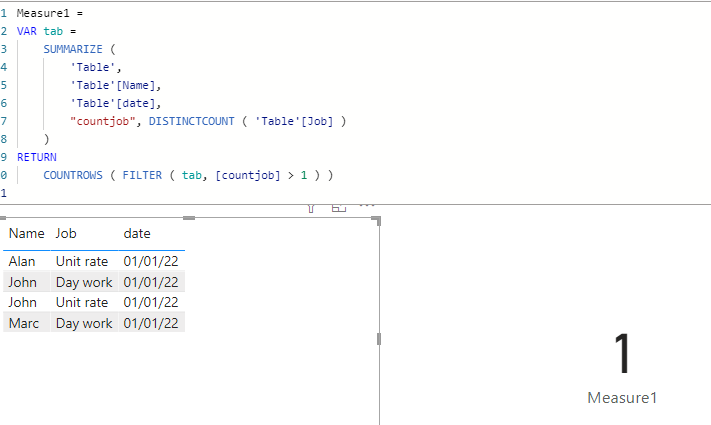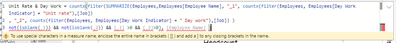FabCon is coming to Atlanta
Join us at FabCon Atlanta from March 16 - 20, 2026, for the ultimate Fabric, Power BI, AI and SQL community-led event. Save $200 with code FABCOMM.
Register now!- Power BI forums
- Get Help with Power BI
- Desktop
- Service
- Report Server
- Power Query
- Mobile Apps
- Developer
- DAX Commands and Tips
- Custom Visuals Development Discussion
- Health and Life Sciences
- Power BI Spanish forums
- Translated Spanish Desktop
- Training and Consulting
- Instructor Led Training
- Dashboard in a Day for Women, by Women
- Galleries
- Data Stories Gallery
- Themes Gallery
- Contests Gallery
- Quick Measures Gallery
- Notebook Gallery
- Translytical Task Flow Gallery
- TMDL Gallery
- R Script Showcase
- Webinars and Video Gallery
- Ideas
- Custom Visuals Ideas (read-only)
- Issues
- Issues
- Events
- Upcoming Events
To celebrate FabCon Vienna, we are offering 50% off select exams. Ends October 3rd. Request your discount now.
- Power BI forums
- Forums
- Get Help with Power BI
- Desktop
- Count of names based on condition
- Subscribe to RSS Feed
- Mark Topic as New
- Mark Topic as Read
- Float this Topic for Current User
- Bookmark
- Subscribe
- Printer Friendly Page
- Mark as New
- Bookmark
- Subscribe
- Mute
- Subscribe to RSS Feed
- Permalink
- Report Inappropriate Content
Count of names based on condition
Hi,
I have a dataset similar to the below
| Name | Job | date |
| John | Unit rate | 01/01/2022 |
| Alan | Unit rate | 01/01/2022 |
| John | Day work | 01/01/2022 |
| Marc | Day work | 01/01/2022 |
I want to calculate a count of employees who have worked jobs on unit rate and day work in the same day.
The caluclation based on the above dataset will give me a count of 1 because John has worked a unit rate job and a day work job on the same day.
Any ideas how I can calculate this with DAX?
Many thanks
Solved! Go to Solution.
- Mark as New
- Bookmark
- Subscribe
- Mute
- Subscribe to RSS Feed
- Permalink
- Report Inappropriate Content
Hi, @Anonymous
You can try measure as below:
Measure1 =
VAR tab =
SUMMARIZE (
'Table',
'Table'[Name],
'Table'[date],
"countjob", DISTINCTCOUNT ( 'Table'[Job] )
)
RETURN
COUNTROWS ( FILTER ( tab, [countjob] > 1 ) )Best Regards,
Community Support Team _ Eason
- Mark as New
- Bookmark
- Subscribe
- Mute
- Subscribe to RSS Feed
- Permalink
- Report Inappropriate Content
@Anonymous , Plot the measure with name
countx(filter(summarize(Table, Table[Name], "_1", countx(filter(Table, Table[Job] = "Unit rate"),[Job])
, "_2", countx(filter(Table, Table[Job] = " Day work"),[Job]) )
not(isblank(_1)) && not(isblank(_2)) && [_1] >0 && [_2]>0), [Name] )
- Mark as New
- Bookmark
- Subscribe
- Mute
- Subscribe to RSS Feed
- Permalink
- Report Inappropriate Content
Thanks for the speedy response.
I have copied the DAX (please note, some column names are different in my real dataset.
I am experiencing the below seen errors.
Any ideas as to why it is not working?
- Mark as New
- Bookmark
- Subscribe
- Mute
- Subscribe to RSS Feed
- Permalink
- Report Inappropriate Content
Hi, @Anonymous
You can try measure as below:
Measure1 =
VAR tab =
SUMMARIZE (
'Table',
'Table'[Name],
'Table'[date],
"countjob", DISTINCTCOUNT ( 'Table'[Job] )
)
RETURN
COUNTROWS ( FILTER ( tab, [countjob] > 1 ) )Best Regards,
Community Support Team _ Eason
Helpful resources
| User | Count |
|---|---|
| 98 | |
| 76 | |
| 76 | |
| 48 | |
| 26 |