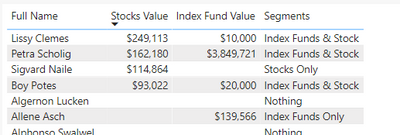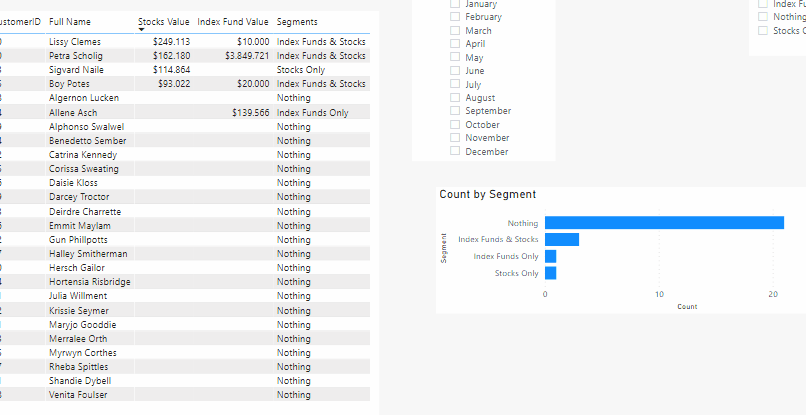Join us at FabCon Vienna from September 15-18, 2025
The ultimate Fabric, Power BI, SQL, and AI community-led learning event. Save €200 with code FABCOMM.
Get registered- Power BI forums
- Get Help with Power BI
- Desktop
- Service
- Report Server
- Power Query
- Mobile Apps
- Developer
- DAX Commands and Tips
- Custom Visuals Development Discussion
- Health and Life Sciences
- Power BI Spanish forums
- Translated Spanish Desktop
- Training and Consulting
- Instructor Led Training
- Dashboard in a Day for Women, by Women
- Galleries
- Data Stories Gallery
- Themes Gallery
- Contests Gallery
- Quick Measures Gallery
- Notebook Gallery
- Translytical Task Flow Gallery
- TMDL Gallery
- R Script Showcase
- Webinars and Video Gallery
- Ideas
- Custom Visuals Ideas (read-only)
- Issues
- Issues
- Events
- Upcoming Events
Enhance your career with this limited time 50% discount on Fabric and Power BI exams. Ends August 31st. Request your voucher.
- Power BI forums
- Forums
- Get Help with Power BI
- Desktop
- Count of customers by dynamic segment
- Subscribe to RSS Feed
- Mark Topic as New
- Mark Topic as Read
- Float this Topic for Current User
- Bookmark
- Subscribe
- Printer Friendly Page
- Mark as New
- Bookmark
- Subscribe
- Mute
- Subscribe to RSS Feed
- Permalink
- Report Inappropriate Content
Count of customers by dynamic segment
Hi
I am trying to group customers by 4 segements. Those who hold both Index Funds & Stocks, Index Fund Only, Stocks Only, and those who hold nothing.
I created a segments measure based on some conditions which gives me this output in table.
Total Value = SUM ( Investments[Value] )Index Fund Value = CALCULATE ([Total Value], FILTER(Asset, Asset[Asset Type] = "Index Funds" )
Stocks Value = CALCULATE ([Total Value], FILTER(Asset, Asset[Asset Type] = "Stocks" )
Segments =
SWITCH(
TRUE(),
[Index Fund Value]>0 && [Stocks Value]>0, "Index Funds & Stock",
[Index Fund Value]>0 && [Stocks Value]<=0, "Index Funds Only",
[Index Fund Value]<=0 && [Stocks Value]>0, "Stocks Only",
[Index Fund Value]<=0 && [Stocks Value]<=0, "Nothing",
BLANK())
The output snapshot is this:
I now need to be able to count how many customers are in each segment and represent it in a bar chart that looks like this:
So each bar would show the count of customers in each segment.
I tried to use a disconnected table but not sure how it works win this scenario. I have tried multiple techniques but cant seem to get the right measure.
This is the PBIX im working with.
https://drive.google.com/file/d/1r_rNN995HPC6CWIJV7zH_bDZ7QylFEFo/view?usp=sharing
Solved! Go to Solution.
- Mark as New
- Bookmark
- Subscribe
- Mute
- Subscribe to RSS Feed
- Permalink
- Report Inappropriate Content
This measure seems to work:
Filter measure =
IF (
ISFILTERED ( Segments[Segment] ),
COUNTROWS (
FILTER ( Customer, [Segments] IN { VALUES ( Segments[Segment] ) } )
),
1
)
Select the table visual, add the measure to the filters for the visual in the filter pane and set the value to "is 1"
Edit: the filtering should work if you select more than one bar using ctrl
Did I answer your question? Mark my post as a solution!
In doing so, you are also helping me. Thank you!
Proud to be a Super User!
Paul on Linkedin.
- Mark as New
- Bookmark
- Subscribe
- Mute
- Subscribe to RSS Feed
- Permalink
- Report Inappropriate Content
@av9 In general, to use a measure in that way, you need to use the Disconnected Table Trick as this article demonstrates: https://community.powerbi.com/t5/Community-Blog/Solving-Attendance-with-the-Disconnected-Table-Trick...
Follow on LinkedIn
@ me in replies or I'll lose your thread!!!
Instead of a Kudo, please vote for this idea
Become an expert!: Enterprise DNA
External Tools: MSHGQM
YouTube Channel!: Microsoft Hates Greg
Latest book!: DAX For Humans
DAX is easy, CALCULATE makes DAX hard...
- Mark as New
- Bookmark
- Subscribe
- Mute
- Subscribe to RSS Feed
- Permalink
- Report Inappropriate Content
I gave that a try and but couldn't quite figure it out for my sceanrio. I tried another one of your techniques I came across and it gave me a bar chart I am after, but was wandering if you knew how to ensure I can still crossfilter in the visuals in teh report. I.e you click on the bar and it filters the table?
Count of Segment =
VAR Segment =SELECTEDVALUE(Segments[Segment],"All")
RETURN
SWITCH(true(),
Segment="Index Funds & Stocks", COUNTX(FILTER(Customer,[Segments]="Index Funds & Stocks"),Customer[CustomerID]),
Segment="Index funds Only",COUNTX(FILTER(Customer,[Segments]="Index funds Only"),Customer[CustomerID]),
Segment="Stocks Only", COUNTX(FILTER(Customer,[Segments]="Stocks Only"),Customer[CustomerID]),
Segment="Nothing", COUNTX(FILTER(Customer,[Segments]="Nothing"),Customer[CustomerID])
)
- Mark as New
- Bookmark
- Subscribe
- Mute
- Subscribe to RSS Feed
- Permalink
- Report Inappropriate Content
This measure seems to work:
Filter measure =
IF (
ISFILTERED ( Segments[Segment] ),
COUNTROWS (
FILTER ( Customer, [Segments] IN { VALUES ( Segments[Segment] ) } )
),
1
)
Select the table visual, add the measure to the filters for the visual in the filter pane and set the value to "is 1"
Edit: the filtering should work if you select more than one bar using ctrl
Did I answer your question? Mark my post as a solution!
In doing so, you are also helping me. Thank you!
Proud to be a Super User!
Paul on Linkedin.