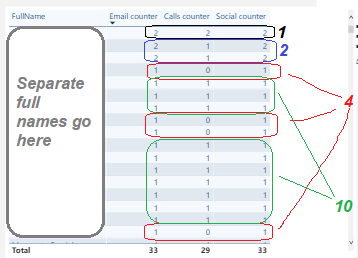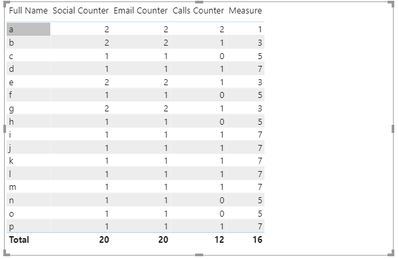Fabric Data Days starts November 4th!
Advance your Data & AI career with 50 days of live learning, dataviz contests, hands-on challenges, study groups & certifications and more!
Get registered- Power BI forums
- Get Help with Power BI
- Desktop
- Service
- Report Server
- Power Query
- Mobile Apps
- Developer
- DAX Commands and Tips
- Custom Visuals Development Discussion
- Health and Life Sciences
- Power BI Spanish forums
- Translated Spanish Desktop
- Training and Consulting
- Instructor Led Training
- Dashboard in a Day for Women, by Women
- Galleries
- Data Stories Gallery
- Themes Gallery
- Contests Gallery
- Quick Measures Gallery
- Visual Calculations Gallery
- Notebook Gallery
- Translytical Task Flow Gallery
- TMDL Gallery
- R Script Showcase
- Webinars and Video Gallery
- Ideas
- Custom Visuals Ideas (read-only)
- Issues
- Issues
- Events
- Upcoming Events
Join us at FabCon Atlanta from March 16 - 20, 2026, for the ultimate Fabric, Power BI, AI and SQL community-led event. Save $200 with code FABCOMM. Register now.
- Power BI forums
- Forums
- Get Help with Power BI
- Desktop
- Count of combinations of values (measures) in a ta...
- Subscribe to RSS Feed
- Mark Topic as New
- Mark Topic as Read
- Float this Topic for Current User
- Bookmark
- Subscribe
- Printer Friendly Page
- Mark as New
- Bookmark
- Subscribe
- Mute
- Subscribe to RSS Feed
- Permalink
- Report Inappropriate Content
Count of combinations of values (measures) in a table (summarizing by multiple values?)
Hey there.
I have a table visualizing the number of different channels held by an employee. I have to count how many times each combination and number of channels appears.
Thus, instead of full names, I have to somehow summarize this data and get the number of full names for each combination (see the second screenshot).
Also, these counters are measures that take into the account start and end dates of the employees, so that the data can be filtered dynamically by date. That's why a calculated column won't probably be a solution.
Here's how my data looks like:
resource_allocation table:
| allocation_code (PK) | FullName | start_date | end_date | Emails | Calls | Social |
| 1 | employee1 | 03/03/2020 | 08/11/2020 | 1 | 1 | 1 |
| 2 | employee2 | 01/01/2019 | 2 | |||
| ... | ... | ... | ... |
sdr_channels table:
| channel_code (PK) | allocation_code (FK) | sdr_channel |
| 1 | 1 | Emails |
| 2 | 1 | Calls |
| 3 | 1 | Social |
| 4 | 2 | Calls |
| ... | ... | ... |
Note: 'Emails', 'Calls' and 'Social' in the resource_allocation table are calculated columns. I use the following formula:
The measures-counters for the table visual are:
Where
Tables' relationships:
The result I want to achieve:
- Mark as New
- Bookmark
- Subscribe
- Mute
- Subscribe to RSS Feed
- Permalink
- Report Inappropriate Content
Hi @Anonymous ,
Try this measure:
Measure =
CALCULATE (
COUNT ( 'Table'[Full Name] ),
FILTER (
ALL ( 'Table' ),
COUNTROWS (
FILTER (
'Table',
'Table'[Calls Counter] = EARLIER ( 'Table'[Calls Counter] )
&& EARLIER ( 'Table'[Email Counter] ) = 'Table'[Email Counter]
&& 'Table'[Social Counter] = EARLIER ( 'Table'[Social Counter] )
)
)
)
)
Best Regards,
Liang
If this post helps, then please consider Accept it as the solution to help the other members find it more quickly.
- Mark as New
- Bookmark
- Subscribe
- Mute
- Subscribe to RSS Feed
- Permalink
- Report Inappropriate Content
Thanks for your answer @V-lianl-msft .
However, I think I can't use EARLIER with a measure (while my counters are measures). The part
EARLIER ( 'Table'[Calls Counter] )
is underlined red and it says "Parameter is not the correct type".
Also, I can't edit this post properly for some reason, so I'll provide the additional info here...
Here's how my data looks like:
resource_allocation table:
| allocation_code (PK) | FullName | start_date | end_date | Emails | Calls | Social |
| 1 | employee1 | 03/03/2020 | 08/11/2020 | 1 | 1 | 1 |
| 2 | employee2 | 01/01/2019 | 2 | |||
| ... | ... | ... | ... |
sdr_channels table:
| channel_code (PK) | allocation_code (FK) | sdr_channel |
| 1 | 1 | Emails |
| 2 | 1 | Calls |
| 3 | 1 | Social |
| 4 | 2 | Calls |
| ... | ... | ... |
Emails, Calls and Social in resource_allocation table are calculated columns, which look like this:
The counter-measures look the following way:
Where the Allocated measure is:
- Mark as New
- Bookmark
- Subscribe
- Mute
- Subscribe to RSS Feed
- Permalink
- Report Inappropriate Content
@Anonymous your problem is not very clear. Read this post to get your answer quickly.
https://community.powerbi.com/t5/Community-Blog/How-to-Get-Your-Question-Answered-Quickly/ba-p/38490
Subscribe to the @PowerBIHowTo YT channel for an upcoming video on List and Record functions in Power Query!!
Learn Power BI and Fabric - subscribe to our YT channel - Click here: @PowerBIHowTo
If my solution proved useful, I'd be delighted to receive Kudos. When you put effort into asking a question, it's equally thoughtful to acknowledge and give Kudos to the individual who helped you solve the problem. It's a small gesture that shows appreciation and encouragement! ❤
Did I answer your question? Mark my post as a solution. Proud to be a Super User! Appreciate your Kudos 🙂
Feel free to email me with any of your BI needs.
Helpful resources

FabCon Global Hackathon
Join the Fabric FabCon Global Hackathon—running virtually through Nov 3. Open to all skill levels. $10,000 in prizes!

Power BI Monthly Update - October 2025
Check out the October 2025 Power BI update to learn about new features.

| User | Count |
|---|---|
| 79 | |
| 38 | |
| 31 | |
| 27 | |
| 27 |