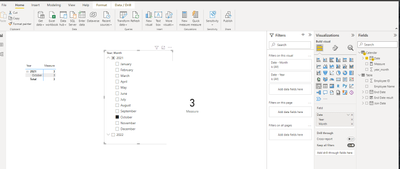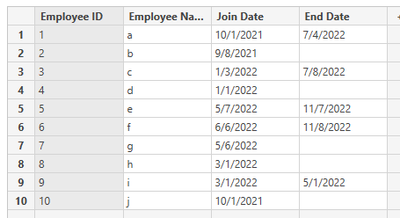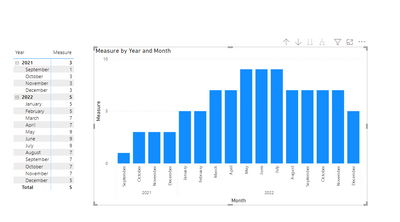FabCon is coming to Atlanta
Join us at FabCon Atlanta from March 16 - 20, 2026, for the ultimate Fabric, Power BI, AI and SQL community-led event. Save $200 with code FABCOMM.
Register now!- Power BI forums
- Get Help with Power BI
- Desktop
- Service
- Report Server
- Power Query
- Mobile Apps
- Developer
- DAX Commands and Tips
- Custom Visuals Development Discussion
- Health and Life Sciences
- Power BI Spanish forums
- Translated Spanish Desktop
- Training and Consulting
- Instructor Led Training
- Dashboard in a Day for Women, by Women
- Galleries
- Data Stories Gallery
- Themes Gallery
- Contests Gallery
- QuickViz Gallery
- Quick Measures Gallery
- Visual Calculations Gallery
- Notebook Gallery
- Translytical Task Flow Gallery
- TMDL Gallery
- R Script Showcase
- Webinars and Video Gallery
- Ideas
- Custom Visuals Ideas (read-only)
- Issues
- Issues
- Events
- Upcoming Events
Learn from the best! Meet the four finalists headed to the FINALS of the Power BI Dataviz World Championships! Register now
- Power BI forums
- Forums
- Get Help with Power BI
- Desktop
- Count of Rows using Master Calendar
- Subscribe to RSS Feed
- Mark Topic as New
- Mark Topic as Read
- Float this Topic for Current User
- Bookmark
- Subscribe
- Printer Friendly Page
- Mark as New
- Bookmark
- Subscribe
- Mute
- Subscribe to RSS Feed
- Permalink
- Report Inappropriate Content
Count of Rows using Master Calendar
Hi Experts,
I was told to create a master calendar to count the number of employees for the start and end date by Month and Year. I am very new to PowerBI and i have no idea how to start with and how to proceed with the data.
Over here i have 4 columns in my current table:
1. Employee ID
2. Employee Name
3. Join Date
4. End Date
I need to create a visualization of Month and Year of how many employees is present in the company...
Can anyone advise on how do i create this? Much appreciated! Thanks!
Solved! Go to Solution.
- Mark as New
- Bookmark
- Subscribe
- Mute
- Subscribe to RSS Feed
- Permalink
- Report Inappropriate Content
Hi , @rinaemo
Thanks for yoour quick response !
According to your description, you just want to calculate the number of people who are on the job in the middle of the year and month, and for your needs, I have implemented it in the above example, and it is according to your logic to calculate.
If you want to filter based on the year and month you choose, you just need to put [Date] in 'Calendar' in slicer, and then you can implement your needs,like this:
If this method does not meet your needs, you can provide us with the desired output sample screenshot, so that we can better help you solve the problem.
Thank you for your time and sharing, and thank you for your support and understanding of PowerBI!
Best Regards,
Aniya Zhang
If this post helps, then please consider Accept it as the solution to help the other members find it more quickly
- Mark as New
- Bookmark
- Subscribe
- Mute
- Subscribe to RSS Feed
- Permalink
- Report Inappropriate Content
Hi , @rinaemo
According to your description, you want to "create a visualization of Month and Year of how many employees is present in the company.". Right?
Here are the steps you can refer to :
(1)This is my test data:
(2)We can create a master date you need , we can click "New Table" and enter this:
Calendar = ADDCOLUMNS(
CALENDAR(FIRSTDATE('Table'[Join Date]),TODAY()),
"year", YEAR ( [Date] ),
"month", MONTH([Date])
)And we do not need to make relationship between two tables.
(3)In the fact table , we need to click "New Column" to create a calculated column to show the end [End Date] if the [End Date] is BLANK() then we retun the TODAY() date:
End Date result = IF([End Date] = BLANK() , TODAY() , [End Date])
(4)Then we can create a measure like this:
Measure = var _cur_year_month = MAX('Calendar'[year_month])
var _t = FILTER( 'Table' , _cur_year_month >= YEAR('Table'[Join Date])*100+MONTH('Table'[Join Date]) && _cur_year_month<=YEAR('Table'[End Date result])*100+MONTH('Table'[End Date result]))
return
COUNTROWS(_t)(5)Then we put the fields we need on the visual and we can meet your need:
Thank you for your time and sharing, and thank you for your support and understanding of PowerBI!
Best Regards,
Aniya Zhang
If this post helps, then please consider Accept it as the solution to help the other members find it more quickly
- Mark as New
- Bookmark
- Subscribe
- Mute
- Subscribe to RSS Feed
- Permalink
- Report Inappropriate Content
Hi Aniya,
My end date is from the initial table, how do i do the following to link to my other table?
End Date result = IF([End Date] = BLANK() , TODAY() , [End Date])
On top of that, the requirement just changed to only calculating dates that are of 1st of the month and year. I need to take in consideration of the start date and end date on every 1st of the month to keep track of the number of employees in the company.
- Mark as New
- Bookmark
- Subscribe
- Mute
- Subscribe to RSS Feed
- Permalink
- Report Inappropriate Content
Hi, @rinaemo
Hello, if your end date is from another table, then you can establish a relationship for the two tables, and then get the corresponding end date.
For your following needs, if you can, I hope you can provide us with sample data of all your tables, as well as your relationship, and give us the final result you want in the form of a table according to the sample data, so that we can better help you.
Thank you for your time and sharing, and thank you for your support and understanding of PowerBI!
Best Regards,
Aniya Zhang
If this post helps, then please consider Accept it as the solution to help the other members find it more quickly
- Mark as New
- Bookmark
- Subscribe
- Mute
- Subscribe to RSS Feed
- Permalink
- Report Inappropriate Content
Hi Aniya,
My raw data looks like this:
| Employee No: | Name: | Employment Type: | Join Date | End Date |
| 1235250 | Albert | Contractor | 1 Jan 2022 | 9 Dec 2022 |
| 3930434 | Jenny | Perm | 5 May 2010 | |
| 2532403 | Marlina | Perm | 10 May 2022 | |
| 2402402 | Charlotte | Contract | 1 Mar 2000 | 5 Nov 2010 |
| 2402440 | Tristan | Perm | 3 May 2005 | 3 May 2022 |
I am looking to see a chart visualization with card filter to allow me to select the Month and Year with the data showing the number of employees in the company as of 1st of every month. So lets say for May 2022, given that Jenny, Marlina and Tristan are still working in the company, i should get the count of 3 Employees working in the company, with all 3 of them being the Perm staff.
My superior told me to use a master calendar to manage the dates as this data will be for long-run to capture the monthly data of the number of employees all the way from 2000 and go on from there.
- Mark as New
- Bookmark
- Subscribe
- Mute
- Subscribe to RSS Feed
- Permalink
- Report Inappropriate Content
Hi , @rinaemo
Thanks for yoour quick response !
According to your description, you just want to calculate the number of people who are on the job in the middle of the year and month, and for your needs, I have implemented it in the above example, and it is according to your logic to calculate.
If you want to filter based on the year and month you choose, you just need to put [Date] in 'Calendar' in slicer, and then you can implement your needs,like this:
If this method does not meet your needs, you can provide us with the desired output sample screenshot, so that we can better help you solve the problem.
Thank you for your time and sharing, and thank you for your support and understanding of PowerBI!
Best Regards,
Aniya Zhang
If this post helps, then please consider Accept it as the solution to help the other members find it more quickly
- Mark as New
- Bookmark
- Subscribe
- Mute
- Subscribe to RSS Feed
- Permalink
- Report Inappropriate Content
Ohh ya, fyi the data for my PowerBI is pulled directly from a live SQL database.
- Mark as New
- Bookmark
- Subscribe
- Mute
- Subscribe to RSS Feed
- Permalink
- Report Inappropriate Content
pls see the attachment below. hope this is helpful
Did I answer your question? Mark my post as a solution!
Proud to be a Super User!
Helpful resources

Join our Fabric User Panel
Share feedback directly with Fabric product managers, participate in targeted research studies and influence the Fabric roadmap.

Power BI Monthly Update - February 2026
Check out the February 2026 Power BI update to learn about new features.

| User | Count |
|---|---|
| 63 | |
| 55 | |
| 41 | |
| 17 | |
| 14 |
| User | Count |
|---|---|
| 97 | |
| 80 | |
| 35 | |
| 29 | |
| 25 |