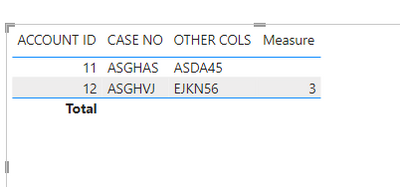FabCon is coming to Atlanta
Join us at FabCon Atlanta from March 16 - 20, 2026, for the ultimate Fabric, Power BI, AI and SQL community-led event. Save $200 with code FABCOMM.
Register now!- Power BI forums
- Get Help with Power BI
- Desktop
- Service
- Report Server
- Power Query
- Mobile Apps
- Developer
- DAX Commands and Tips
- Custom Visuals Development Discussion
- Health and Life Sciences
- Power BI Spanish forums
- Translated Spanish Desktop
- Training and Consulting
- Instructor Led Training
- Dashboard in a Day for Women, by Women
- Galleries
- Data Stories Gallery
- Themes Gallery
- Contests Gallery
- QuickViz Gallery
- Quick Measures Gallery
- Visual Calculations Gallery
- Notebook Gallery
- Translytical Task Flow Gallery
- TMDL Gallery
- R Script Showcase
- Webinars and Video Gallery
- Ideas
- Custom Visuals Ideas (read-only)
- Issues
- Issues
- Events
- Upcoming Events
The Power BI Data Visualization World Championships is back! Get ahead of the game and start preparing now! Learn more
- Power BI forums
- Forums
- Get Help with Power BI
- Desktop
- Count of Previous Case Values
- Subscribe to RSS Feed
- Mark Topic as New
- Mark Topic as Read
- Float this Topic for Current User
- Bookmark
- Subscribe
- Printer Friendly Page
- Mark as New
- Bookmark
- Subscribe
- Mute
- Subscribe to RSS Feed
- Permalink
- Report Inappropriate Content
Count of Previous Case Values
Hi Everyone,
i have a case table connected to Case Log via Case ID and a Account/Client table connected to case via Account ID.
case :
CASE ID | CASE NO | ACCOUNT ID | OTHER COLS |
| ASGHAS | 11 | ASDA45 | |
| ASGHVJ | 12 | EJKN56 |
Case Log :
| ID | Case ID | StartDate | EndDate | Department | Comeback |
| asvdsahvhsg677 | ASGHVJ | Datetime | Datetime | MCS | |
| sahgxsakjaw223 | ASGHVJ | HCD | |||
| sdcsavbhsa677 | ASGHVJ | MCS | Yes |
Account:
| AccountID | Name | Location |
| EJKN56 | ALT | NY |
| ASDA45 | MLT | CA |
So an account logs a Case which is registered in Case table and the workers and timing information is in Case Log.
I have the case comeback count which means how many times the case came back to the same department. I want to check the previous case registered by the same account and compare its details like comeback and time taken to solve the case for that account . How can i get the previous casenumber and [comeback count] for the all accounts??
Can I use earliers for this or something else?
Thanks for help.
Solved! Go to Solution.
- Mark as New
- Bookmark
- Subscribe
- Mute
- Subscribe to RSS Feed
- Permalink
- Report Inappropriate Content
Hi @Anonymous ,
I have created a simple sample, please refer to it to see if it helps you.
Create a measure.
Measure = CALCULATE(COUNT('case log'[ID]),FILTER(ALL('case log'),'case log'[Case ID]=SELECTEDVALUE('case'[CASE NO])))
Best Regards
Community Support Team _ Polly
If this post helps, then please consider Accept it as the solution to help the other members find it more quickly.
- Mark as New
- Bookmark
- Subscribe
- Mute
- Subscribe to RSS Feed
- Permalink
- Report Inappropriate Content
Hi @Anonymous ,
Could you please provide more details? What did you want to count? What is the relationships among the tables?
How to Get Your Question Answered Quickly
Please provide more details with your desired output and pbix file without privacy information (or some sample data) .
Best Regards
Community Support Team _ Polly
If this post helps, then please consider Accept it as the solution to help the other members find it more quickly.
- Mark as New
- Bookmark
- Subscribe
- Mute
- Subscribe to RSS Feed
- Permalink
- Report Inappropriate Content
Hi , yes sure
[Account Table] --one to many -- [Case Table]
[Case Table] -- one to many -- [Case Log Table]
A case is logged by an account into [Case Table] and the multiple entries are made about that Case in [Case Log] Table.
I want to get is the Lastest case registered by an Account and the second last case registered by them.
Regards,
Shubham
- Mark as New
- Bookmark
- Subscribe
- Mute
- Subscribe to RSS Feed
- Permalink
- Report Inappropriate Content
I have a measure which gives me the no. of times the case came back to the department.
So eventually i want to
Calculate([measure], latest case) --- i.e comeback count for lastest case w.r.t account name &
Calculate([measure], second last case)-- for same account.
Hope it's clear. Appreciate any help.
thanks
- Mark as New
- Bookmark
- Subscribe
- Mute
- Subscribe to RSS Feed
- Permalink
- Report Inappropriate Content
Hi @Anonymous ,
What is the lateset case? How to get it? By End time or start time? In your sample, the lateset case is ASGHVJ? If it is, does the measure result is 3? The below?
| asvdsahvhsg677 | ASGHVJ | ||||
| sahgxsakjaw223 | ASGHVJ | ||||
| sdcsavbhsa677 | ASGHVJ |
I would like you to give me a table that outputs what you want and explains the calculation method in words. Sorry to trouble you.
How to Get Your Question Answered Quickly
Please provide more details with your desired output and pbix file without privacy information (or some sample data) .
Best Regards
Community Support Team _ Polly
If this post helps, then please consider Accept it as the solution to help the other members find it more quickly.
- Mark as New
- Bookmark
- Subscribe
- Mute
- Subscribe to RSS Feed
- Permalink
- Report Inappropriate Content
Ahh yes, sorry for the confusion.
The [Case TABLE] has a (CreatedDate) Col.
So i want to get the previous cases by an account i'll have to filter by date but will it give all the previous cases ?
Regards,
Shubham
- Mark as New
- Bookmark
- Subscribe
- Mute
- Subscribe to RSS Feed
- Permalink
- Report Inappropriate Content
Hi @Anonymous ,
I have created a simple sample, please refer to it to see if it helps you.
Create a measure.
Measure = CALCULATE(COUNT('case log'[ID]),FILTER(ALL('case log'),'case log'[Case ID]=SELECTEDVALUE('case'[CASE NO])))
Best Regards
Community Support Team _ Polly
If this post helps, then please consider Accept it as the solution to help the other members find it more quickly.
Helpful resources

Power BI Dataviz World Championships
The Power BI Data Visualization World Championships is back! Get ahead of the game and start preparing now!

Power BI Monthly Update - November 2025
Check out the November 2025 Power BI update to learn about new features.

| User | Count |
|---|---|
| 59 | |
| 43 | |
| 42 | |
| 23 | |
| 17 |
| User | Count |
|---|---|
| 190 | |
| 122 | |
| 96 | |
| 66 | |
| 47 |