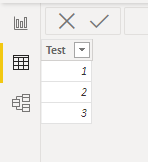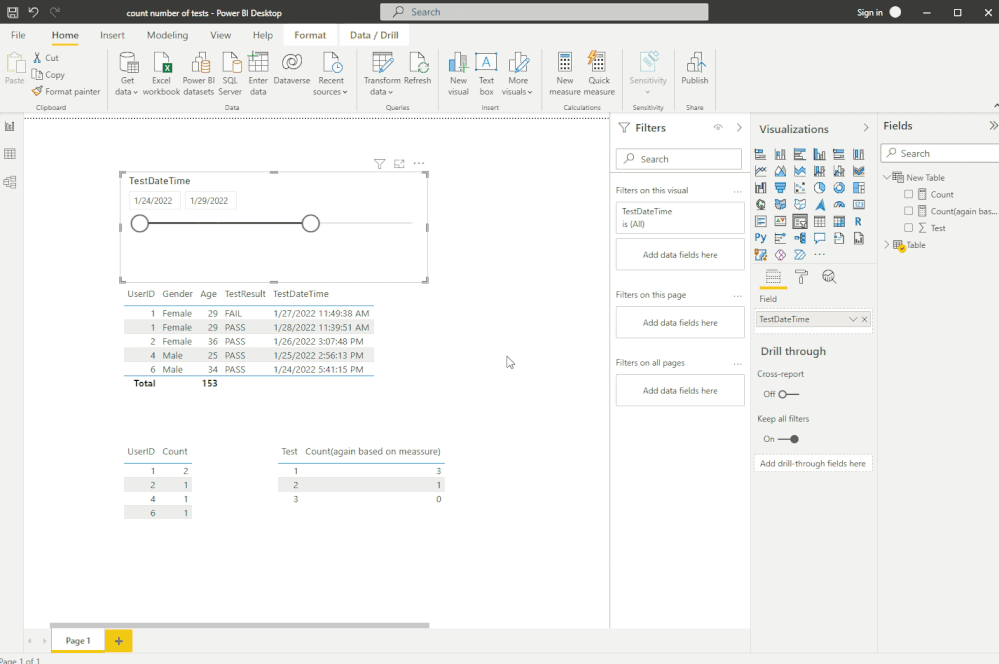FabCon is coming to Atlanta
Join us at FabCon Atlanta from March 16 - 20, 2026, for the ultimate Fabric, Power BI, AI and SQL community-led event. Save $200 with code FABCOMM.
Register now!- Power BI forums
- Get Help with Power BI
- Desktop
- Service
- Report Server
- Power Query
- Mobile Apps
- Developer
- DAX Commands and Tips
- Custom Visuals Development Discussion
- Health and Life Sciences
- Power BI Spanish forums
- Translated Spanish Desktop
- Training and Consulting
- Instructor Led Training
- Dashboard in a Day for Women, by Women
- Galleries
- Data Stories Gallery
- Themes Gallery
- Contests Gallery
- QuickViz Gallery
- Quick Measures Gallery
- Visual Calculations Gallery
- Notebook Gallery
- Translytical Task Flow Gallery
- TMDL Gallery
- R Script Showcase
- Webinars and Video Gallery
- Ideas
- Custom Visuals Ideas (read-only)
- Issues
- Issues
- Events
- Upcoming Events
Get Fabric Certified for FREE during Fabric Data Days. Don't miss your chance! Request now
- Power BI forums
- Forums
- Get Help with Power BI
- Desktop
- Re: Count number of tests
- Subscribe to RSS Feed
- Mark Topic as New
- Mark Topic as Read
- Float this Topic for Current User
- Bookmark
- Subscribe
- Printer Friendly Page
- Mark as New
- Bookmark
- Subscribe
- Mute
- Subscribe to RSS Feed
- Permalink
- Report Inappropriate Content
Count number of tests
Hello,
I would like to make a table which shows me users with 1 test, 2 tests, 3 tests etc. Something like the below based on the data set.
I know I could do this using "group by", but then I wouldn't be able to look at historic data. Is there a way to do this with a measure that would consider the date slicers on the page? (If I change date slicers, only tests in that period are counted)
| Test Count | Number of users |
| 1 | 1 |
| 2 | 2 |
| 3 | 1 |
| UserID | Gender | Age | TestResult | TestDateTime |
| 006 | Male | 34 | PASS | 2022-02-01 19:50:10.897 |
| 001 | Female | 29 | PASS | 2022-01-31 18:35:25.830 |
| 004 | Male | 25 | FAIL | 2022-01-30 10:50:48.873 |
| 001 | Female | 29 | PASS | 2022-01-28 11:39:51.737 |
| 001 | Female | 29 | FAIL | 2022-01-27 11:49:38.180 |
| 002 | Female | 36 | PASS | 2022-01-26 15:07:48.967 |
| 004 | Male | 25 | PASS | 2022-01-25 14:56:13.130 |
| 006 | Male | 34 | PASS | 2022-01-24 17:41:15.973 |
Solved! Go to Solution.
- Mark as New
- Bookmark
- Subscribe
- Mute
- Subscribe to RSS Feed
- Permalink
- Report Inappropriate Content
Hi @brettg ,
Firstly, create a table for "Count":
New Table = {1,2,3}
Please try:
Count =
CALCULATE(COUNTROWS('Table'),FILTER(ALLSELECTED('Table'),[UserID]=MAX('Table'[UserID]) && [TestDateTime]>=MIN('Table'[TestDateTime]) && [TestDateTime]<=MAX('Table'[TestDateTime])))Count(again based on meassure) =
var _t=SUMMARIZE('Table','Table'[UserID],"Count by UserID",[Count])
return COUNTROWS(FILTER(_t,[Count by UserID]=MAX('New Table'[Test])))+0Output:
Best Regards,
Eyelyn Qin
If this post helps, then please consider Accept it as the solution to help the other members find it more quickly.
- Mark as New
- Bookmark
- Subscribe
- Mute
- Subscribe to RSS Feed
- Permalink
- Report Inappropriate Content
Hi @brettg ,
Firstly, create a table for "Count":
New Table = {1,2,3}
Please try:
Count =
CALCULATE(COUNTROWS('Table'),FILTER(ALLSELECTED('Table'),[UserID]=MAX('Table'[UserID]) && [TestDateTime]>=MIN('Table'[TestDateTime]) && [TestDateTime]<=MAX('Table'[TestDateTime])))Count(again based on meassure) =
var _t=SUMMARIZE('Table','Table'[UserID],"Count by UserID",[Count])
return COUNTROWS(FILTER(_t,[Count by UserID]=MAX('New Table'[Test])))+0Output:
Best Regards,
Eyelyn Qin
If this post helps, then please consider Accept it as the solution to help the other members find it more quickly.
- Mark as New
- Bookmark
- Subscribe
- Mute
- Subscribe to RSS Feed
- Permalink
- Report Inappropriate Content
Hi Eyelyn,
This is perfect thank you! Just what I was looking for.
Where you've done {1,2,3} on the new table, would it be simple for me to go up to 10 and then include "10 or more"?
Kind regards,
Brett
- Mark as New
- Bookmark
- Subscribe
- Mute
- Subscribe to RSS Feed
- Permalink
- Report Inappropriate Content
Not quite what I'm looking for I'm afraid! SelectedValue won't work when my date slicer is between two values.
I think I need two measures? one to count the distinct UserID's and another to group them
- Mark as New
- Bookmark
- Subscribe
- Mute
- Subscribe to RSS Feed
- Permalink
- Report Inappropriate Content
Hello,
I need the measure to do a distinct count for "UserID" from the second table.
Then I'd like to create the first table by grouping the user counts into repeat test usage.
- Mark as New
- Bookmark
- Subscribe
- Mute
- Subscribe to RSS Feed
- Permalink
- Report Inappropriate Content
Measure = CALCULATE(distinctCount(Table[UserId]),selectedvalue( Table[date]))
Did I answer your question? If so, please mark my post as a solution!
Proud to be a Super User!
- Mark as New
- Bookmark
- Subscribe
- Mute
- Subscribe to RSS Feed
- Permalink
- Report Inappropriate Content
Measure = CALCULATE(Count(Table[Test]),selectedvalue( Table[date]))Did I answer your question? If so, please mark my post as a solution!
Proud to be a Super User!
Helpful resources

Power BI Monthly Update - November 2025
Check out the November 2025 Power BI update to learn about new features.

Fabric Data Days
Advance your Data & AI career with 50 days of live learning, contests, hands-on challenges, study groups & certifications and more!