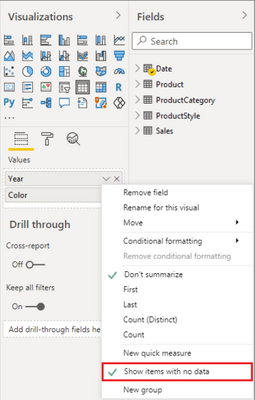FabCon is coming to Atlanta
Join us at FabCon Atlanta from March 16 - 20, 2026, for the ultimate Fabric, Power BI, AI and SQL community-led event. Save $200 with code FABCOMM.
Register now!- Power BI forums
- Get Help with Power BI
- Desktop
- Service
- Report Server
- Power Query
- Mobile Apps
- Developer
- DAX Commands and Tips
- Custom Visuals Development Discussion
- Health and Life Sciences
- Power BI Spanish forums
- Translated Spanish Desktop
- Training and Consulting
- Instructor Led Training
- Dashboard in a Day for Women, by Women
- Galleries
- Data Stories Gallery
- Themes Gallery
- Contests Gallery
- QuickViz Gallery
- Quick Measures Gallery
- Visual Calculations Gallery
- Notebook Gallery
- Translytical Task Flow Gallery
- TMDL Gallery
- R Script Showcase
- Webinars and Video Gallery
- Ideas
- Custom Visuals Ideas (read-only)
- Issues
- Issues
- Events
- Upcoming Events
Get Fabric Certified for FREE during Fabric Data Days. Don't miss your chance! Request now
- Power BI forums
- Forums
- Get Help with Power BI
- Desktop
- Re: Count in related table removes rows rather tha...
- Subscribe to RSS Feed
- Mark Topic as New
- Mark Topic as Read
- Float this Topic for Current User
- Bookmark
- Subscribe
- Printer Friendly Page
- Mark as New
- Bookmark
- Subscribe
- Mute
- Subscribe to RSS Feed
- Permalink
- Report Inappropriate Content
Count in related table removes rows rather than setting them to zero
I have two tables, many-one. I am counting instances in the many, in the one. It works, but for rows in the one, where there are no instances in the many, Power BI is REMOVING the row. I don't want this. I want the row to remain, and for the count to be ZERO.
Any ideas, or should I just bail on PBI and do this in a SQL View? (I would have been done with this in the time it took me to post this).
Solved! Go to Solution.
- Mark as New
- Bookmark
- Subscribe
- Mute
- Subscribe to RSS Feed
- Permalink
- Report Inappropriate Content
Hi @joglidden2 ,
Did want show items with no data. Please refer this article.
https://docs.microsoft.com/en-us/power-bi/create-reports/desktop-show-items-no-data
Or you can replace this result by a new measure.
Measure =
IF( ISBLANK( SUM( table[field] ) ), 0, SUM( table[field] ) )Best Regards
Community Support Team _ chenwu zhu
If this post helps, then please consider Accept it as the solution to help the other members find it more quickly.
- Mark as New
- Bookmark
- Subscribe
- Mute
- Subscribe to RSS Feed
- Permalink
- Report Inappropriate Content
- Mark as New
- Bookmark
- Subscribe
- Mute
- Subscribe to RSS Feed
- Permalink
- Report Inappropriate Content
Hi @joglidden2 ,
Did want show items with no data. Please refer this article.
https://docs.microsoft.com/en-us/power-bi/create-reports/desktop-show-items-no-data
Or you can replace this result by a new measure.
Measure =
IF( ISBLANK( SUM( table[field] ) ), 0, SUM( table[field] ) )Best Regards
Community Support Team _ chenwu zhu
If this post helps, then please consider Accept it as the solution to help the other members find it more quickly.
- Mark as New
- Bookmark
- Subscribe
- Mute
- Subscribe to RSS Feed
- Permalink
- Report Inappropriate Content
Ok, update on this one: by adding a duplicate row of the ID column, and then setting it to 'Count', I was able to get all the 'blank' rows back. Instead of a zero, they render blank for the count in many.
Then, go to field formatting, and make that new count column disappear. There's got to be a better way.
Helpful resources

Power BI Monthly Update - November 2025
Check out the November 2025 Power BI update to learn about new features.

Fabric Data Days
Advance your Data & AI career with 50 days of live learning, contests, hands-on challenges, study groups & certifications and more!