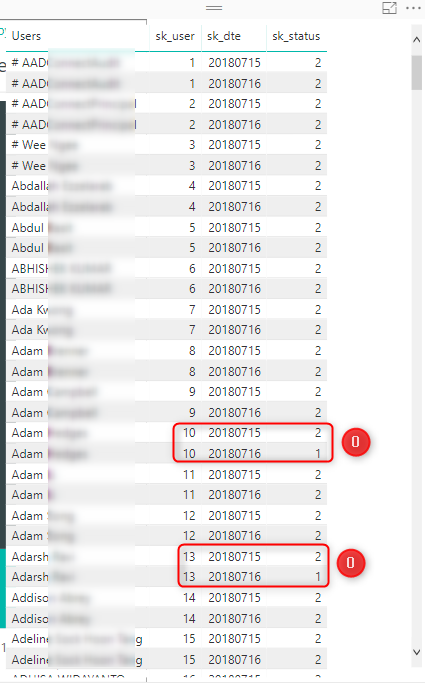Fabric Data Days starts November 4th!
Advance your Data & AI career with 50 days of live learning, dataviz contests, hands-on challenges, study groups & certifications and more!
Get registered- Power BI forums
- Get Help with Power BI
- Desktop
- Service
- Report Server
- Power Query
- Mobile Apps
- Developer
- DAX Commands and Tips
- Custom Visuals Development Discussion
- Health and Life Sciences
- Power BI Spanish forums
- Translated Spanish Desktop
- Training and Consulting
- Instructor Led Training
- Dashboard in a Day for Women, by Women
- Galleries
- Data Stories Gallery
- Themes Gallery
- Contests Gallery
- Quick Measures Gallery
- Visual Calculations Gallery
- Notebook Gallery
- Translytical Task Flow Gallery
- TMDL Gallery
- R Script Showcase
- Webinars and Video Gallery
- Ideas
- Custom Visuals Ideas (read-only)
- Issues
- Issues
- Events
- Upcoming Events
Get Fabric Certified for FREE during Fabric Data Days. Don't miss your chance! Learn more
- Power BI forums
- Forums
- Get Help with Power BI
- Desktop
- Re: Count distinct user with same status
- Subscribe to RSS Feed
- Mark Topic as New
- Mark Topic as Read
- Float this Topic for Current User
- Bookmark
- Subscribe
- Printer Friendly Page
- Mark as New
- Bookmark
- Subscribe
- Mute
- Subscribe to RSS Feed
- Permalink
- Report Inappropriate Content
Count distinct user with same status
Hi Experts,
I have a table which contains the below data. I want to count the # of distinct users with only "2" as their status. For User with ID # 10 and 13 highlighted on the screenshot below, they should not be included on the count. Please advise on how to achieve this using DAX.
Solved! Go to Solution.
- Mark as New
- Bookmark
- Subscribe
- Mute
- Subscribe to RSS Feed
- Permalink
- Report Inappropriate Content
How about this one
Measure =
VAR users =
FILTER (
VALUES ( Table1[Users] ),
CALCULATE ( DISTINCTCOUNT ( Table1[Users] ), Table1[sk_status] = 2 )
= 1
&& CALCULATE ( DISTINCTCOUNT ( Table1[Users] ), Table1[sk_status] <> 2 )
= 0
)
RETURN
COUNTROWS ( users )
Regards
Zubair
Please try my custom visuals
- Mark as New
- Bookmark
- Subscribe
- Mute
- Subscribe to RSS Feed
- Permalink
- Report Inappropriate Content
you can use somehing like : CountofUsers = CALCULATE(DISTINCTCOUNT(Data[Users]) , FILTER(Data,[sk_status]=2))
Change tablename and Field name accordingly.
- Mark as New
- Bookmark
- Subscribe
- Mute
- Subscribe to RSS Feed
- Permalink
- Report Inappropriate Content
Hi Erickajain02,
Thanks for the reply. If I do distinct User with ID # 10 and 13 (highlighted) will still be on the list. I need this two to be removed from the list.
- Mark as New
- Bookmark
- Subscribe
- Mute
- Subscribe to RSS Feed
- Permalink
- Report Inappropriate Content
Sorry , i misunderstood your requiremnt before.
I think this should work :
if( CALCULATE(COUNTROWS(VALUES(Status)) = 1,ALLEXCEPT(Data,Data[Users])),DISTINCTCOUNT(Data[Users))
You can add Filter Condition for status as : 2 as well here
- Mark as New
- Bookmark
- Subscribe
- Mute
- Subscribe to RSS Feed
- Permalink
- Report Inappropriate Content
How about this one
Measure =
VAR users =
FILTER (
VALUES ( Table1[Users] ),
CALCULATE ( DISTINCTCOUNT ( Table1[Users] ), Table1[sk_status] = 2 )
= 1
&& CALCULATE ( DISTINCTCOUNT ( Table1[Users] ), Table1[sk_status] <> 2 )
= 0
)
RETURN
COUNTROWS ( users )
Regards
Zubair
Please try my custom visuals
- Mark as New
- Bookmark
- Subscribe
- Mute
- Subscribe to RSS Feed
- Permalink
- Report Inappropriate Content
Muhammad,
I have a question regarding this topic if would like to do this but filter in a period of time i.e. last 30 days. So it shows me each day the distinct count of the last 30, is it possible? doing this with time as well?
Thanks
- Mark as New
- Bookmark
- Subscribe
- Mute
- Subscribe to RSS Feed
- Permalink
- Report Inappropriate Content
Hi @Zubair_Muhammad,
I tried your formula and it is returning the correct value. However, I am not able to understand the use of 1 and 0 on the filter. Will you be able to explain it? Thanks.
Regards,
Lypabl
- Mark as New
- Bookmark
- Subscribe
- Mute
- Subscribe to RSS Feed
- Permalink
- Report Inappropriate Content
The formula check two conditions against each user
1) There is a status 2 for that user ...... [CALCULATE ( DISTINCTCOUNT ( Table1[Users] ), Table1[sk_status] = 2 ) = 1]
2) There is no other status for that user......[CALCULATE ( DISTINCTCOUNT ( Table1[Users] ), Table1[sk_status] <> 2) = 0]
and then it
Counts the users who meet these conditions
Regards
Zubair
Please try my custom visuals
- Mark as New
- Bookmark
- Subscribe
- Mute
- Subscribe to RSS Feed
- Permalink
- Report Inappropriate Content
Hi @Zubair_Muhammad,
Thanks for the new approach ,
can you also please help me out to put an AND FILTER CONDITION for
Table1[sk_status] = 2
in the Measure which I have tried ...!!!
- Mark as New
- Bookmark
- Subscribe
- Mute
- Subscribe to RSS Feed
- Permalink
- Report Inappropriate Content
Hi @erikajain02
Sorry I was out of office.
I am getting syntax error with your formula
Does the first part work with you?
Regards
Zubair
Please try my custom visuals
Helpful resources

Fabric Data Days
Advance your Data & AI career with 50 days of live learning, contests, hands-on challenges, study groups & certifications and more!

Power BI Monthly Update - October 2025
Check out the October 2025 Power BI update to learn about new features.