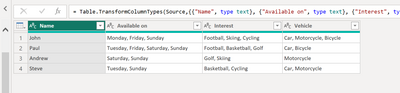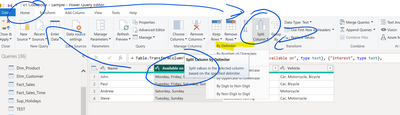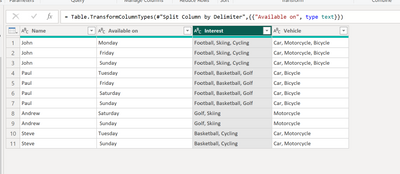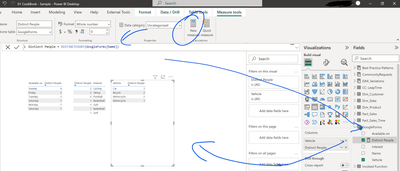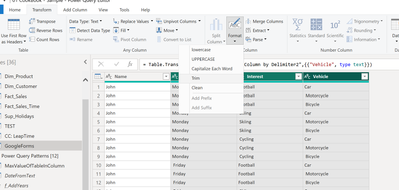Fabric Data Days starts November 4th!
Advance your Data & AI career with 50 days of live learning, dataviz contests, hands-on challenges, study groups & certifications and more!
Get registered- Power BI forums
- Get Help with Power BI
- Desktop
- Service
- Report Server
- Power Query
- Mobile Apps
- Developer
- DAX Commands and Tips
- Custom Visuals Development Discussion
- Health and Life Sciences
- Power BI Spanish forums
- Translated Spanish Desktop
- Training and Consulting
- Instructor Led Training
- Dashboard in a Day for Women, by Women
- Galleries
- Data Stories Gallery
- Themes Gallery
- Contests Gallery
- Quick Measures Gallery
- Visual Calculations Gallery
- Notebook Gallery
- Translytical Task Flow Gallery
- TMDL Gallery
- R Script Showcase
- Webinars and Video Gallery
- Ideas
- Custom Visuals Ideas (read-only)
- Issues
- Issues
- Events
- Upcoming Events
Get Fabric Certified for FREE during Fabric Data Days. Don't miss your chance! Learn more
- Power BI forums
- Forums
- Get Help with Power BI
- Desktop
- Count different items from different columns
- Subscribe to RSS Feed
- Mark Topic as New
- Mark Topic as Read
- Float this Topic for Current User
- Bookmark
- Subscribe
- Printer Friendly Page
- Mark as New
- Bookmark
- Subscribe
- Mute
- Subscribe to RSS Feed
- Permalink
- Report Inappropriate Content
Count different items from different columns
I have a table like this, it comes from a googleforms and is updated every new answer.
I don't have access to the form so they will keep coming like this.
| Name | Available on | Interest | Vehicle |
| John | Monday, Friday, Sunday | Football, Skiing, Cycling | Car, Motorcycle, Bicycle |
| Paul | Tuesday, Friday, Saturday, Sunday | Football, Basketball, Golf | Car, Bicycle |
| Andrew | Saturday, Sunday | Golf, Skiing | Motorcycle |
| Steve | Tuesday, Sunday | Basketball, Cycling | Car, Motorcycle |
I need one graph for each column, showing the amount of answers for each of the items.
So:
- how many people available on each day of the week
- how many people interested in each sport
- how many people own each of the vehicles
While also allowing to know for example who and how many people on sundays can use a car, etc.
I suppose it's simple, but I'm new in powerbi, stuck on that problem, and don't even know how to look for the solution 😂
Solved! Go to Solution.
- Mark as New
- Bookmark
- Subscribe
- Mute
- Subscribe to RSS Feed
- Permalink
- Report Inappropriate Content
You can use the split by column function to cleanse the data. Please see the following approach:
your data:
Select the first column and do ths split with advanced option = Rows
Firwst result
now do the same again with the other two columns. Then you will have a clean table with all combinations
For the first two questions you can build now a measure with DISTINCT
ADDON
in the end I have seen that I have duplicates in the visual so do cleanse please also do a trim on the columns as a last steps in power query before loading into data model
then it should be fine and not with the duplicates in the visual like above
Best regards
Michael
-----------------------------------------------------
If this post helps, then please consider Accept it as the solution to help the other members find it more quickly.
Appreciate your thumbs up!
@ me in replies or I'll lose your thread.
Visit my blog datenhungrig which I recently started with content about business intelligence and Power BI in German and English or follow me on LinkedIn!
- Mark as New
- Bookmark
- Subscribe
- Mute
- Subscribe to RSS Feed
- Permalink
- Report Inappropriate Content
You can use the split by column function to cleanse the data. Please see the following approach:
your data:
Select the first column and do ths split with advanced option = Rows
Firwst result
now do the same again with the other two columns. Then you will have a clean table with all combinations
For the first two questions you can build now a measure with DISTINCT
ADDON
in the end I have seen that I have duplicates in the visual so do cleanse please also do a trim on the columns as a last steps in power query before loading into data model
then it should be fine and not with the duplicates in the visual like above
Best regards
Michael
-----------------------------------------------------
If this post helps, then please consider Accept it as the solution to help the other members find it more quickly.
Appreciate your thumbs up!
@ me in replies or I'll lose your thread.
Visit my blog datenhungrig which I recently started with content about business intelligence and Power BI in German and English or follow me on LinkedIn!
Helpful resources

Fabric Data Days
Advance your Data & AI career with 50 days of live learning, contests, hands-on challenges, study groups & certifications and more!

Power BI Monthly Update - October 2025
Check out the October 2025 Power BI update to learn about new features.