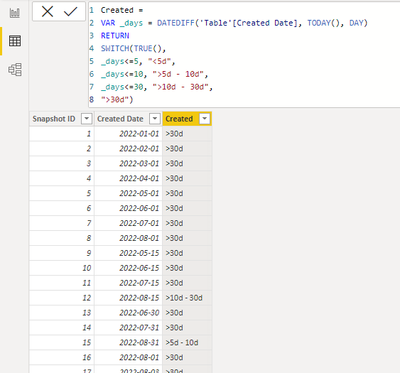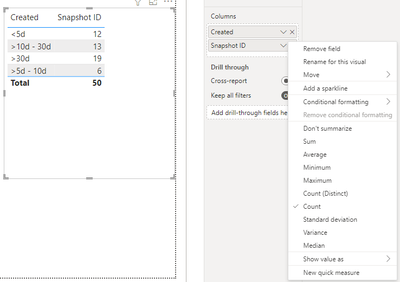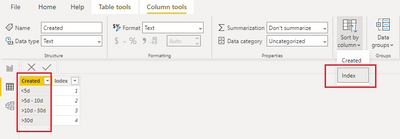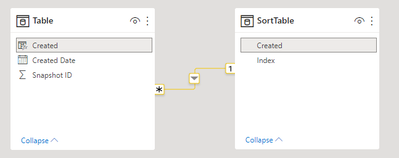FabCon is coming to Atlanta
Join us at FabCon Atlanta from March 16 - 20, 2026, for the ultimate Fabric, Power BI, AI and SQL community-led event. Save $200 with code FABCOMM.
Register now!- Power BI forums
- Get Help with Power BI
- Desktop
- Service
- Report Server
- Power Query
- Mobile Apps
- Developer
- DAX Commands and Tips
- Custom Visuals Development Discussion
- Health and Life Sciences
- Power BI Spanish forums
- Translated Spanish Desktop
- Training and Consulting
- Instructor Led Training
- Dashboard in a Day for Women, by Women
- Galleries
- Data Stories Gallery
- Themes Gallery
- Contests Gallery
- QuickViz Gallery
- Quick Measures Gallery
- Visual Calculations Gallery
- Notebook Gallery
- Translytical Task Flow Gallery
- TMDL Gallery
- R Script Showcase
- Webinars and Video Gallery
- Ideas
- Custom Visuals Ideas (read-only)
- Issues
- Issues
- Events
- Upcoming Events
The Power BI Data Visualization World Championships is back! Get ahead of the game and start preparing now! Learn more
- Power BI forums
- Forums
- Get Help with Power BI
- Desktop
- Count data between days
- Subscribe to RSS Feed
- Mark Topic as New
- Mark Topic as Read
- Float this Topic for Current User
- Bookmark
- Subscribe
- Printer Friendly Page
- Mark as New
- Bookmark
- Subscribe
- Mute
- Subscribe to RSS Feed
- Permalink
- Report Inappropriate Content
Count data between days
Hi,
I have a list of snapshots and the created dates. I would like to have the list (to export) and total of snapshots that were created between > 5d - 10d, >10d - 30d, >30d - 3months, >3 months.
| created | snapshot |
| > 5d - 10d | 20 |
| >10d - 30d | 40 |
| >30d - 3months | 10 |
>3 months. | 4 |
Thank you in advance.
Tg
Solved! Go to Solution.
- Mark as New
- Bookmark
- Subscribe
- Mute
- Subscribe to RSS Feed
- Permalink
- Report Inappropriate Content
Hi @vnqtrang
Assume you want to calculate the days between created date and today, you can add a new column similar to below column. Then add a table visual to the report, add Created and Snapshot ID columns to it and select Count aggregation on Snapshot ID.
Created =
VAR _days = DATEDIFF('Table'[Created Date], TODAY(), DAY)
RETURN
SWITCH(TRUE(),
_days<=5, "<5d",
_days<=10, ">5d - 10d",
_days<=30, ">10d - 30d",
">30d")
Best Regards,
Community Support Team _ Jing
If this post helps, please Accept it as Solution to help other members find it.
- Mark as New
- Bookmark
- Subscribe
- Mute
- Subscribe to RSS Feed
- Permalink
- Report Inappropriate Content
Hi @vnqtrang
Enter a table with Index column. Then sort Created by Index. Sort one column by another column in Power BI - Power BI | Microsoft Docs
Create a relationship between tables on Created column. Then use SortTable's Created column in the table visual instead.
Best Regards,
Community Support Team _ Jing
If this post helps, please Accept it as Solution to help other members find it.
- Mark as New
- Bookmark
- Subscribe
- Mute
- Subscribe to RSS Feed
- Permalink
- Report Inappropriate Content
Hi @vnqtrang
Assume you want to calculate the days between created date and today, you can add a new column similar to below column. Then add a table visual to the report, add Created and Snapshot ID columns to it and select Count aggregation on Snapshot ID.
Created =
VAR _days = DATEDIFF('Table'[Created Date], TODAY(), DAY)
RETURN
SWITCH(TRUE(),
_days<=5, "<5d",
_days<=10, ">5d - 10d",
_days<=30, ">10d - 30d",
">30d")
Best Regards,
Community Support Team _ Jing
If this post helps, please Accept it as Solution to help other members find it.
- Mark as New
- Bookmark
- Subscribe
- Mute
- Subscribe to RSS Feed
- Permalink
- Report Inappropriate Content
HI,
Is it possible to filter the option in order of time:
| <=5d | |
| > 5d - 10d | |
| >10d - 30d | |
| >30d - 3months | |
>3 months. |
Because the option "> 5d - 10d" is at the end, i should be below <=5d
Tg
- Mark as New
- Bookmark
- Subscribe
- Mute
- Subscribe to RSS Feed
- Permalink
- Report Inappropriate Content
Hi @vnqtrang
Enter a table with Index column. Then sort Created by Index. Sort one column by another column in Power BI - Power BI | Microsoft Docs
Create a relationship between tables on Created column. Then use SortTable's Created column in the table visual instead.
Best Regards,
Community Support Team _ Jing
If this post helps, please Accept it as Solution to help other members find it.
- Mark as New
- Bookmark
- Subscribe
- Mute
- Subscribe to RSS Feed
- Permalink
- Report Inappropriate Content
Thank you it works as I wish.
- Mark as New
- Bookmark
- Subscribe
- Mute
- Subscribe to RSS Feed
- Permalink
- Report Inappropriate Content
could you pls provide the sample data?
Did I answer your question? Mark my post as a solution!
Proud to be a Super User!
Helpful resources

Power BI Dataviz World Championships
The Power BI Data Visualization World Championships is back! Get ahead of the game and start preparing now!

| User | Count |
|---|---|
| 38 | |
| 35 | |
| 33 | |
| 32 | |
| 29 |
| User | Count |
|---|---|
| 134 | |
| 96 | |
| 78 | |
| 67 | |
| 65 |