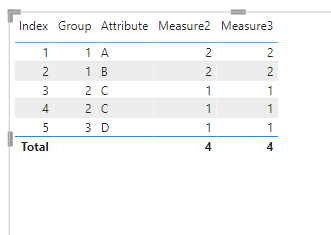FabCon is coming to Atlanta
Join us at FabCon Atlanta from March 16 - 20, 2026, for the ultimate Fabric, Power BI, AI and SQL community-led event. Save $200 with code FABCOMM.
Register now!- Power BI forums
- Get Help with Power BI
- Desktop
- Service
- Report Server
- Power Query
- Mobile Apps
- Developer
- DAX Commands and Tips
- Custom Visuals Development Discussion
- Health and Life Sciences
- Power BI Spanish forums
- Translated Spanish Desktop
- Training and Consulting
- Instructor Led Training
- Dashboard in a Day for Women, by Women
- Galleries
- Data Stories Gallery
- Themes Gallery
- Contests Gallery
- QuickViz Gallery
- Quick Measures Gallery
- Visual Calculations Gallery
- Notebook Gallery
- Translytical Task Flow Gallery
- TMDL Gallery
- R Script Showcase
- Webinars and Video Gallery
- Ideas
- Custom Visuals Ideas (read-only)
- Issues
- Issues
- Events
- Upcoming Events
Get Fabric Certified for FREE during Fabric Data Days. Don't miss your chance! Request now
- Power BI forums
- Forums
- Get Help with Power BI
- Desktop
- Count Distinct by Grouping
- Subscribe to RSS Feed
- Mark Topic as New
- Mark Topic as Read
- Float this Topic for Current User
- Bookmark
- Subscribe
- Printer Friendly Page
- Mark as New
- Bookmark
- Subscribe
- Mute
- Subscribe to RSS Feed
- Permalink
- Report Inappropriate Content
Count Distinct by Grouping
Hi,
This is a very simple thing but I cant seem to get to the bottom of it.
I need to create a measure that gives me the count distinct by a grouping.
For example
TableA
Group Attributes
1 A
1 B
2 C
2 C
3 D
So the measure should say,
Group Attributes Measure (distinct values)
1 A 2
1 B 2
2 C 1
2 C 1
3 D 1
So not that dissimilar to what a count distinct and group by clause would do in SQL.
Thanks a bunch!
Solved! Go to Solution.
- Mark as New
- Bookmark
- Subscribe
- Mute
- Subscribe to RSS Feed
- Permalink
- Report Inappropriate Content
@Majad_Chowdhury , Try a measure
calculate(distinctcount(Table[Attributes]), filter(allselected(Table), Table[Group] = max(Table[Group] ) ) )
- Mark as New
- Bookmark
- Subscribe
- Mute
- Subscribe to RSS Feed
- Permalink
- Report Inappropriate Content
@Majad_Chowdhury try this
Measure2 =
CALCULATE (
COUNTX ( SUMMARIZE ( t2, t2[Group], t2[Attribute] ), t2[Group] ),
ALLEXCEPT ( t2, t2[Group] )
)
Measure3 =
CALCULATE (
SUMX ( VALUES ( t2[Group] ), CALCULATE ( DISTINCTCOUNT ( t2[Attribute] ) ) ),
ALLEXCEPT ( t2, t2[Group] )
)
nothing wrong with @amitchandak 's solution. But for large tables I find ALLSELECTED not to be performant and I would only use that where it can't be avoided.
- Mark as New
- Bookmark
- Subscribe
- Mute
- Subscribe to RSS Feed
- Permalink
- Report Inappropriate Content
@smpa01 Is there a reason for the iterators rather than writing this?
CALCULATE ( DISTINCTCOUNT ( t2[Attributes] ), ALLEXCEPT ( t2, t2[Group] ) )
- Mark as New
- Bookmark
- Subscribe
- Mute
- Subscribe to RSS Feed
- Permalink
- Report Inappropriate Content
@AlexisOlson great..skipped my mind.
- Mark as New
- Bookmark
- Subscribe
- Mute
- Subscribe to RSS Feed
- Permalink
- Report Inappropriate Content
@Majad_Chowdhury , Try a measure
calculate(distinctcount(Table[Attributes]), filter(allselected(Table), Table[Group] = max(Table[Group] ) ) )
Helpful resources

Power BI Monthly Update - November 2025
Check out the November 2025 Power BI update to learn about new features.

Fabric Data Days
Advance your Data & AI career with 50 days of live learning, contests, hands-on challenges, study groups & certifications and more!