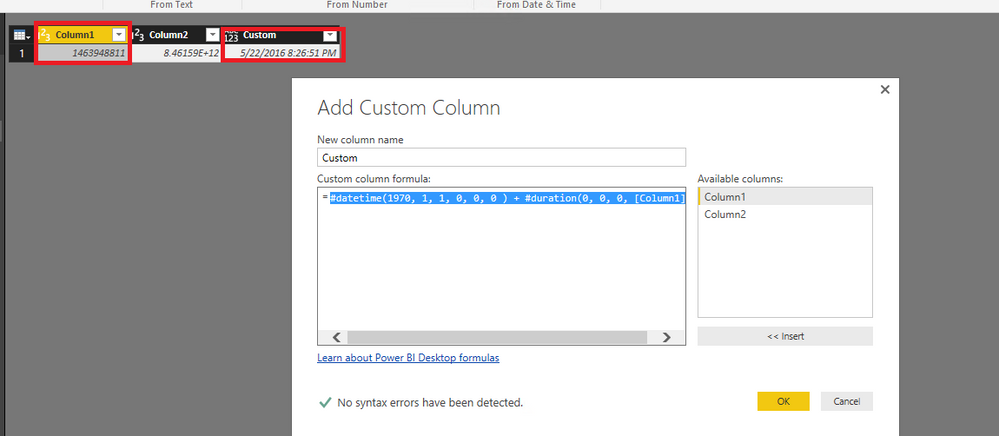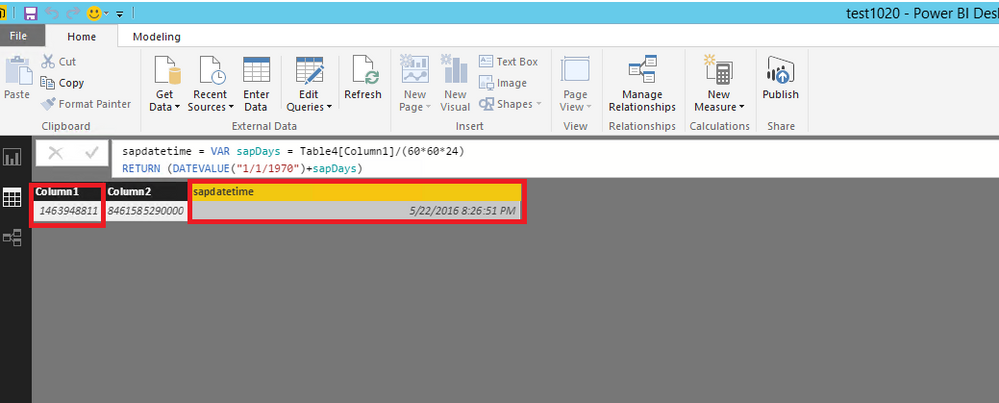FabCon is coming to Atlanta
Join us at FabCon Atlanta from March 16 - 20, 2026, for the ultimate Fabric, Power BI, AI and SQL community-led event. Save $200 with code FABCOMM.
Register now!- Power BI forums
- Get Help with Power BI
- Desktop
- Service
- Report Server
- Power Query
- Mobile Apps
- Developer
- DAX Commands and Tips
- Custom Visuals Development Discussion
- Health and Life Sciences
- Power BI Spanish forums
- Translated Spanish Desktop
- Training and Consulting
- Instructor Led Training
- Dashboard in a Day for Women, by Women
- Galleries
- Data Stories Gallery
- Themes Gallery
- Contests Gallery
- Quick Measures Gallery
- Notebook Gallery
- Translytical Task Flow Gallery
- TMDL Gallery
- R Script Showcase
- Webinars and Video Gallery
- Ideas
- Custom Visuals Ideas (read-only)
- Issues
- Issues
- Events
- Upcoming Events
Calling all Data Engineers! Fabric Data Engineer (Exam DP-700) live sessions are back! Starting October 16th. Sign up.
- Power BI forums
- Forums
- Get Help with Power BI
- Desktop
- Converting SAP or Unix time stamp
- Subscribe to RSS Feed
- Mark Topic as New
- Mark Topic as Read
- Float this Topic for Current User
- Bookmark
- Subscribe
- Printer Friendly Page
- Mark as New
- Bookmark
- Subscribe
- Mute
- Subscribe to RSS Feed
- Permalink
- Report Inappropriate Content
Converting SAP or Unix time stamp
SAP posted data with a time stamp that is seconds since 1/1/1990 example 8,461,585,290,000
What the best way to convert this to a date and time field
Solved! Go to Solution.
- Mark as New
- Bookmark
- Subscribe
- Mute
- Subscribe to RSS Feed
- Permalink
- Report Inappropriate Content
Hi @brett_walton,
Firstly, according to my knowledge, the Unix time stamp is a whole number value, which is number of seconds from 1/1/1970 rather than from 1/1/1990.
Secondly, you can use one of the following two methods to covert Unix time stamp to date time.
1. In Query Editor of Power BI Desktop, add a custom column and specify that using the following formula. There is an example in the following screenshot for your reference.
#datetime(1970, 1, 1, 0, 0, 0 ) + #duration(0, 0, 0, [Timestampcolumn])
2. Create a calculated column in Data view of Power BI Desktop using the following formula.
sapdatetime = VAR sapDays = Table[Timestampcolumn]/(60*60*24)
RETURN (DATEVALUE("1/1/1970")+sapDays)
Thirdly, do you post the correct timestamp value? When I convert the example number 8,461,585,290,000 to date time, I get the following error message.
Besides, if you are sure that the timestamp is calculated from 1/1/1990, please replace 1/1/1970 with 1/1/1990 in the above formulas.
Thanks,
Lydia Zhang
- Mark as New
- Bookmark
- Subscribe
- Mute
- Subscribe to RSS Feed
- Permalink
- Report Inappropriate Content
Hi @brett_walton,
Firstly, according to my knowledge, the Unix time stamp is a whole number value, which is number of seconds from 1/1/1970 rather than from 1/1/1990.
Secondly, you can use one of the following two methods to covert Unix time stamp to date time.
1. In Query Editor of Power BI Desktop, add a custom column and specify that using the following formula. There is an example in the following screenshot for your reference.
#datetime(1970, 1, 1, 0, 0, 0 ) + #duration(0, 0, 0, [Timestampcolumn])
2. Create a calculated column in Data view of Power BI Desktop using the following formula.
sapdatetime = VAR sapDays = Table[Timestampcolumn]/(60*60*24)
RETURN (DATEVALUE("1/1/1970")+sapDays)
Thirdly, do you post the correct timestamp value? When I convert the example number 8,461,585,290,000 to date time, I get the following error message.
Besides, if you are sure that the timestamp is calculated from 1/1/1990, please replace 1/1/1970 with 1/1/1990 in the above formulas.
Thanks,
Lydia Zhang
- Mark as New
- Bookmark
- Subscribe
- Mute
- Subscribe to RSS Feed
- Permalink
- Report Inappropriate Content
Thank you this worked , I realize UNIX is 1970 was just using it as a reference. You are correct about the time stamp digging into it SAP multiples the number by 10,000 so I had to divide and it all worked out.
Thank you
Helpful resources

FabCon Global Hackathon
Join the Fabric FabCon Global Hackathon—running virtually through Nov 3. Open to all skill levels. $10,000 in prizes!

Power BI Monthly Update - September 2025
Check out the September 2025 Power BI update to learn about new features.