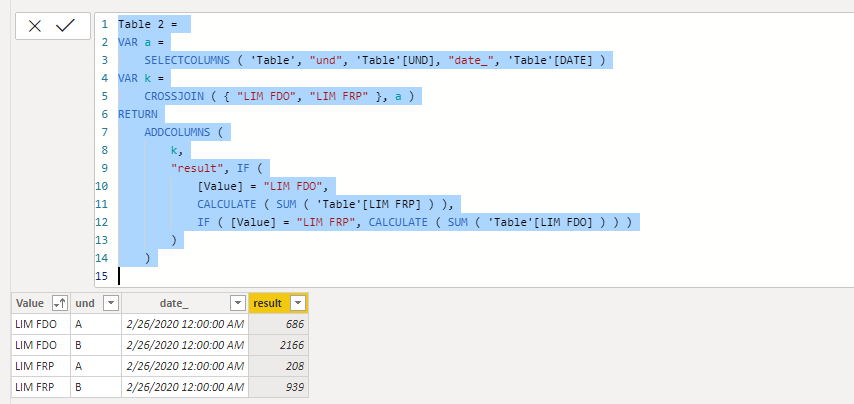Fabric Data Days starts November 4th!
Advance your Data & AI career with 50 days of live learning, dataviz contests, hands-on challenges, study groups & certifications and more!
Get registered- Power BI forums
- Get Help with Power BI
- Desktop
- Service
- Report Server
- Power Query
- Mobile Apps
- Developer
- DAX Commands and Tips
- Custom Visuals Development Discussion
- Health and Life Sciences
- Power BI Spanish forums
- Translated Spanish Desktop
- Training and Consulting
- Instructor Led Training
- Dashboard in a Day for Women, by Women
- Galleries
- Data Stories Gallery
- Themes Gallery
- Contests Gallery
- Quick Measures Gallery
- Visual Calculations Gallery
- Notebook Gallery
- Translytical Task Flow Gallery
- TMDL Gallery
- R Script Showcase
- Webinars and Video Gallery
- Ideas
- Custom Visuals Ideas (read-only)
- Issues
- Issues
- Events
- Upcoming Events
Get Fabric Certified for FREE during Fabric Data Days. Don't miss your chance! Learn more
- Power BI forums
- Forums
- Get Help with Power BI
- Desktop
- Re: Converter row to columns by dax in the same ta...
- Subscribe to RSS Feed
- Mark Topic as New
- Mark Topic as Read
- Float this Topic for Current User
- Bookmark
- Subscribe
- Printer Friendly Page
- Mark as New
- Bookmark
- Subscribe
- Mute
- Subscribe to RSS Feed
- Permalink
- Report Inappropriate Content
Converter row to columns by dax in the same table
I have this in my table:
| DATE | LIM FDO | LIM FRP | UND |
| 26/fev | 208 | 686 | A |
| 26/fev | 939 | 2166 | B |
And I need show this like a table in my dashboard:
| DATE | VALOR | UND | DES |
| 26/fev | 208 | A | LIM FDO |
| 26/fev | 939 | B | LIM FDO |
| 26/fev | 686 | A | LIM FRP |
| 26/fev | 2166 | B | LIM FRP |
I don´t have idea how to do this in DAX, and I need make this in DAX
Solved! Go to Solution.
- Mark as New
- Bookmark
- Subscribe
- Mute
- Subscribe to RSS Feed
- Permalink
- Report Inappropriate Content
Hi @caslus ,
DAX way :
Table 2 =
VAR a =
SELECTCOLUMNS ( 'Table', "und", 'Table'[UND], "date_", 'Table'[DATE] )
VAR k =
CROSSJOIN ( { "LIM FDO", "LIM FRP" }, a )
RETURN
ADDCOLUMNS (
k,
"result", IF (
[Value] = "LIM FDO",
CALCULATE ( SUM ( 'Table'[LIM FRP] ) ),
IF ( [Value] = "LIM FRP", CALCULATE ( SUM ( 'Table'[LIM FDO] ) ) )
)
)
Pbix as attached.
If this post helps, then please consider Accept it as the solution to help the others find it more quickly.
- Mark as New
- Bookmark
- Subscribe
- Mute
- Subscribe to RSS Feed
- Permalink
- Report Inappropriate Content
Hi @caslus ,
DAX way :
Table 2 =
VAR a =
SELECTCOLUMNS ( 'Table', "und", 'Table'[UND], "date_", 'Table'[DATE] )
VAR k =
CROSSJOIN ( { "LIM FDO", "LIM FRP" }, a )
RETURN
ADDCOLUMNS (
k,
"result", IF (
[Value] = "LIM FDO",
CALCULATE ( SUM ( 'Table'[LIM FRP] ) ),
IF ( [Value] = "LIM FRP", CALCULATE ( SUM ( 'Table'[LIM FDO] ) ) )
)
)
Pbix as attached.
If this post helps, then please consider Accept it as the solution to help the others find it more quickly.
- Mark as New
- Bookmark
- Subscribe
- Mute
- Subscribe to RSS Feed
- Permalink
- Report Inappropriate Content
I believe you want to unpivot your two middle columns, like this:
let
Source = Table.FromRows(Json.Document(Binary.Decompress(Binary.FromText("i45WcnEMcVXSUfLx9FVwc/GHsYICgKxQPxelWJ1oJSMz/bTUMqCAkYEFkDSzMAOSjqhSlsaWIAWGZiA5J6XYWAA=", BinaryEncoding.Base64), Compression.Deflate)), let _t = ((type text) meta [Serialized.Text = true]) in type table [#"(blank)" = _t, #"(blank).1" = _t, #"(blank).2" = _t, #"(blank).3" = _t]),
#"Changed Type" = Table.TransformColumnTypes(Source,{{"(blank)", type text}, {"(blank).1", type text}, {"(blank).2", type text}, {"(blank).3", type text}}),
#"Promoted Headers" = Table.PromoteHeaders(#"Changed Type", [PromoteAllScalars=true]),
#"Changed Type1" = Table.TransformColumnTypes(#"Promoted Headers",{{"DATE", type text}, {"LIM FDO", Int64.Type}, {"LIM FRP", Int64.Type}, {"UND", type text}}),
#"Unpivoted Columns" = Table.UnpivotOtherColumns(#"Changed Type1", {"DATE", "UND"}, "Attribute", "Value")
in
#"Unpivoted Columns"Follow on LinkedIn
@ me in replies or I'll lose your thread!!!
Instead of a Kudo, please vote for this idea
Become an expert!: Enterprise DNA
External Tools: MSHGQM
YouTube Channel!: Microsoft Hates Greg
Latest book!: DAX For Humans
DAX is easy, CALCULATE makes DAX hard...
- Mark as New
- Bookmark
- Subscribe
- Mute
- Subscribe to RSS Feed
- Permalink
- Report Inappropriate Content
This is in power query?
I need made this in DAX, becouse I have anothers columns in my table.
Helpful resources

Fabric Data Days
Advance your Data & AI career with 50 days of live learning, contests, hands-on challenges, study groups & certifications and more!

Power BI Monthly Update - October 2025
Check out the October 2025 Power BI update to learn about new features.