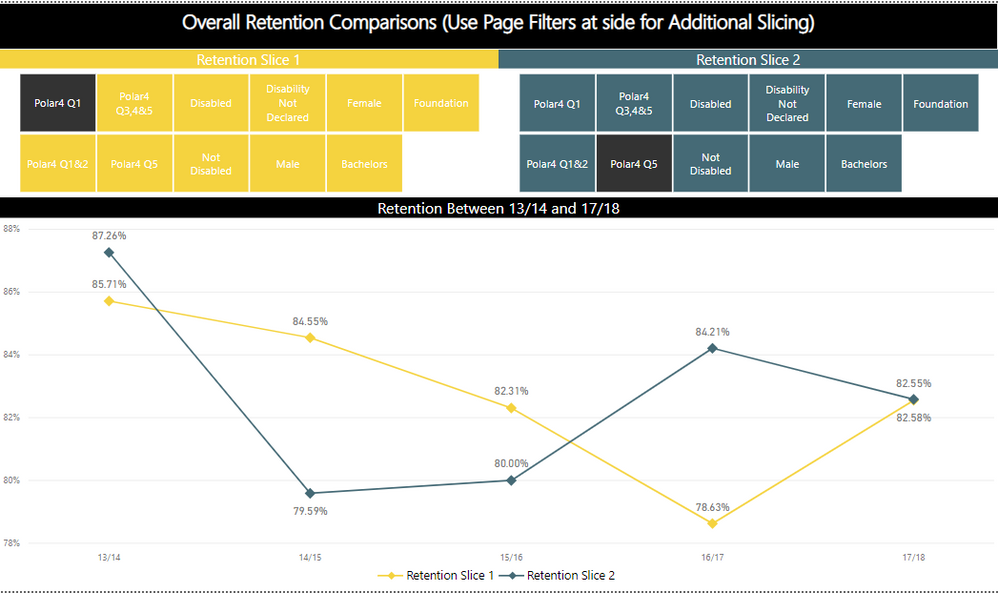Fabric Data Days starts November 4th!
Advance your Data & AI career with 50 days of live learning, dataviz contests, hands-on challenges, study groups & certifications and more!
Get registered- Power BI forums
- Get Help with Power BI
- Desktop
- Service
- Report Server
- Power Query
- Mobile Apps
- Developer
- DAX Commands and Tips
- Custom Visuals Development Discussion
- Health and Life Sciences
- Power BI Spanish forums
- Translated Spanish Desktop
- Training and Consulting
- Instructor Led Training
- Dashboard in a Day for Women, by Women
- Galleries
- Data Stories Gallery
- Themes Gallery
- Contests Gallery
- QuickViz Gallery
- Quick Measures Gallery
- Visual Calculations Gallery
- Notebook Gallery
- Translytical Task Flow Gallery
- TMDL Gallery
- R Script Showcase
- Webinars and Video Gallery
- Ideas
- Custom Visuals Ideas (read-only)
- Issues
- Issues
- Events
- Upcoming Events
Get Fabric Certified for FREE during Fabric Data Days. Don't miss your chance! Request now
- Power BI forums
- Forums
- Get Help with Power BI
- Desktop
- Re: Control a Measure using Multi Selction Disconn...
- Subscribe to RSS Feed
- Mark Topic as New
- Mark Topic as Read
- Float this Topic for Current User
- Bookmark
- Subscribe
- Printer Friendly Page
- Mark as New
- Bookmark
- Subscribe
- Mute
- Subscribe to RSS Feed
- Permalink
- Report Inappropriate Content
Control a Measure using Multi Selction Disconnected Slicer
Hi
I'm trying to understand how to do the above.
What I want to achieve is best exampled by the following:
So I want to choose multiple selections on the blue slicer to affect the blue line, and multiple selections on the yellow slicer to affect the yellow line. I have this working for single selections.
Here is a link to a less complex example pbix file, based on fruits, and a line chart with just one line and slicer - if I can get that working properly, I can achieve the above.
This is an example of what it should look like, but with three normal slicers - it shows a total of 5 fruits which are Hard and from France, which is correct:
The problem is these slicers affect the visual, not the measure, which means if I plot a second measure on the same visual, it will be affected by the same selections. I want a second measure to be affected by a different slicer and set of selections.
So I have, with help from others on here, developed a disconnected slicer based on a slicer table with all of the values in that I might want to slice on, and a duplicate table with the features I want to slice on unpivoted, which gives me this set up, using the following measure:
Line 1 = CALCULATE([Number of Rows],FILTER(Duplicate,Duplicate[Value] in values(Slicer[Value])))
I've added a matrix visual in to show what is happening - it is basically acting a bit like an or - i.e. giving me all fruits that are either hard or from France (but only counting the ones that are both once). What I want it to plot is just the 5 that is highlighted at the intersection between France and Hard. As I say, easy to achieve with multiple slicers affecting a visual, but I want the slicer to affect the measure, not the visual. This does but in the wrong way.
Sorry for the long post, but I wanted to ensure that I communicated the problem effectively.
Many Thanks
Ian
Solved! Go to Solution.
- Mark as New
- Bookmark
- Subscribe
- Mute
- Subscribe to RSS Feed
- Permalink
- Report Inappropriate Content
Thanks, @v-cherch-msft - that would have worked I think, but I have multiple features I want to slice on, and this would involve creating a slicer table for each feature, which would have got hard to maintain.
The solution, in the end, came from my boss who had a play and worked out it was best done by creating two datasets in Power Query from one, and then having a measure in each dataset that is plotted on the visual. That way you don't need any slicer tables - you slice on the values in each dataset - I've tested and it works.
The link is here to the solution - Final Solution
Thanks again
- Mark as New
- Bookmark
- Subscribe
- Mute
- Subscribe to RSS Feed
- Permalink
- Report Inappropriate Content
Hi @Anonymous
It seems you may create two slicer tables and then create the measure like below.Please check Page1 in attached file.
Measure =
CALCULATE (
[Number of Rows],
FILTER (
Fruits,
Fruits[Country] IN VALUES ( Country_Slicer[Country] )
&& Fruits[Feature] IN VALUES ( Feature_Slicer[Feature] )
)
)
Regards,
If this post helps, then please consider Accept it as the solution to help the other members find it more quickly.
- Mark as New
- Bookmark
- Subscribe
- Mute
- Subscribe to RSS Feed
- Permalink
- Report Inappropriate Content
Thanks, @v-cherch-msft - that would have worked I think, but I have multiple features I want to slice on, and this would involve creating a slicer table for each feature, which would have got hard to maintain.
The solution, in the end, came from my boss who had a play and worked out it was best done by creating two datasets in Power Query from one, and then having a measure in each dataset that is plotted on the visual. That way you don't need any slicer tables - you slice on the values in each dataset - I've tested and it works.
The link is here to the solution - Final Solution
Thanks again
Helpful resources

Power BI Monthly Update - November 2025
Check out the November 2025 Power BI update to learn about new features.

Fabric Data Days
Advance your Data & AI career with 50 days of live learning, contests, hands-on challenges, study groups & certifications and more!

| User | Count |
|---|---|
| 98 | |
| 72 | |
| 50 | |
| 50 | |
| 43 |