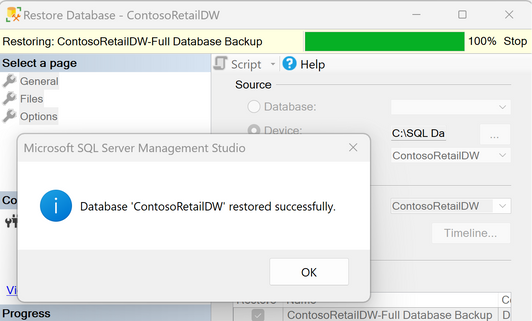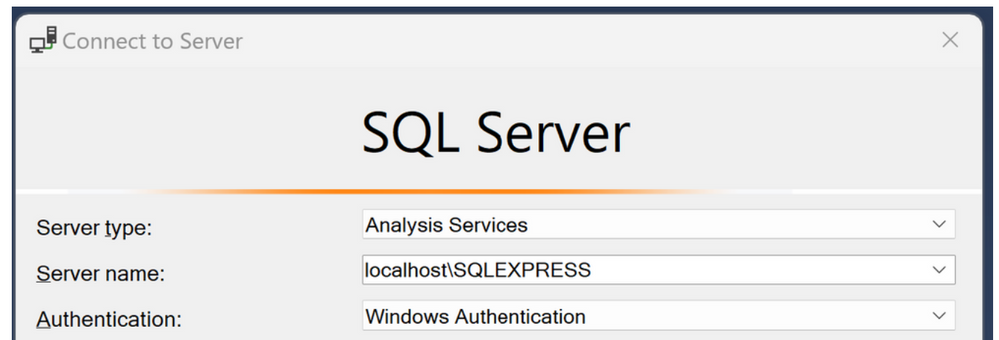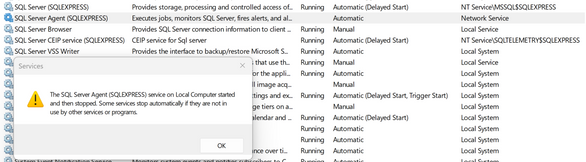FabCon is coming to Atlanta
Join us at FabCon Atlanta from March 16 - 20, 2026, for the ultimate Fabric, Power BI, AI and SQL community-led event. Save $200 with code FABCOMM.
Register now!- Power BI forums
- Get Help with Power BI
- Desktop
- Service
- Report Server
- Power Query
- Mobile Apps
- Developer
- DAX Commands and Tips
- Custom Visuals Development Discussion
- Health and Life Sciences
- Power BI Spanish forums
- Translated Spanish Desktop
- Training and Consulting
- Instructor Led Training
- Dashboard in a Day for Women, by Women
- Galleries
- Data Stories Gallery
- Themes Gallery
- Contests Gallery
- QuickViz Gallery
- Quick Measures Gallery
- Visual Calculations Gallery
- Notebook Gallery
- Translytical Task Flow Gallery
- TMDL Gallery
- R Script Showcase
- Webinars and Video Gallery
- Ideas
- Custom Visuals Ideas (read-only)
- Issues
- Issues
- Events
- Upcoming Events
The Power BI Data Visualization World Championships is back! Get ahead of the game and start preparing now! Learn more
- Power BI forums
- Forums
- Get Help with Power BI
- Desktop
- Re: Contoso Dataset
- Subscribe to RSS Feed
- Mark Topic as New
- Mark Topic as Read
- Float this Topic for Current User
- Bookmark
- Subscribe
- Printer Friendly Page
- Mark as New
- Bookmark
- Subscribe
- Mute
- Subscribe to RSS Feed
- Permalink
- Report Inappropriate Content
Contoso Dataset
Hey Team,
I downloaded:
Contoso BI Demo Dataset for Retail Industry from Microsoft Download Center here
The download contains two files as follows:
Contoso_Retail.abf
ContosoRetailDW.bak
After extracting the two files from the download... the instructions say the following:
To restore and process the Contoso BI Demo dataset:
1. Open SQL Server Management Studio, and select Database Engine. DID THIS
2. Enter the Server name and click Restore Database…. WHAT IS THE SERVER NAME??
3. Restore ContosoRetailDW.bak file to ContosoRetailDW database.
5. Connect to Analysis Services in SQL Server Management Studio and restore ContosoRetail.abf backup file to Contoso_Retail OLAP database.
6. Verify Data Sources of Contoso_Retail is connecting to ContosoRetailDW,
7. Click Process.
My question is: What is the Server name from Step 2 above?
Thank you!!
mibu
- Mark as New
- Bookmark
- Subscribe
- Mute
- Subscribe to RSS Feed
- Permalink
- Report Inappropriate Content
@mibu , As far as I understand, you need to have your own database.
say Azure SQL, then that will be url
or local SQL server then you will url like localhost or localhost \sqlexpress
You can create new database
In case you want to install express edition
SQL - https://www.youtube.com/watch?v=ThCZYuYAbnY&list=PLPaNVDMhUXGblXMYDB1P46cBhwPXRVgiD
- Mark as New
- Bookmark
- Subscribe
- Mute
- Subscribe to RSS Feed
- Permalink
- Report Inappropriate Content
Hi Amit!
Thanks for the guidance and your awesome part 1 SQL video on YouTube here
From what I learned, I was able to successfully restore ContosoRetailDW.bak
So, awesome... halfway there.
Then... I try and perform Step 5 from above: Connect to Analysis Services in SQL Server Management Studio and restore ContosoRetail.abf backup file to Contoso_Retail OLAP database as follows:
But then I get the following error message:
TITLE: Connect to Server
------------------------------
Cannot connect to localhost\SQLEXPRESS.
------------------------------
ADDITIONAL INFORMATION:
A connection cannot be made to redirector. Ensure that 'SQL Browser' service is running. (Microsoft.AnalysisServices.AdomdClient)
I confirmed 'SQL Server Browser' service is running...
In fact, all SQL Services are running... except for SQL Server Agent (SQLEXPRESS)...
I start it... but then it automatically stops... I can't get it to stay Running.
Going Start... typing run... typing services.msc and checking all SQL
------------------------------
No connection could be made because the target machine actively refused it #.#.#.#:# (System) (Numbers masked for security purposes.)
------------------------------
BUTTONS:
OK
------------------------------
@amitchandak Thoughts on how to work though this Analysis Services issue and complete Step 5,6,7?
Thanks!
Best,
mibu
Helpful resources

Power BI Dataviz World Championships
The Power BI Data Visualization World Championships is back! Get ahead of the game and start preparing now!

| User | Count |
|---|---|
| 40 | |
| 37 | |
| 35 | |
| 34 | |
| 27 |
| User | Count |
|---|---|
| 136 | |
| 99 | |
| 73 | |
| 66 | |
| 65 |