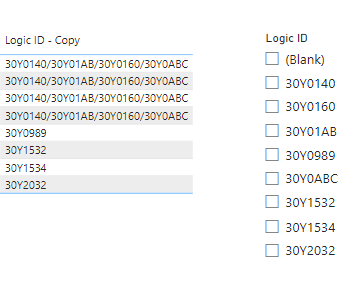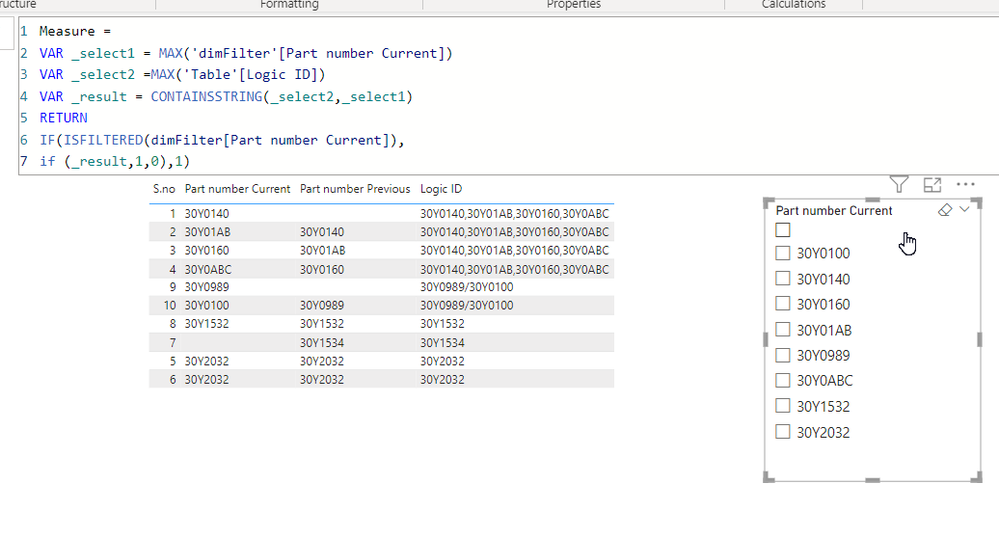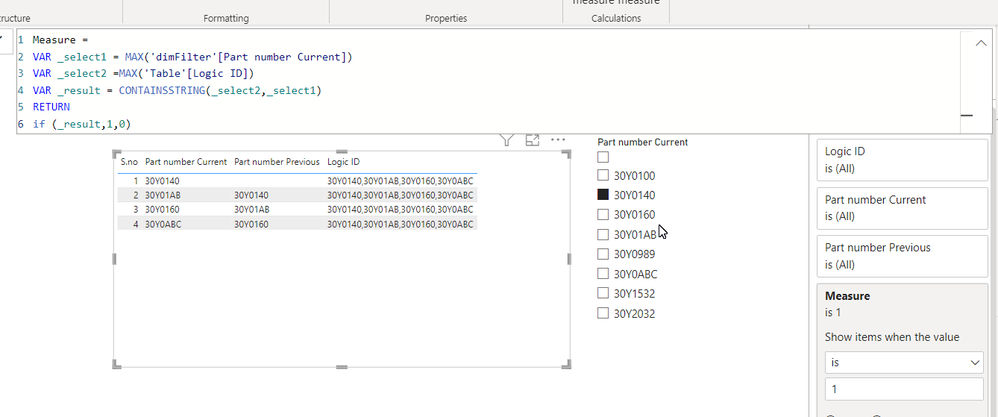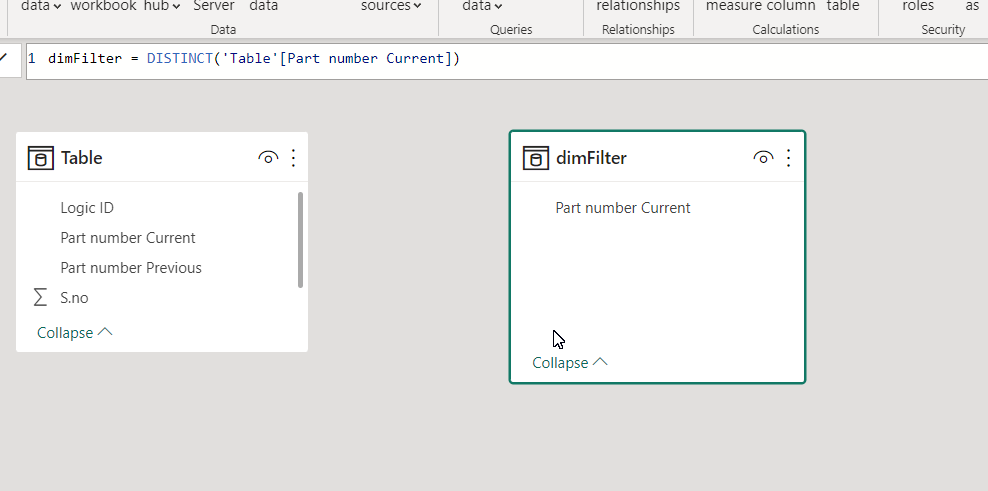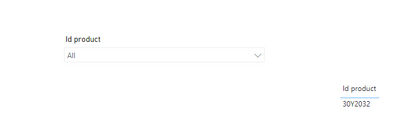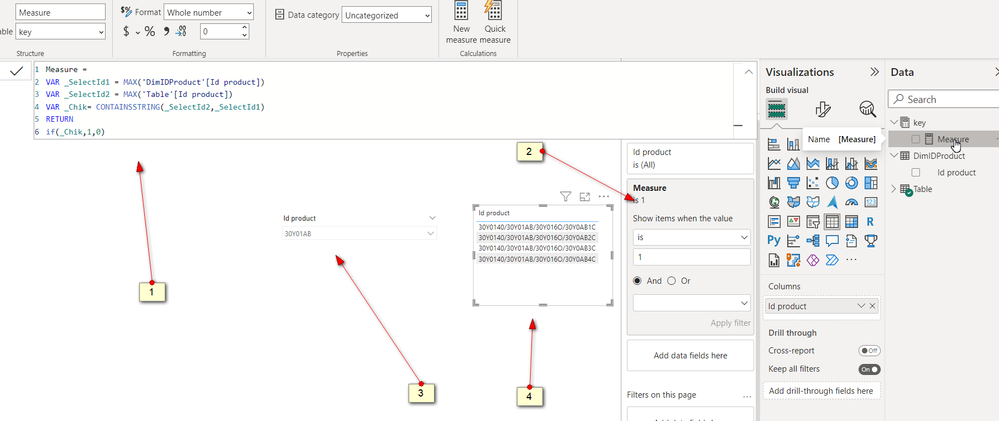FabCon is coming to Atlanta
Join us at FabCon Atlanta from March 16 - 20, 2026, for the ultimate Fabric, Power BI, AI and SQL community-led event. Save $200 with code FABCOMM.
Register now!- Power BI forums
- Get Help with Power BI
- Desktop
- Service
- Report Server
- Power Query
- Mobile Apps
- Developer
- DAX Commands and Tips
- Custom Visuals Development Discussion
- Health and Life Sciences
- Power BI Spanish forums
- Translated Spanish Desktop
- Training and Consulting
- Instructor Led Training
- Dashboard in a Day for Women, by Women
- Galleries
- Data Stories Gallery
- Themes Gallery
- Contests Gallery
- QuickViz Gallery
- Quick Measures Gallery
- Visual Calculations Gallery
- Notebook Gallery
- Translytical Task Flow Gallery
- TMDL Gallery
- R Script Showcase
- Webinars and Video Gallery
- Ideas
- Custom Visuals Ideas (read-only)
- Issues
- Issues
- Events
- Upcoming Events
The Power BI Data Visualization World Championships is back! Get ahead of the game and start preparing now! Learn more
- Power BI forums
- Forums
- Get Help with Power BI
- Desktop
- Re: Contains in Column
- Subscribe to RSS Feed
- Mark Topic as New
- Mark Topic as Read
- Float this Topic for Current User
- Bookmark
- Subscribe
- Printer Friendly Page
- Mark as New
- Bookmark
- Subscribe
- Mute
- Subscribe to RSS Feed
- Permalink
- Report Inappropriate Content
Contains in Column
Dear Team,
here is the scenario,
i need to show only records which contails the values from filter.
if i select 30Y01AB, I Should get four records.
Regards,
Narender.
Solved! Go to Solution.
- Mark as New
- Bookmark
- Subscribe
- Mute
- Subscribe to RSS Feed
- Permalink
- Report Inappropriate Content
- Mark as New
- Bookmark
- Subscribe
- Mute
- Subscribe to RSS Feed
- Permalink
- Report Inappropriate Content
If this post helps, then please consider accepting it as the solution to help other members find it faster, and give a big thumbs up.
- Mark as New
- Bookmark
- Subscribe
- Mute
- Subscribe to RSS Feed
- Permalink
- Report Inappropriate Content
I don't understand what the difference is, the principle is the same
1) you must create a table for the slicer, it is not connected to the main table
2) write down the measure and that's it
Contains in Column 2.pbix
- Mark as New
- Bookmark
- Subscribe
- Mute
- Subscribe to RSS Feed
- Permalink
- Report Inappropriate Content
Hi Ahmedx,
Thanks for your efforts. Your solution is workign absolutly fine but there are 2 observations in "Contains in Column2 PBIX". Please address the obseravtions.
1. With no selection in Filter why am seeing 30Y2032 ?
2. With no selection i should see all the records in visual table( Table[Id product])
Regards,
Narender.
- Mark as New
- Bookmark
- Subscribe
- Mute
- Subscribe to RSS Feed
- Permalink
- Report Inappropriate Content
- Mark as New
- Bookmark
- Subscribe
- Mute
- Subscribe to RSS Feed
- Permalink
- Report Inappropriate Content
superb Man.. thanks for quick respose.
- Mark as New
- Bookmark
- Subscribe
- Mute
- Subscribe to RSS Feed
- Permalink
- Report Inappropriate Content
Hi ahmed,
here is the full scenario.
below is the source data.
| S.no | Part number Previous | Part number Current | Concatenate | Change Date | Type of change | Part Status | Prev Wei FSC | Curr Wei FSC | Prev Tar FSC | Curr Tar FSC | Qty Prev | Qty Curr |
| 1 | 30Y0140 | 30Y0140,30Y01XY,30Y0160,30Y0ABC | 05-01-23 | New cost item | New part | 10 | 10 | 15 | 17 | 1 | 1 | |
| 2 | 30Y0140 | 30Y01XY | 30Y0140,30Y01XY,30Y0160,30Y0ABC | 06-01-23 | Part Replacement | Part Change | 10 | 10 | 15 | 17 | 1 | 1 |
| 3 | 30Y01XY | 30Y0160 | 30Y0140,30Y01XY,30Y0160,30Y0ABC | 07-01-23 | Part Replacement | Part Change | 10 | 10 | 15 | 17 | 1 | 1 |
| 4 | 30Y0160 | 30Y0ABC | 30Y0140,30Y01XY,30Y0160,30Y0ABC | 08-01-23 | Part Replacement | Part Change | 10 | 20 | 12 | 18 | 1 | 1 |
| 5 | 30Y1534 | 30Y1534 | 11-01-23 | New cost item | New part | 10 | 10 | 15 | 13 | 1 | 1 | |
| 6 | 30Y1532 | 30Y1532 | 12-01-23 | New cost item | New part | 10 | 10 | 15 | 13 | 1 | 1 | |
| 7 | 30Y0989 | 30Y0989/30Y0100 | 13-01-23 | New cost item | New part | 10 | 10 | 15 | 13 | 1 | 1 | |
| 8 | 30Y0989 | 30Y0100 | 30Y0989/30Y0100 | 14-01-23 | Part Replacement | Part Change | 10 | 10 | 15 | 13 | 1 | 1 |
below table should genearte on basis of group by concateante column adn show the part num based on Minimum change date and maximum chage date with in the group.
Delta is Curr Wei FSC (at minimun date) - Curr Wei FSC (at maximum date).
| First part Num | last Part Num | Delta |
| 30Y0140 | 30Y0ABC | -10 |
| 30Y1534 | 30Y1534 | 0 |
| 30Y1532 | 30Y1532 | 0 |
| 30Y0989 | 30Y0100 | 18 |
Now if i click on the first row i should show the hostory of changes from 30Y0140 TO 30Y0ABC as below.
| S.no | Part number Previous | Part number Current | Concatenate | Change Date | Type of change | Part Status | Prev Wei FSC | Curr Wei FSC |
| 1 | 30Y0140 | 30Y0140,30Y01XY,30Y0160,30Y0ABC | 05-01-23 | New cost item | New part | 10 | 10 | |
| 2 | 30Y0140 | 30Y01XY | 30Y0140,30Y01XY,30Y0160,30Y0ABC | 06-01-23 | Part Replacement | Part Change | 10 | 10 |
| 3 | 30Y01XY | 30Y0160 | 30Y0140,30Y01XY,30Y0160,30Y0ABC | 07-01-23 | Part Replacement | Part Change | 10 | 10 |
| 4 | 30Y0160 | 30Y0ABC | 30Y0140,30Y01XY,30Y0160,30Y0ABC | 08-01-23 | Part Replacement | Part Change | 10 | 20 |
Regards,
Narender.
- Mark as New
- Bookmark
- Subscribe
- Mute
- Subscribe to RSS Feed
- Permalink
- Report Inappropriate Content
yy
Based on your description, I created data to reproduce your scenario. The pbix file is attached in the end.
https://1drv.ms/u/s!AiUZ0Ws7G26RhwelhH7t8q1cOVHo?e=zNbYsm
Helpful resources

Power BI Dataviz World Championships
The Power BI Data Visualization World Championships is back! Get ahead of the game and start preparing now!

| User | Count |
|---|---|
| 38 | |
| 36 | |
| 33 | |
| 32 | |
| 28 |
| User | Count |
|---|---|
| 129 | |
| 88 | |
| 79 | |
| 68 | |
| 63 |