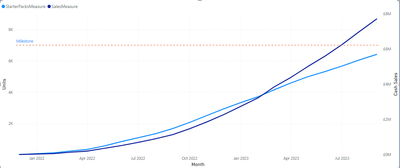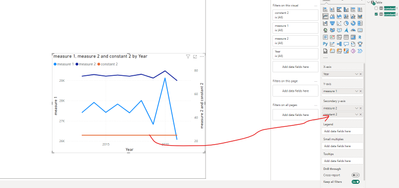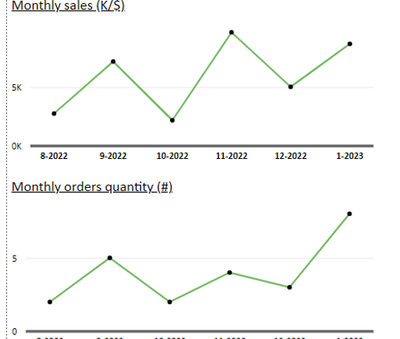FabCon is coming to Atlanta
Join us at FabCon Atlanta from March 16 - 20, 2026, for the ultimate Fabric, Power BI, AI and SQL community-led event. Save $200 with code FABCOMM.
Register now!- Power BI forums
- Get Help with Power BI
- Desktop
- Service
- Report Server
- Power Query
- Mobile Apps
- Developer
- DAX Commands and Tips
- Custom Visuals Development Discussion
- Health and Life Sciences
- Power BI Spanish forums
- Translated Spanish Desktop
- Training and Consulting
- Instructor Led Training
- Dashboard in a Day for Women, by Women
- Galleries
- Data Stories Gallery
- Themes Gallery
- Contests Gallery
- Quick Measures Gallery
- Notebook Gallery
- Translytical Task Flow Gallery
- TMDL Gallery
- R Script Showcase
- Webinars and Video Gallery
- Ideas
- Custom Visuals Ideas (read-only)
- Issues
- Issues
- Events
- Upcoming Events
To celebrate FabCon Vienna, we are offering 50% off select exams. Ends October 3rd. Request your discount now.
- Power BI forums
- Forums
- Get Help with Power BI
- Desktop
- Re: Constant lines on dual axis charts
- Subscribe to RSS Feed
- Mark Topic as New
- Mark Topic as Read
- Float this Topic for Current User
- Bookmark
- Subscribe
- Printer Friendly Page
- Mark as New
- Bookmark
- Subscribe
- Mute
- Subscribe to RSS Feed
- Permalink
- Report Inappropriate Content
Constant lines on dual axis charts
Hi,
I have a dual axis chart:
and I'm able to add a constant line against the Y axis but not the secondary Y axis, am I missing something?
Solved! Go to Solution.
- Mark as New
- Bookmark
- Subscribe
- Mute
- Subscribe to RSS Feed
- Permalink
- Report Inappropriate Content
Hi @wynhodgkiss
You don't miss anything.
We don't have it as a functionality of a constant,
But you can create another measure for a second constant and put it on the second Y-axis directly
PBIX is attached
If this post helps, then please consider Accepting it as the solution to help the other
members find it more quickly
Rita Fainshtein | Microsoft MVP
https://www.linkedin.com/in/rita-fainshtein/
Blog : https://www.madeiradata.com/profile/ritaf/profile
- Mark as New
- Bookmark
- Subscribe
- Mute
- Subscribe to RSS Feed
- Permalink
- Report Inappropriate Content
I know, I just prefer the format of the constant line. It doesn't add an entry to the legend and you have more control over the format of the label etc
Any idea if there is an existing idea to vote for to have this added? If not, I'll start one myself
- Mark as New
- Bookmark
- Subscribe
- Mute
- Subscribe to RSS Feed
- Permalink
- Report Inappropriate Content
@wynhodgkiss
I didn't find any idea about the issue, you can suggest here :
https://ideas.fabric.microsoft.com/
According to the legend, you can switch it off and use series labels instead
or generate the legend according to your needs manually like in my suggestion in the linked post :
From the perspective of efficient data visualization, using a graph with 2 y-axes is not considered a best practice. Introducing constant lines further complicates the interpretation for the graph's reader. I recommend creating two separate graphs and arranging them vertically, one below the other.
like in the picture :
more information about the troubles of 2 axes graphs is in the link:
https://blog.datawrapper.de/dualaxis/
If this post helps, then please consider Accepting it as the solution to help the other
members find it more quickly
Rita Fainshtein | Microsoft MVP
https://www.linkedin.com/in/rita-fainshtein/
Blog : https://www.madeiradata.com/profile/ritaf/profile
- Mark as New
- Bookmark
- Subscribe
- Mute
- Subscribe to RSS Feed
- Permalink
- Report Inappropriate Content
Hi @wynhodgkiss
You don't miss anything.
We don't have it as a functionality of a constant,
But you can create another measure for a second constant and put it on the second Y-axis directly
PBIX is attached
If this post helps, then please consider Accepting it as the solution to help the other
members find it more quickly
Rita Fainshtein | Microsoft MVP
https://www.linkedin.com/in/rita-fainshtein/
Blog : https://www.madeiradata.com/profile/ritaf/profile