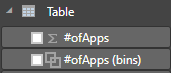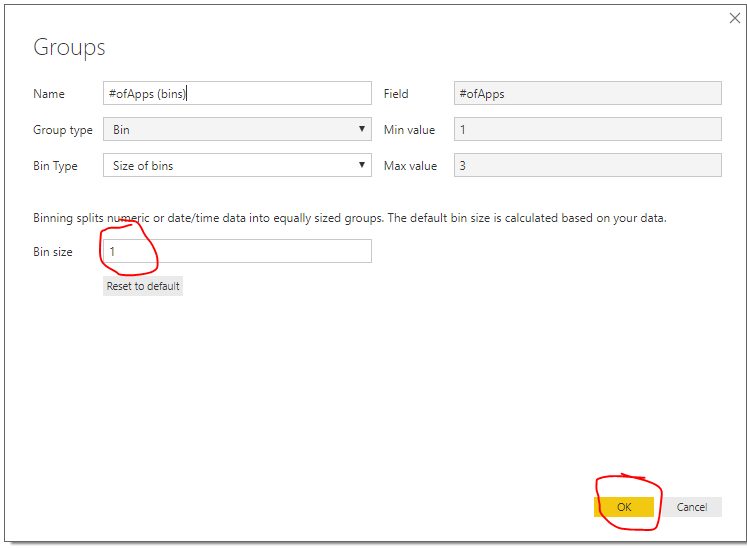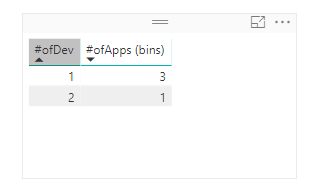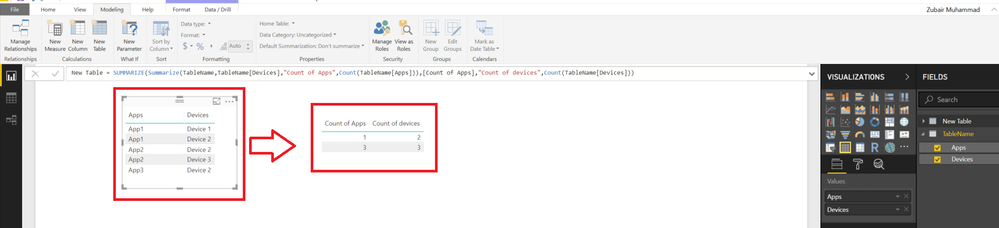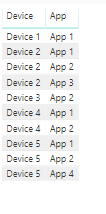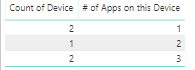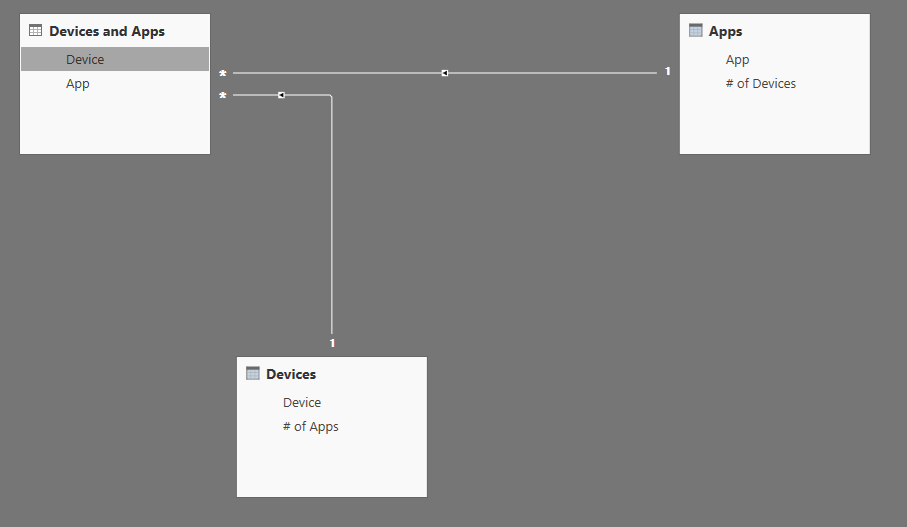FabCon is coming to Atlanta
Join us at FabCon Atlanta from March 16 - 20, 2026, for the ultimate Fabric, Power BI, AI and SQL community-led event. Save $200 with code FABCOMM.
Register now!- Power BI forums
- Get Help with Power BI
- Desktop
- Service
- Report Server
- Power Query
- Mobile Apps
- Developer
- DAX Commands and Tips
- Custom Visuals Development Discussion
- Health and Life Sciences
- Power BI Spanish forums
- Translated Spanish Desktop
- Training and Consulting
- Instructor Led Training
- Dashboard in a Day for Women, by Women
- Galleries
- Data Stories Gallery
- Themes Gallery
- Contests Gallery
- QuickViz Gallery
- Quick Measures Gallery
- Visual Calculations Gallery
- Notebook Gallery
- Translytical Task Flow Gallery
- TMDL Gallery
- R Script Showcase
- Webinars and Video Gallery
- Ideas
- Custom Visuals Ideas (read-only)
- Issues
- Issues
- Events
- Upcoming Events
The Power BI Data Visualization World Championships is back! Get ahead of the game and start preparing now! Learn more
- Power BI forums
- Forums
- Get Help with Power BI
- Desktop
- Re: Consolidated Count
- Subscribe to RSS Feed
- Mark Topic as New
- Mark Topic as Read
- Float this Topic for Current User
- Bookmark
- Subscribe
- Printer Friendly Page
- Mark as New
- Bookmark
- Subscribe
- Mute
- Subscribe to RSS Feed
- Permalink
- Report Inappropriate Content
Consolidated Count
Hello fellow PBIX users.
I need your help for an executive request that I know is simple but has me stumped.
I have a large table which has a DeviceID and the AppID. For each App the Device has installed there is a row.
Example:
Device 1 App1
Device 2 App1
Device 2 App2
Device 2 App3
Device 3 App2
I need a summarized view that lookcs like this:
Count of Apps Count of Device
1 2
3 1
Showing the number of devices which have have a certain counts of the apps. We want to start with the devices which have the most apps installed and work our way back.
Solved! Go to Solution.
- Mark as New
- Bookmark
- Subscribe
- Mute
- Subscribe to RSS Feed
- Permalink
- Report Inappropriate Content
Try this calculated Table
New Table =
SUMMARIZE (
SUMMARIZE (
TableName,
TableName[Devices],
"Count of Apps", COUNT ( TableName[Apps] )
),
[Count of Apps],
"Count of devices", COUNT ( TableName[Devices] )
)
Regards
Zubair
Please try my custom visuals
- Mark as New
- Bookmark
- Subscribe
- Mute
- Subscribe to RSS Feed
- Permalink
- Report Inappropriate Content
SummarizedTable = SUMMARIZE( Table1 ;
Table1[DeviceID];
"#ofDev" ; DISTINCTCOUNT( Table1[DeviceID] ) ;
"#ofApps" ; COUNTROWS( Table1 )
) Then create a group from "#ofApps" and size of the bin is just 1
- Mark as New
- Bookmark
- Subscribe
- Mute
- Subscribe to RSS Feed
- Permalink
- Report Inappropriate Content
Which of the new tables (Apps or Devices) does 'Table 1' represent in your formula?
When I created your formula I got 3 columns instead of 1.
- Mark as New
- Bookmark
- Subscribe
- Mute
- Subscribe to RSS Feed
- Permalink
- Report Inappropriate Content
- Mark as New
- Bookmark
- Subscribe
- Mute
- Subscribe to RSS Feed
- Permalink
- Report Inappropriate Content
Try this calculated Table
New Table =
SUMMARIZE (
SUMMARIZE (
TableName,
TableName[Devices],
"Count of Apps", COUNT ( TableName[Apps] )
),
[Count of Apps],
"Count of devices", COUNT ( TableName[Devices] )
)
Regards
Zubair
Please try my custom visuals
- Mark as New
- Bookmark
- Subscribe
- Mute
- Subscribe to RSS Feed
- Permalink
- Report Inappropriate Content
Regards
Zubair
Please try my custom visuals
- Mark as New
- Bookmark
- Subscribe
- Mute
- Subscribe to RSS Feed
- Permalink
- Report Inappropriate Content
I would do it with two summary tables.
Devices = SUMMARIZE('Devices and Apps',[Device],"# of Apps",count('Devices and Apps'[App]))Apps = SUMMARIZE('Devices and Apps',[App],"# of Devices",count('Devices and Apps'[Device]))You can then join these to the main data table.
- Mark as New
- Bookmark
- Subscribe
- Mute
- Subscribe to RSS Feed
- Permalink
- Report Inappropriate Content
I created the two tables but am having a struggle getting to the finalized summary view my executive is looking for.
He wants to know how many devices have 1 app, how many devices have 2 apps, how many devices have 3 apps. and so on. The maximum number is 17 and I've compiled the data in excel wiht a pivot table just want it to refresh automatically in PBI from the data source directly.
- Mark as New
- Bookmark
- Subscribe
- Mute
- Subscribe to RSS Feed
- Permalink
- Report Inappropriate Content
Given this data:
You want this result:
To get this I took the [# of Apps] (not summarized) and the count distinct [Device] from the 'Devices' table.
- Mark as New
- Bookmark
- Subscribe
- Mute
- Subscribe to RSS Feed
- Permalink
- Report Inappropriate Content
I think I am missing this step:
"You can then join these to the main data table."
Is this a union in DAX or a merge in the tables and if so which tables merging on what?
Sorry for all the questions but I greatly appreciate the help.
- Mark as New
- Bookmark
- Subscribe
- Mute
- Subscribe to RSS Feed
- Permalink
- Report Inappropriate Content
"You can then join these to the main data table."
Is this a union in DAX or a merge in the tables and if so which tables merging on what?
I mean create relationships between your original table and the two new summary tables.
Helpful resources

Power BI Dataviz World Championships
The Power BI Data Visualization World Championships is back! Get ahead of the game and start preparing now!

| User | Count |
|---|---|
| 40 | |
| 36 | |
| 34 | |
| 31 | |
| 27 |
| User | Count |
|---|---|
| 136 | |
| 103 | |
| 66 | |
| 65 | |
| 56 |