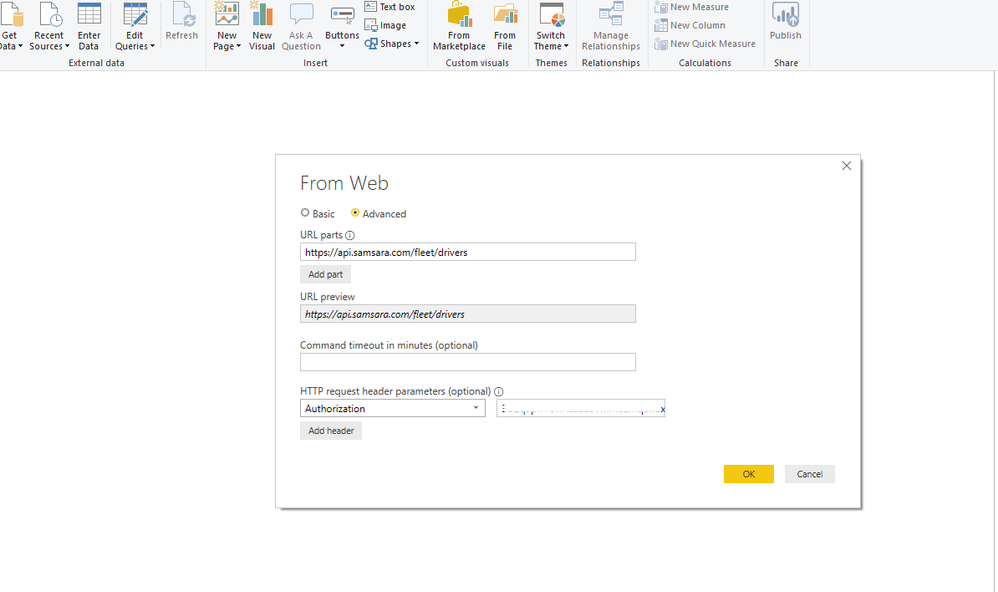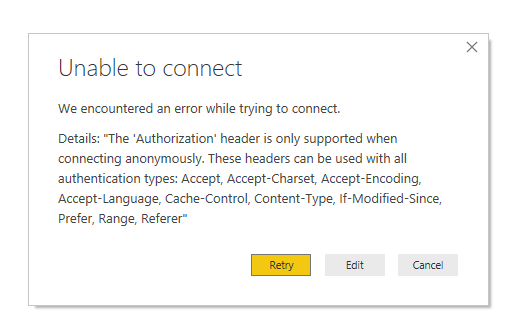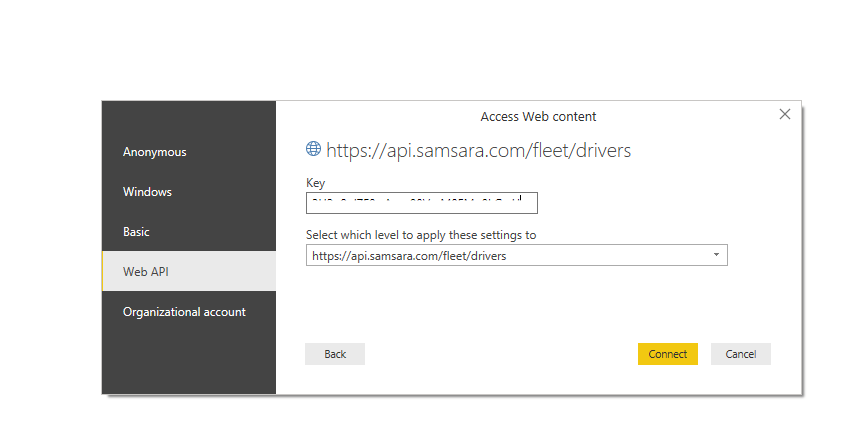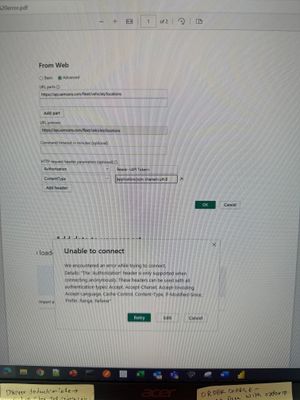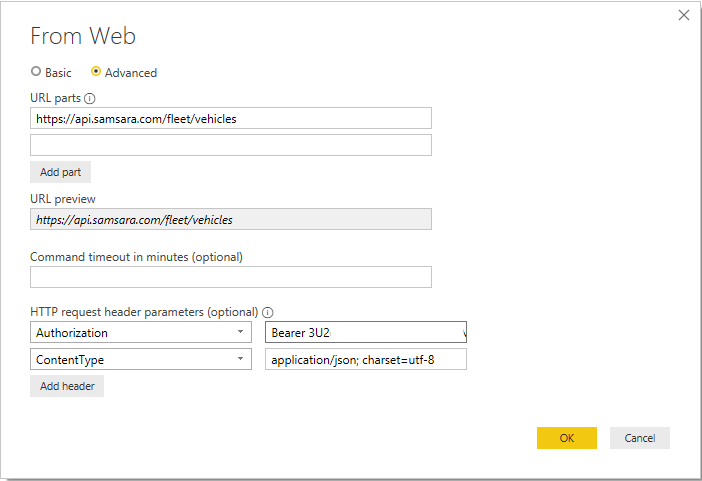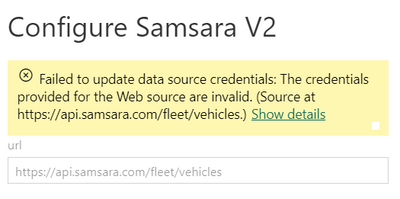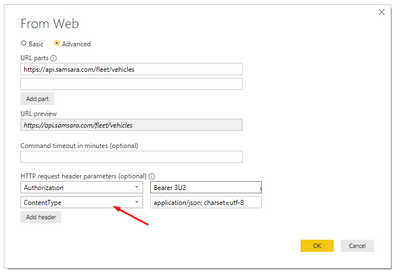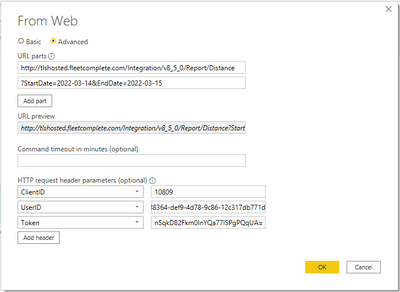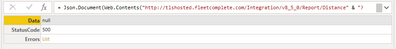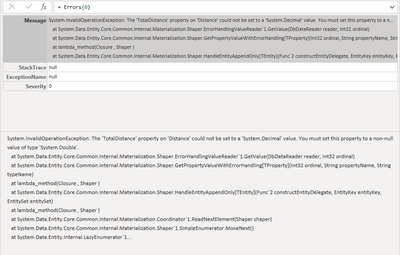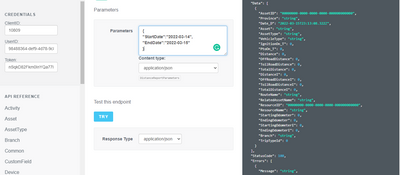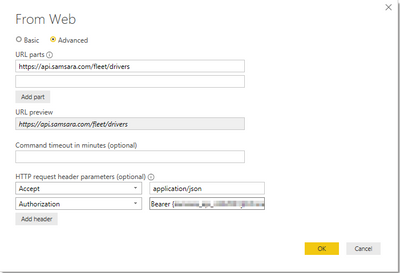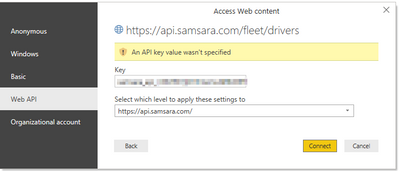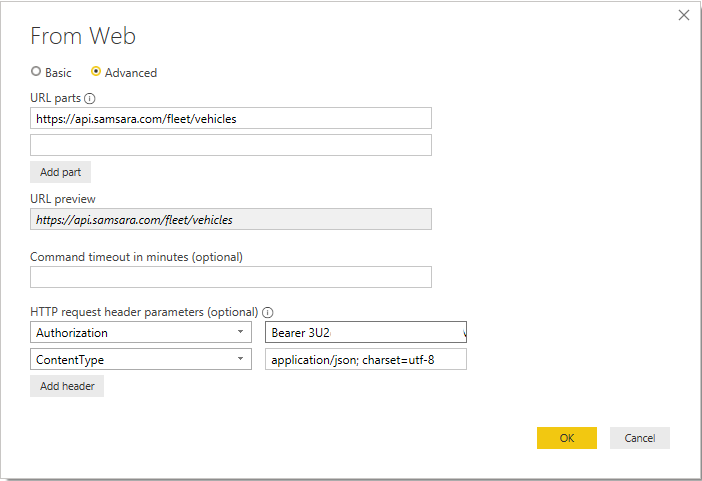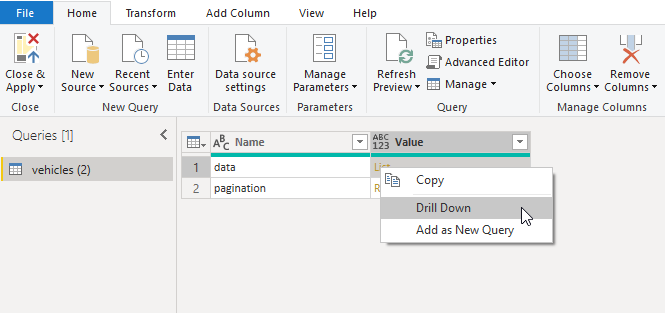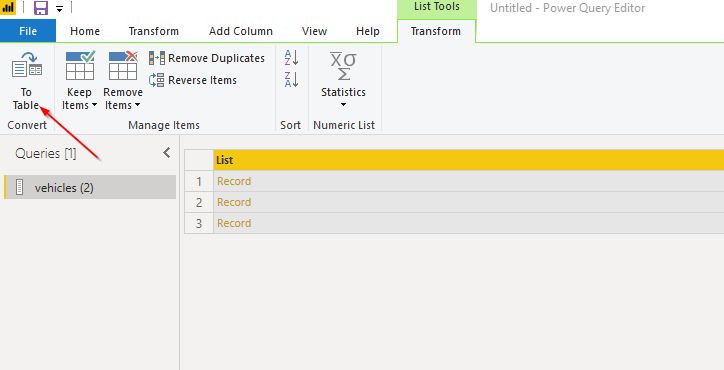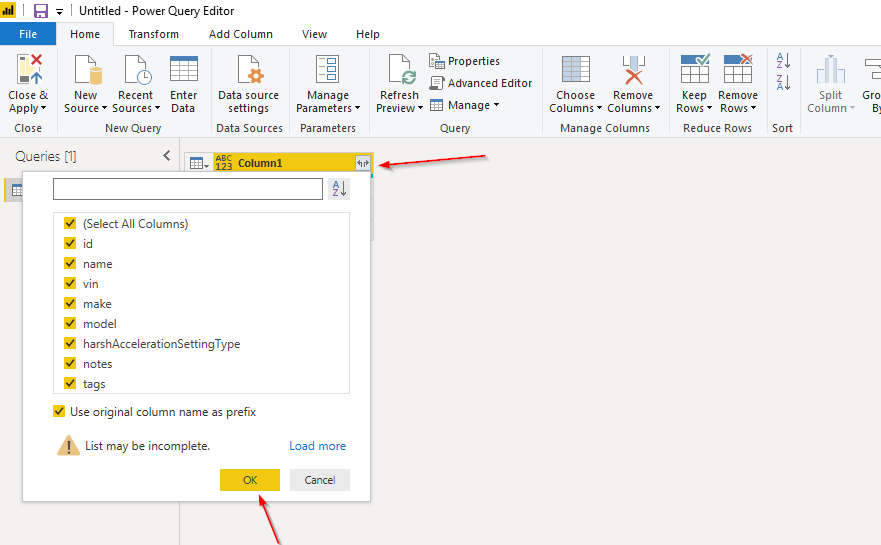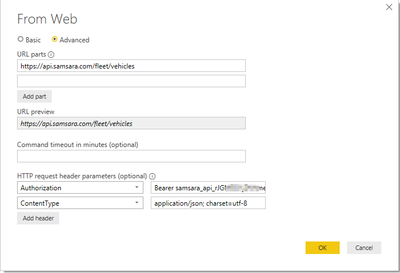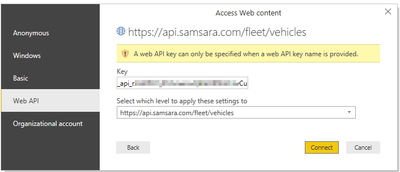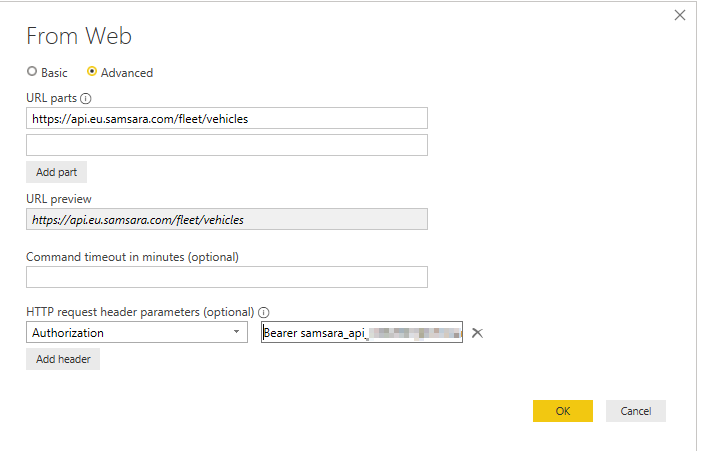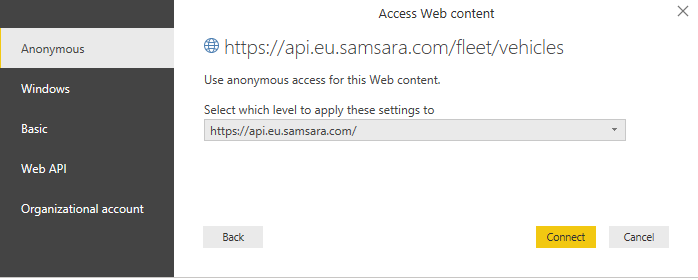FabCon is coming to Atlanta
Join us at FabCon Atlanta from March 16 - 20, 2026, for the ultimate Fabric, Power BI, AI and SQL community-led event. Save $200 with code FABCOMM.
Register now!- Power BI forums
- Get Help with Power BI
- Desktop
- Service
- Report Server
- Power Query
- Mobile Apps
- Developer
- DAX Commands and Tips
- Custom Visuals Development Discussion
- Health and Life Sciences
- Power BI Spanish forums
- Translated Spanish Desktop
- Training and Consulting
- Instructor Led Training
- Dashboard in a Day for Women, by Women
- Galleries
- Data Stories Gallery
- Themes Gallery
- Contests Gallery
- QuickViz Gallery
- Quick Measures Gallery
- Visual Calculations Gallery
- Notebook Gallery
- Translytical Task Flow Gallery
- TMDL Gallery
- R Script Showcase
- Webinars and Video Gallery
- Ideas
- Custom Visuals Ideas (read-only)
- Issues
- Issues
- Events
- Upcoming Events
Get Fabric Certified for FREE during Fabric Data Days. Don't miss your chance! Request now
- Power BI forums
- Forums
- Get Help with Power BI
- Desktop
- Re: Connect to API. Bearer Token
- Subscribe to RSS Feed
- Mark Topic as New
- Mark Topic as Read
- Float this Topic for Current User
- Bookmark
- Subscribe
- Printer Friendly Page
- Mark as New
- Bookmark
- Subscribe
- Mute
- Subscribe to RSS Feed
- Permalink
- Report Inappropriate Content
Connect to API. Bearer Token
Hi
I am having a hard time connecting to data via API. I am attempting pull out data from Samsara, https://www.samsara.com/api#. (the website is public info). They use something called Bearer Token. I have my token. I have no issues making a call, and getting data via Terminal.
Could someone please tell me the steps in connecting to an API in PowerBI, having to use the company issued Bearer Token they provide to you.
The steps in PowerBI I took are....Get Data>Web. Have been unsuccessful. Please see pictures of the different things I have tried.
Thank you
- Mark as New
- Bookmark
- Subscribe
- Mute
- Subscribe to RSS Feed
- Permalink
- Report Inappropriate Content
FYI: Apparently, Samsara is working on a PowerBI Connector to be released sometime towards the end of 2023.
- Mark as New
- Bookmark
- Subscribe
- Mute
- Subscribe to RSS Feed
- Permalink
- Report Inappropriate Content
You will need an API key for Samsara to use the BI web API access.
- Mark as New
- Bookmark
- Subscribe
- Mute
- Subscribe to RSS Feed
- Permalink
- Report Inappropriate Content
- hi, have created a api token from samasara and provided all read acces with anyone in organization. I am giving they key but getting beloow
- Mark as New
- Bookmark
- Subscribe
- Mute
- Subscribe to RSS Feed
- Permalink
- Report Inappropriate Content
Double check ... have you tried replacing <API Token> with the actual token?
should look like
Bearer samsara_api_VariousNumbersLetters
- Mark as New
- Bookmark
- Subscribe
- Mute
- Subscribe to RSS Feed
- Permalink
- Report Inappropriate Content
The solution that continues to be missed, offered up by @jayhawk and again by @Mdauria6087
Replace "3U2" with your token and you are on your way!
- Mark as New
- Bookmark
- Subscribe
- Mute
- Subscribe to RSS Feed
- Permalink
- Report Inappropriate Content
This solved it for me
- Mark as New
- Bookmark
- Subscribe
- Mute
- Subscribe to RSS Feed
- Permalink
- Report Inappropriate Content
Did anyone figure out how to set up automatic refreshes on this data source? I have been able to pull the data from Samsara (thank you all for the above support), but when I publish online, I can't set up refreshes due to missing web credentials?
This is my M-Script call:
Json.Document(Web.Contents("https://api.samsara.com/fleet/vehicles", [Headers=[Authorization="Bearer myapiKey"]]))
and off of the vehicle id columns i call:
#"Added Custom" = Table.AddColumn(#"Changed Type1", "Custom", each Json.Document(Web.Contents("https://api.samsara.com/",[RelativePath = "v1/fleet/trips" & "?startMs=" & Text.From(Duration.TotalSeconds(startMs - #datetime(1970, 1, 1, 0, 0, 0))) & "000" & "&endMs=" & Text.From(Duration.TotalSeconds(Date.From(DateTimeZone.LocalNow())-#date(1970, 1, 1))) & "000" & "&vehicleId=" & [data.id], Headers = [Authorization = "Bearer " & "myapiKey"]]))),
- Mark as New
- Bookmark
- Subscribe
- Mute
- Subscribe to RSS Feed
- Permalink
- Report Inappropriate Content
Did you resolve this? I'm stuck with the same issue
- Mark as New
- Bookmark
- Subscribe
- Mute
- Subscribe to RSS Feed
- Permalink
- Report Inappropriate Content
Unfortunately, no I never solved it, ended up just abandoning the project as leadership lost interest in it.
- Mark as New
- Bookmark
- Subscribe
- Mute
- Subscribe to RSS Feed
- Permalink
- Report Inappropriate Content
Give this a shot.
- Mark as New
- Bookmark
- Subscribe
- Mute
- Subscribe to RSS Feed
- Permalink
- Report Inappropriate Content
Does anyone know how to get a full YTD dataset from the Samsara API. The endCursor is limiting me to 3 rows only.
Here is my call:
GET /fleet/hos/daily-logs?startDate=2022-01-01&endDate=2022-11-01&driverActivationStatus=active&expand=vehicle HTTP/1.1
Accept: application/json
Authorization: Bearer samsara_api_?????????????????????????
Host: api.samsara.com
- Mark as New
- Bookmark
- Subscribe
- Mute
- Subscribe to RSS Feed
- Permalink
- Report Inappropriate Content
I have a similar situation where I am trying to extract distance data of fleets through Fleet company's web API service. I am done with API authentication from where I got a ClientID, UserID & Token. Now using this information, I am trying to make API calls from power bi. Below are the snapshots of steps which I followed;
when the API call completes it shows null in data and an error
I have further expanded the error below. It says that "TotalDistance" property in "Distance" report cannot be set to a System.Decimal value it should be set to a non-null value of type System.Double
apart from this, I have tried making calls from their web API service portal and it runs fines and gives responses in JSON. Below is the snapshot of that
Please provide your valuable feedback on this problem.
- Mark as New
- Bookmark
- Subscribe
- Mute
- Subscribe to RSS Feed
- Permalink
- Report Inappropriate Content
Hi,
Your solution worked for me too (put "Authorization" as header parameter and then "Bearer [Bearer_key]" as value.
But how can i setup a daily update when i publish my report ? Where do i put the bearer token ?
- Mark as New
- Bookmark
- Subscribe
- Mute
- Subscribe to RSS Feed
- Permalink
- Report Inappropriate Content
Hi @jayhawk ,
Sorry, I don't know much about API. Hope these documents can help you:
Best Regards,
Icey
If this post helps, then please consider Accept it as the solution to help the other members find it more quickly.
- Mark as New
- Bookmark
- Subscribe
- Mute
- Subscribe to RSS Feed
- Permalink
- Report Inappropriate Content
I am also struggling to connect to the same API using Power BI
I’ve followed the Samsara API Call documentation from here: https://developers.samsara.com/docs and attempted the following ‘First API Call’ Curl instructions but using Microsoft Power BI Desktop.
curl --request GET \
--url https://api.samsara.com/fleet/drivers \
--header 'Accept: application/json' \
--header 'Authorization: Bearer {access_token}'
The next menu asks for the Key and here I have used the API token again.
I get the message 'An API key value wasn't specified'
Please can anyone help me with this? Samsara have been unable to assist with the Power BI side of things.
- Mark as New
- Bookmark
- Subscribe
- Mute
- Subscribe to RSS Feed
- Permalink
- Report Inappropriate Content
@Anonymous Here ya go. You should be good to go bud.
Right click on the work List.
Right click on the work List again.
- Mark as New
- Bookmark
- Subscribe
- Mute
- Subscribe to RSS Feed
- Permalink
- Report Inappropriate Content
Thanks! This worked out perfectly! I am not sure why nobody has marked this as a solution.
That first screenshot is the solution as of this date!
- Mark as New
- Bookmark
- Subscribe
- Mute
- Subscribe to RSS Feed
- Permalink
- Report Inappropriate Content
Hey, thank you for helping so quick and also including how to drill down in to the table.
I've tried following your screenshots but I'm lost again as it asks me to authenticate again.
Clicking OK brings up this, I've gone for 'Web API' but this may not be right.
I've also tried various iterations of the API Token, taking out the 'samsara_api_' part et., but no luck. I must be doing something else wrong!
- Mark as New
- Bookmark
- Subscribe
- Mute
- Subscribe to RSS Feed
- Permalink
- Report Inappropriate Content
@Anonymous ....looks like that's all correct. Have you tried making a call in Postman yet? Let me know.
- Mark as New
- Bookmark
- Subscribe
- Mute
- Subscribe to RSS Feed
- Permalink
- Report Inappropriate Content
Hi! I'm in! Samsara support just got back to me. The link for us on this side of the pond must be https://api.eu.samsara.com
Thanks Again for your help.
So, just for the record:
Then select Anonymous in the next section.
Helpful resources

Power BI Monthly Update - November 2025
Check out the November 2025 Power BI update to learn about new features.

Fabric Data Days
Advance your Data & AI career with 50 days of live learning, contests, hands-on challenges, study groups & certifications and more!