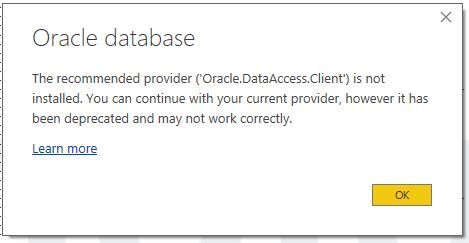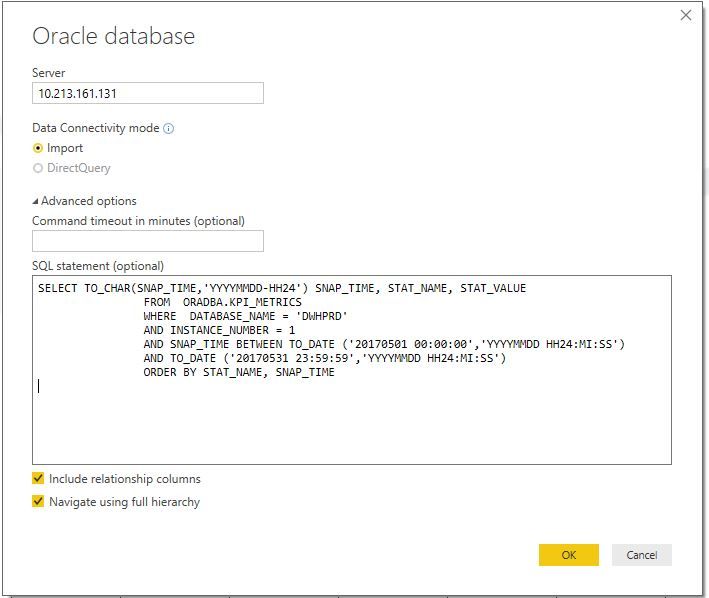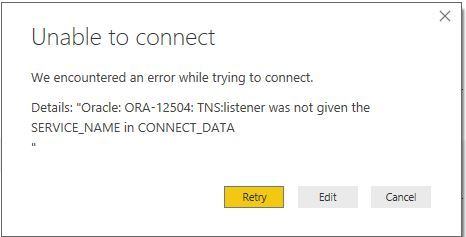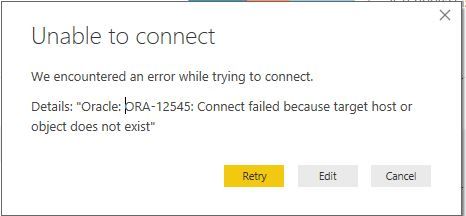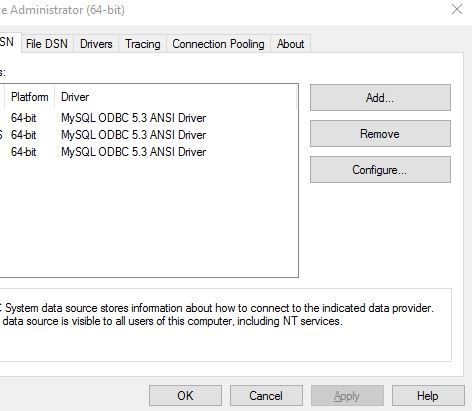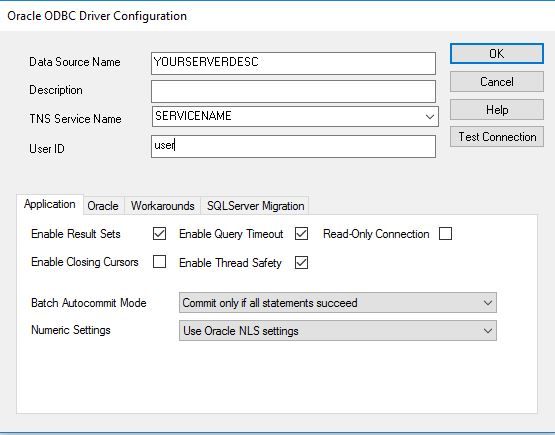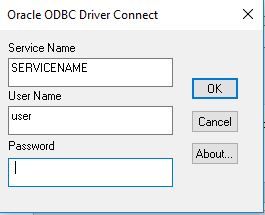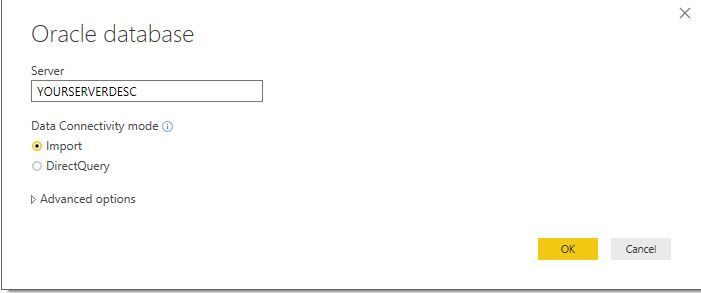FabCon is coming to Atlanta
Join us at FabCon Atlanta from March 16 - 20, 2026, for the ultimate Fabric, Power BI, AI and SQL community-led event. Save $200 with code FABCOMM.
Register now!- Power BI forums
- Get Help with Power BI
- Desktop
- Service
- Report Server
- Power Query
- Mobile Apps
- Developer
- DAX Commands and Tips
- Custom Visuals Development Discussion
- Health and Life Sciences
- Power BI Spanish forums
- Translated Spanish Desktop
- Training and Consulting
- Instructor Led Training
- Dashboard in a Day for Women, by Women
- Galleries
- Data Stories Gallery
- Themes Gallery
- Contests Gallery
- QuickViz Gallery
- Quick Measures Gallery
- Visual Calculations Gallery
- Notebook Gallery
- Translytical Task Flow Gallery
- TMDL Gallery
- R Script Showcase
- Webinars and Video Gallery
- Ideas
- Custom Visuals Ideas (read-only)
- Issues
- Issues
- Events
- Upcoming Events
Learn from the best! Meet the four finalists headed to the FINALS of the Power BI Dataviz World Championships! Register now
- Power BI forums
- Forums
- Get Help with Power BI
- Desktop
- Re: Connect To Oracle Database
- Subscribe to RSS Feed
- Mark Topic as New
- Mark Topic as Read
- Float this Topic for Current User
- Bookmark
- Subscribe
- Printer Friendly Page
- Mark as New
- Bookmark
- Subscribe
- Mute
- Subscribe to RSS Feed
- Permalink
- Report Inappropriate Content
Connect To Oracle Database
I need a connection solution for Oracle. This shouldn't be this difficult. I am trying to connec to an Oracle server and get the following:
However, the Oracle client is installed. I try to connect:
When I connect I get the following error:
Solved! Go to Solution.
- Mark as New
- Bookmark
- Subscribe
- Mute
- Subscribe to RSS Feed
- Permalink
- Report Inappropriate Content
Figured it out. After finding the path for the .ora file I entered the information in the file. Then in PowerBI I added the connection name from the .ora file to the connection string
- Mark as New
- Bookmark
- Subscribe
- Mute
- Subscribe to RSS Feed
- Permalink
- Report Inappropriate Content
Get data/ oracle database, then use this string to server: (DESCRIPTION=(ADDRESS=(PROTOCOL=TCP)(HOST=localhost)(PORT=1521))(CONNECT_DATA=(SERVICE_NAME=XE)))
see https://blogs.solidq.com/en/businessanalytics/get-data-in-power-bi-from-oracle-database/. succeed to connect to oracle now.
- Mark as New
- Bookmark
- Subscribe
- Mute
- Subscribe to RSS Feed
- Permalink
- Report Inappropriate Content
Thanks alot, this worked for me, if you dont use a service_name but just a SID you can change the last part
(DESCRIPTION=(ADDRESS=(PROTOCOL=TCP)(HOST=localhost)(PORT=1521))(CONNECT_DATA=(SID=XE)))
- Mark as New
- Bookmark
- Subscribe
- Mute
- Subscribe to RSS Feed
- Permalink
- Report Inappropriate Content
Hello,
I am new to learning Power BI. I need to connect Oracle Cloud Database to Power Bi.Can anyone pls guide me steps as how should i bring data to power bi and create reports. I have only found that this can be done using API's. Hence, i connected power Bi with Powershell and using those cmdlets i have login into power bi. Am i on the right path?What should i do further to connect with Oracle Cloud database
- Mark as New
- Bookmark
- Subscribe
- Mute
- Subscribe to RSS Feed
- Permalink
- Report Inappropriate Content
I'm not an Oracle guy but my impression from being around it is that the words "Oracle" and "not difficult" do not belong in the same sentence. 🙂
Perhaps this will help? http://www.dbasupport.com/forums/showthread.php?61511-ORA-12504-TNS-listener-was-not-given-the-SERVI...
One other thing, do the bits match between Power BI Desktop and Oracle Client?
Follow on LinkedIn
@ me in replies or I'll lose your thread!!!
Instead of a Kudo, please vote for this idea
Become an expert!: Enterprise DNA
External Tools: MSHGQM
YouTube Channel!: Microsoft Hates Greg
Latest book!: DAX For Humans
DAX is easy, CALCULATE makes DAX hard...
- Mark as New
- Bookmark
- Subscribe
- Mute
- Subscribe to RSS Feed
- Permalink
- Report Inappropriate Content
This made me laugh.
- Mark as New
- Bookmark
- Subscribe
- Mute
- Subscribe to RSS Feed
- Permalink
- Report Inappropriate Content
It ended up being a firewall issue. Everything was done correctly.
- Mark as New
- Bookmark
- Subscribe
- Mute
- Subscribe to RSS Feed
- Permalink
- Report Inappropriate Content
Did all the steps get a different failure:
- Mark as New
- Bookmark
- Subscribe
- Mute
- Subscribe to RSS Feed
- Permalink
- Report Inappropriate Content
Figured it out. After finding the path for the .ora file I entered the information in the file. Then in PowerBI I added the connection name from the .ora file to the connection string
- Mark as New
- Bookmark
- Subscribe
- Mute
- Subscribe to RSS Feed
- Permalink
- Report Inappropriate Content
What? Huh?
So you identified where the TNSNames.ora file was after you installed the Oracle client, right?
What do you mean by "I entered the information in the file"? What information? What file?
What do you mean by "I added the connection name from the .ora file to the connection string"? What connection name? What connection string?
Here's a TNSNames.ora entry:
XXXP4J,
XXXP4J.ORACLEOUTSOURCING.COM =
(DESCRIPTION =
(ADDRESS_LIST =
(ADDRESS = (PROTOCOL = TCP)(HOST = XXXodmcp1234.oracleoutsourcing.com )(PORT = 5010))
)
(CONNECT_DATA =
(INSTANCE_NAME = XXXP4J)
(SERVICE_NAME = XXXP4J.ORACLEOUTSOURCING.COM)
)
)
- Mark as New
- Bookmark
- Subscribe
- Mute
- Subscribe to RSS Feed
- Permalink
- Report Inappropriate Content
What? Huh?
So you identified where the TNSNames.ora file was after you installed the Oracle client, right?
What do you mean by "I entered the information in the file"? What information? What file?
What do you mean by "I added the connection name from the .ora file to the connection string"? What connection name? What connection string?
Here's a TNSNames.ora entry:
XXXP4J,
XXXP4J.ORACLEOUTSOURCING.COM =
(DESCRIPTION =
(ADDRESS_LIST =
(ADDRESS = (PROTOCOL = TCP)(HOST = XXXodmcp1234.oracleoutsourcing.com )(PORT = 5010))
)
(CONNECT_DATA =
(INSTANCE_NAME = XXXP4J)
(SERVICE_NAME = XXXP4J.ORACLEOUTSOURCING.COM)
)
)
- Mark as New
- Bookmark
- Subscribe
- Mute
- Subscribe to RSS Feed
- Permalink
- Report Inappropriate Content
I have the same error Details: "Oracle: ORA-12504: TNS:listener was not given the SERVICE_NAME in CONNECT_DATA"
and i couldn't Fix it . I am New to power BI . Can you please tell me how to fix it
- Mark as New
- Bookmark
- Subscribe
- Mute
- Subscribe to RSS Feed
- Permalink
- Report Inappropriate Content
OK what you do is install the 12c client. When it is installing make sure you are aware of the installation paths. You will need to modify things later.
Install the client then edit with admin rights the file tnsnames.ora. You will need to add the following connection:
YOURSERVERDESC =
(DESCRIPTION =
(ADDRESS = (PROTOCOL = TCP)(HOST = ServerName or IP Address)(PORT = 1521))
(CONNECT_DATA =
(SERVER = DEDICATED)
(SERVICE_NAME = SERVICENAME)
)
)
Once you do that test this connection with your ODBC data source. Use admin rights to add a connection:
The Oracle ODBC Driver Configuration will come up. Put in your connection information and click Test Conection:
Once you have verified via ODBC the same connection should work:
- Mark as New
- Bookmark
- Subscribe
- Mute
- Subscribe to RSS Feed
- Permalink
- Report Inappropriate Content
Great Post... thanks a lot!!!
- Mark as New
- Bookmark
- Subscribe
- Mute
- Subscribe to RSS Feed
- Permalink
- Report Inappropriate Content
ORA-12154: TNS:could not resolve the connect identifier specified
that's what I get after the ODBC steps
- Mark as New
- Bookmark
- Subscribe
- Mute
- Subscribe to RSS Feed
- Permalink
- Report Inappropriate Content
You edit the ora file then try to connect what you named the identifier as?
- Mark as New
- Bookmark
- Subscribe
- Mute
- Subscribe to RSS Feed
- Permalink
- Report Inappropriate Content
Not sure, but here's everything in tnsnames.ora:
BI_PRICE_USER1 XXX =
(DESCRIPTION =
(ADDRESS = (PROTOCOL = TCP)(HOST = lxx2)(PORT = 1521))
(CONNECT_DATA =
(SERVER = DEDICATED)
(SERVICE_NAME = xxxx.company.com)))
Does "identifier" = "service name" or does "identifer" refer to something else in the tnsnames.ora file?
FYI - on Excel connect to Oracle, I get a timeout error instead.
- Mark as New
- Bookmark
- Subscribe
- Mute
- Subscribe to RSS Feed
- Permalink
- Report Inappropriate Content
So you're connecting using this?
BI_PRICE_USER
In my case I'm using servicename.domain.xxx so I connect to servicename.domain.xxx
- Mark as New
- Bookmark
- Subscribe
- Mute
- Subscribe to RSS Feed
- Permalink
- Report Inappropriate Content
BI_PRICE_USER is the "connection name" in the info given.
So should I have something else there instead like xxxx.company.com?
The server name goes at the beginning? Should my tnsnames.ora file look like:?
du1p.company.com =
(DESCRIPTION =
(ADDRESS = (PROTOCOL = TCP)(HOST = lira2)(PORT = 1521))
(CONNECT_DATA =
(SERVER = DEDICATED)
(SERVICE_NAME = du1p)))
In either case, i get the exact same error....
- Mark as New
- Bookmark
- Subscribe
- Mute
- Subscribe to RSS Feed
- Permalink
- Report Inappropriate Content
Try IP address?
- Mark as New
- Bookmark
- Subscribe
- Mute
- Subscribe to RSS Feed
- Permalink
- Report Inappropriate Content
IP address in HOST.
I have created serveral conections to different Oracle databases using this connection method without issue
Helpful resources

Join our Fabric User Panel
Share feedback directly with Fabric product managers, participate in targeted research studies and influence the Fabric roadmap.

Power BI Monthly Update - February 2026
Check out the February 2026 Power BI update to learn about new features.

| User | Count |
|---|---|
| 53 | |
| 51 | |
| 39 | |
| 15 | |
| 14 |
| User | Count |
|---|---|
| 95 | |
| 78 | |
| 34 | |
| 28 | |
| 25 |