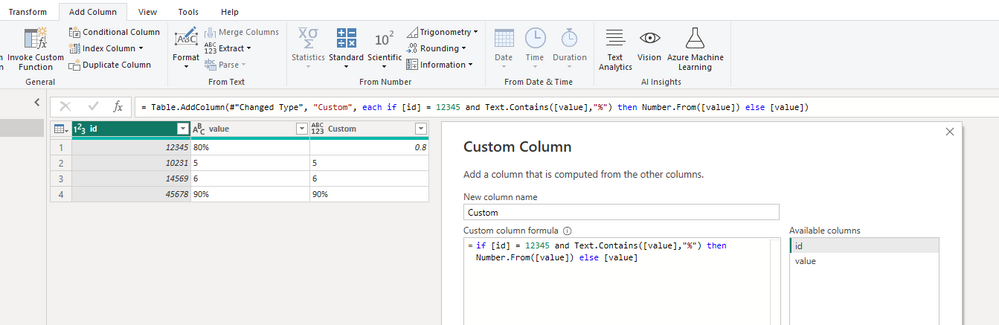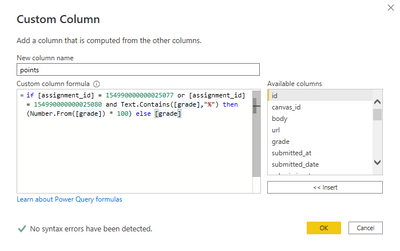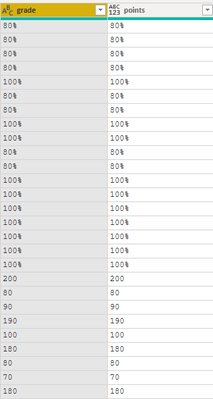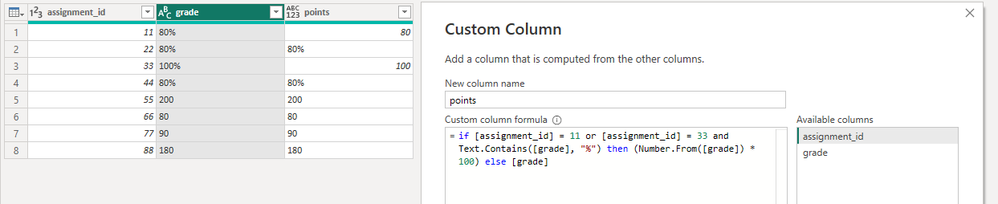Join the Fabric User Panel to shape the future of Fabric.
Share feedback directly with Fabric product managers, participate in targeted research studies and influence the Fabric roadmap.
Sign up now- Power BI forums
- Get Help with Power BI
- Desktop
- Service
- Report Server
- Power Query
- Mobile Apps
- Developer
- DAX Commands and Tips
- Custom Visuals Development Discussion
- Health and Life Sciences
- Power BI Spanish forums
- Translated Spanish Desktop
- Training and Consulting
- Instructor Led Training
- Dashboard in a Day for Women, by Women
- Galleries
- Data Stories Gallery
- Themes Gallery
- Contests Gallery
- QuickViz Gallery
- Quick Measures Gallery
- Visual Calculations Gallery
- Notebook Gallery
- Translytical Task Flow Gallery
- TMDL Gallery
- R Script Showcase
- Webinars and Video Gallery
- Ideas
- Custom Visuals Ideas (read-only)
- Issues
- Issues
- Events
- Upcoming Events
Get Fabric certified for FREE! Don't miss your chance! Learn more
- Power BI forums
- Forums
- Get Help with Power BI
- Desktop
- Re: Conditionally transform percentage to integer
- Subscribe to RSS Feed
- Mark Topic as New
- Mark Topic as Read
- Float this Topic for Current User
- Bookmark
- Subscribe
- Printer Friendly Page
- Mark as New
- Bookmark
- Subscribe
- Mute
- Subscribe to RSS Feed
- Permalink
- Report Inappropriate Content
Conditionally transform percentage to integer
I have some mixed data entered in a table column (some are percentages, some are integers). I'd like to transform some of the data permanently from percentage to integer only if the id number in another column matches. I want to do this as one of the applied data queries for this table, since the original data source will still show percentages for older data entries. We made the change in the original source (I don't have access to the database for this system, I can only export), so I'm stuck with those percentages.
Here's some JavaScript to show what I'm hoping to accomplish with a transform query in PowerBI:
var myId = 12345;
var myNum = "80%";
if (myId == 12345 && myNum.includes("%")) {
myNum = parseInt(myNum);
}
- Mark as New
- Bookmark
- Subscribe
- Mute
- Subscribe to RSS Feed
- Permalink
- Report Inappropriate Content
In Power Query Editor, add a custom column with
if [id] = 12345 and Text.Contains([value],"%") then Number.From([value]) else [value]Then change this new column to Text data type. In Text data type, it can remain percentages and integers in the same column. If you change it to other data types (e.g. Number), values in a column will be converted into the same format.
Best Regards,
Community Support Team _ Jing
If this post helps, please Accept it as Solution to help other members find it. Highly appreciate your Kudos!
- Mark as New
- Bookmark
- Subscribe
- Mute
- Subscribe to RSS Feed
- Permalink
- Report Inappropriate Content
Here is my complete formula:
if [myId] = 77 or [myId] = 80 and Text.Contains([myNum],"%") then (Number.From([myNum]) * 100) else [myNum])
- Mark as New
- Bookmark
- Subscribe
- Mute
- Subscribe to RSS Feed
- Permalink
- Report Inappropriate Content
Can you show some sample data and expected result in table format? Or show a screenshot of the current table in Power Query Editor without sensitive data? Without seeing the data it's difficult to tell where the problem is.
Best Regards,
Jing
- Mark as New
- Bookmark
- Subscribe
- Mute
- Subscribe to RSS Feed
- Permalink
- Report Inappropriate Content
- Mark as New
- Bookmark
- Subscribe
- Mute
- Subscribe to RSS Feed
- Permalink
- Report Inappropriate Content
I don't have problem with your formula. Below is my result. Can you show the [assignment_id] column along with the [grade] column? Do the top rows which have "%" in grade you show have the two ids you write in the if condition?
BR,
Jing
- Mark as New
- Bookmark
- Subscribe
- Mute
- Subscribe to RSS Feed
- Permalink
- Report Inappropriate Content
Hi @v-jingzhang , I also created a separate table with a toy example and it seemed to work fine. It just doesn't work with my production data for some odd reason.
- Mark as New
- Bookmark
- Subscribe
- Mute
- Subscribe to RSS Feed
- Permalink
- Report Inappropriate Content
I am still getting a % in the column when I apply the formula.
If I change it to a whole number, then 100% shows up as 1, and so does 80% (rounding up). So I added then (Number.From([grade]) * 100), but still get 1 for each.
Helpful resources

Join our Community Sticker Challenge 2026
If you love stickers, then you will definitely want to check out our Community Sticker Challenge!

Power BI Monthly Update - January 2026
Check out the January 2026 Power BI update to learn about new features.

| User | Count |
|---|---|
| 65 | |
| 65 | |
| 48 | |
| 21 | |
| 18 |
| User | Count |
|---|---|
| 119 | |
| 117 | |
| 38 | |
| 36 | |
| 27 |