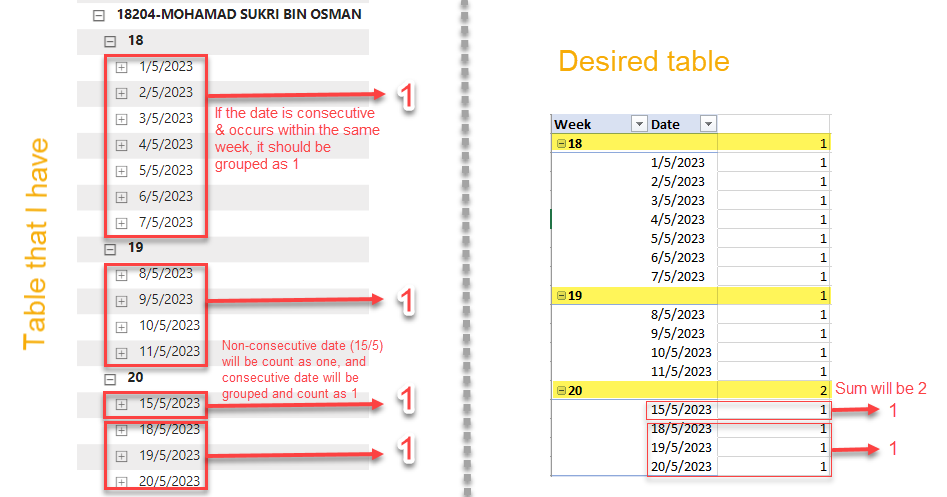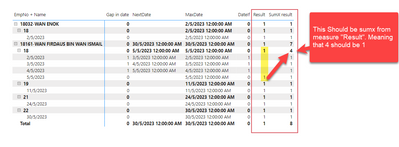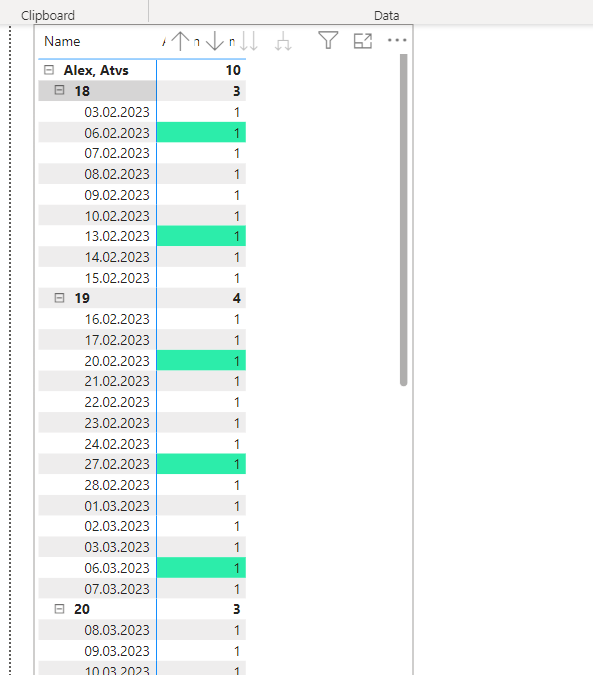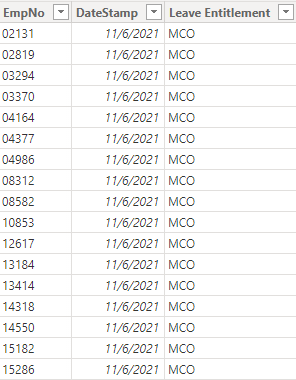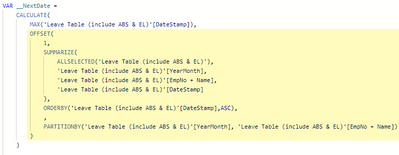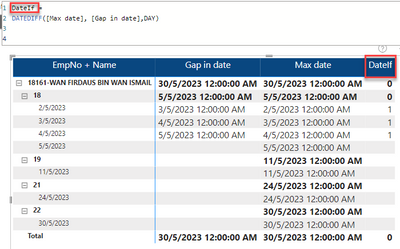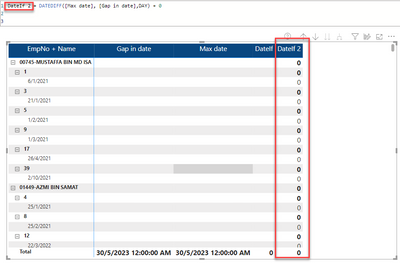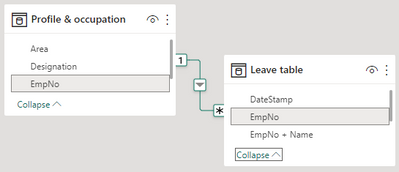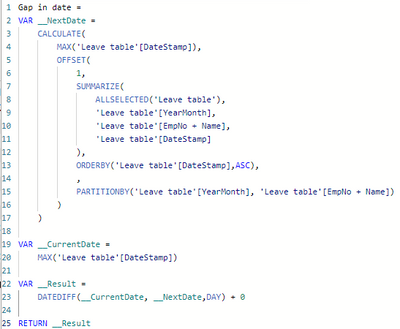FabCon is coming to Atlanta
Join us at FabCon Atlanta from March 16 - 20, 2026, for the ultimate Fabric, Power BI, AI and SQL community-led event. Save $200 with code FABCOMM.
Register now!- Power BI forums
- Get Help with Power BI
- Desktop
- Service
- Report Server
- Power Query
- Mobile Apps
- Developer
- DAX Commands and Tips
- Custom Visuals Development Discussion
- Health and Life Sciences
- Power BI Spanish forums
- Translated Spanish Desktop
- Training and Consulting
- Instructor Led Training
- Dashboard in a Day for Women, by Women
- Galleries
- Data Stories Gallery
- Themes Gallery
- Contests Gallery
- QuickViz Gallery
- Quick Measures Gallery
- Visual Calculations Gallery
- Notebook Gallery
- Translytical Task Flow Gallery
- TMDL Gallery
- R Script Showcase
- Webinars and Video Gallery
- Ideas
- Custom Visuals Ideas (read-only)
- Issues
- Issues
- Events
- Upcoming Events
The Power BI Data Visualization World Championships is back! Get ahead of the game and start preparing now! Learn more
- Power BI forums
- Forums
- Get Help with Power BI
- Desktop
- Re: Conditional sum: Consecutive date and non-cons...
- Subscribe to RSS Feed
- Mark Topic as New
- Mark Topic as Read
- Float this Topic for Current User
- Bookmark
- Subscribe
- Printer Friendly Page
- Mark as New
- Bookmark
- Subscribe
- Mute
- Subscribe to RSS Feed
- Permalink
- Report Inappropriate Content
Conditional sum: Consecutive date and non-consecutive date
Hi expert,
Scenario:
I have a report that needs me to calculate the frequency of absenteeism impact per employee. The condition is, 1 date will be count as 1, and consecutive date will also be count as 1. If the consecutive date involve 2 different week, then it will be count as 2 and not 1. If 1 date (non-consecutive) and a consecutive dates appear on the same week, the sum of frequency will be 2.
Problem (please refer below image as a reference):
Problem appear when I need to calculate the frequency of the absenteeism where on the same week (in below case is week 20) I have 2 types of absenteeism. First is non-consecutive date, second is consecutive dates. The way I calculated now will not return 2 in sum, but it will only return 1 since my code is -> DISTINCTCOUNT(Week). Can somebody please guide me on how I can tackle this issue? Thanks in advance! 😊
Solved! Go to Solution.
- Mark as New
- Bookmark
- Subscribe
- Mute
- Subscribe to RSS Feed
- Permalink
- Report Inappropriate Content
- Mark as New
- Bookmark
- Subscribe
- Mute
- Subscribe to RSS Feed
- Permalink
- Report Inappropriate Content
Sorry for the delay,
Now I attached an example file from pbix. 😊
https://www.sendbig.com/view-files/?Id=d1066bf8-70e4-ae8b-0b06-20178a8509ad
The sumx shows weird value.
- Mark as New
- Bookmark
- Subscribe
- Mute
- Subscribe to RSS Feed
- Permalink
- Report Inappropriate Content
- Mark as New
- Bookmark
- Subscribe
- Mute
- Subscribe to RSS Feed
- Permalink
- Report Inappropriate Content
- Mark as New
- Bookmark
- Subscribe
- Mute
- Subscribe to RSS Feed
- Permalink
- Report Inappropriate Content
Hi @Ahmedx ,
Thank you so much! It solved the issue. In my case I just need another summarize function inside sum. Bless you!
- Mark as New
- Bookmark
- Subscribe
- Mute
- Subscribe to RSS Feed
- Permalink
- Report Inappropriate Content
Based on your description, I created data to reproduce your scenario. The pbix file is attached in the end.
https://1drv.ms/u/s!AiUZ0Ws7G26RiUi13Bf9jaud2VWf?e=ZiiHhm
- Mark as New
- Bookmark
- Subscribe
- Mute
- Subscribe to RSS Feed
- Permalink
- Report Inappropriate Content
Hi @Ahmedx ,
Thank you for your sharing. I learn new things today. 😊
But in my case this didn't work since my table have multiple employee for 1 date:
Below is my measure for the offset:
When I tried, an error message popup "offset relation parameter contains column "DateStamp" which matches more than one row or filter context". Is the issue happen because of that? Thank you for your help 🙏🏻
- Mark as New
- Bookmark
- Subscribe
- Mute
- Subscribe to RSS Feed
- Permalink
- Report Inappropriate Content
are you trying to create a calculated column?
- Mark as New
- Bookmark
- Subscribe
- Mute
- Subscribe to RSS Feed
- Permalink
- Report Inappropriate Content
Hi Ahmedx,
No, the image i attached is measure.. I tried to copy from what you did in your pbix file that I downloaded..
- Mark as New
- Bookmark
- Subscribe
- Mute
- Subscribe to RSS Feed
- Permalink
- Report Inappropriate Content
Please provide sample data (with sensitive information removed) that covers your issue or question completely, in a usable format (not as a screenshot).
- Mark as New
- Bookmark
- Subscribe
- Mute
- Subscribe to RSS Feed
- Permalink
- Report Inappropriate Content
I created a simple pbix and I tested your code. Your code is 100% is working! 😊
But, in the real data that I have, when "DATEDIFF([Max date], [Gap in date],DAY) + 0" code makes my visual table weird. If only "DATEDIFF([Max date], [Gap in date],DAY)" its work. See below image:
I have filter outside visual which is EmpNo = 18161 and YearMonth = Y23M05. When I used "DATEDIFF([Max date], [Gap in date],DAY) + 0", it ignore the filter outside. This is the only issue that i have left.
Relationship & measure:
Filter EmpNo that I filter outside coming from table profile & occupation.
Thanks again for your assistance. Appreciate it
- Mark as New
- Bookmark
- Subscribe
- Mute
- Subscribe to RSS Feed
- Permalink
- Report Inappropriate Content
Please provide sample data (with sensitive information removed) that covers your issue or question completely, in a usable format (not as a screenshot).
https://community.fabric.microsoft.com/t5/Community-Blog/How-to-provide-sample-data-in-the-Power-BI-...
Helpful resources

Power BI Dataviz World Championships
The Power BI Data Visualization World Championships is back! Get ahead of the game and start preparing now!

| User | Count |
|---|---|
| 38 | |
| 37 | |
| 33 | |
| 32 | |
| 29 |
| User | Count |
|---|---|
| 132 | |
| 88 | |
| 82 | |
| 68 | |
| 64 |