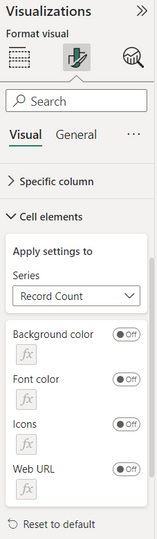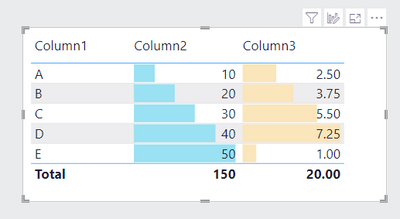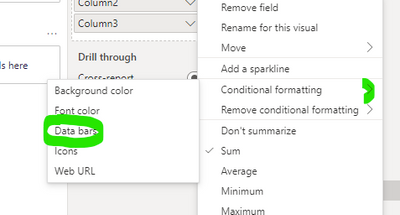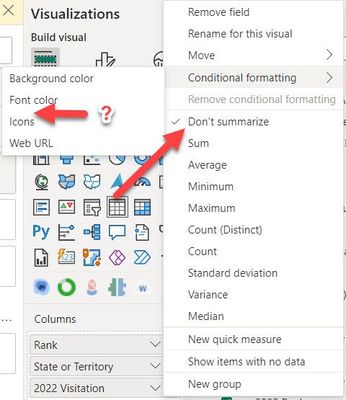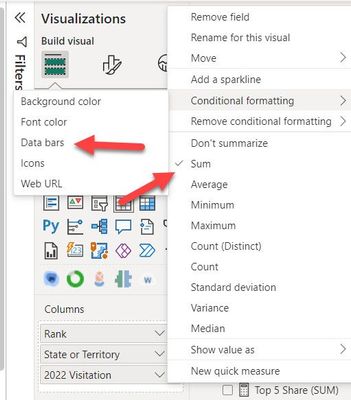FabCon is coming to Atlanta
Join us at FabCon Atlanta from March 16 - 20, 2026, for the ultimate Fabric, Power BI, AI and SQL community-led event. Save $200 with code FABCOMM.
Register now!- Power BI forums
- Get Help with Power BI
- Desktop
- Service
- Report Server
- Power Query
- Mobile Apps
- Developer
- DAX Commands and Tips
- Custom Visuals Development Discussion
- Health and Life Sciences
- Power BI Spanish forums
- Translated Spanish Desktop
- Training and Consulting
- Instructor Led Training
- Dashboard in a Day for Women, by Women
- Galleries
- Data Stories Gallery
- Themes Gallery
- Contests Gallery
- QuickViz Gallery
- Quick Measures Gallery
- Visual Calculations Gallery
- Notebook Gallery
- Translytical Task Flow Gallery
- TMDL Gallery
- R Script Showcase
- Webinars and Video Gallery
- Ideas
- Custom Visuals Ideas (read-only)
- Issues
- Issues
- Events
- Upcoming Events
The Power BI Data Visualization World Championships is back! Get ahead of the game and start preparing now! Learn more
- Power BI forums
- Forums
- Get Help with Power BI
- Desktop
- Conditional formatting: no data bars option
- Subscribe to RSS Feed
- Mark Topic as New
- Mark Topic as Read
- Float this Topic for Current User
- Bookmark
- Subscribe
- Printer Friendly Page
- Mark as New
- Bookmark
- Subscribe
- Mute
- Subscribe to RSS Feed
- Permalink
- Report Inappropriate Content
Conditional formatting: no data bars option
Good day all!
I want to add conditional formatting to my table visual in Desktop, but for some reason there is no option for data bars? The fields I've tested are all whole numbers and/or decimal numbers. I also tried going via the "Cell elements" option under visual formatting, but no luck. What am I missing?
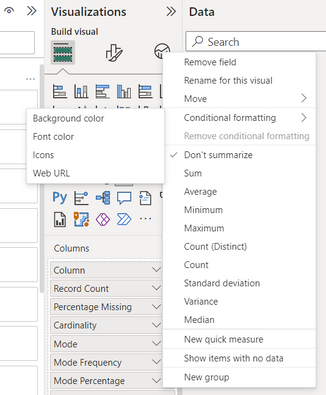
I am using Desktop Version: 2.114.803.0 64-bit (February 2023)
Any tips or guidance will be much appreciated!
Solved! Go to Solution.
- Mark as New
- Bookmark
- Subscribe
- Mute
- Subscribe to RSS Feed
- Permalink
- Report Inappropriate Content
Hi Arul
While creating an example for you, I found that the field has to be aggregated for data bars to be an option under conditional formatting:
However, after switching to aggregated values and adding the data bars, I removed the aggregation and the data bars remained. Guess that's a workaround.
Thank you for your interest!
- Mark as New
- Bookmark
- Subscribe
- Mute
- Subscribe to RSS Feed
- Permalink
- Report Inappropriate Content
Hi @Terp - no problem, I am happy to help! Hoping others will also post their solutions 🙂
- Mark as New
- Bookmark
- Subscribe
- Mute
- Subscribe to RSS Feed
- Permalink
- Report Inappropriate Content
For what field in the list are you looking for? Can you also share the datatype of that particular field?
Thanks,
Arul
- Mark as New
- Bookmark
- Subscribe
- Mute
- Subscribe to RSS Feed
- Permalink
- Report Inappropriate Content
Hi Arul
While creating an example for you, I found that the field has to be aggregated for data bars to be an option under conditional formatting:
However, after switching to aggregated values and adding the data bars, I removed the aggregation and the data bars remained. Guess that's a workaround.
Thank you for your interest!
- Mark as New
- Bookmark
- Subscribe
- Mute
- Subscribe to RSS Feed
- Permalink
- Report Inappropriate Content
Bless you! I struggled to find a solution and hoped they didn't remove 'data bars' in columns when everything was rearranged/restructured in the core...went column to column to ensure everything was set to 'SUM' in my data table, but for whatever reason, at the visual/element level, it still showed as don't summarize...toggeled it and voila...data bars were back. 🙂
Thank you. Thank you. Thank you. I would have never dug into this and found a solution, but for your post. Thanks again!
Missing bars:
Toggled SUM and the world was good again:
Helpful resources

Power BI Dataviz World Championships
The Power BI Data Visualization World Championships is back! Get ahead of the game and start preparing now!

| User | Count |
|---|---|
| 40 | |
| 35 | |
| 34 | |
| 31 | |
| 28 |
| User | Count |
|---|---|
| 136 | |
| 102 | |
| 68 | |
| 66 | |
| 58 |