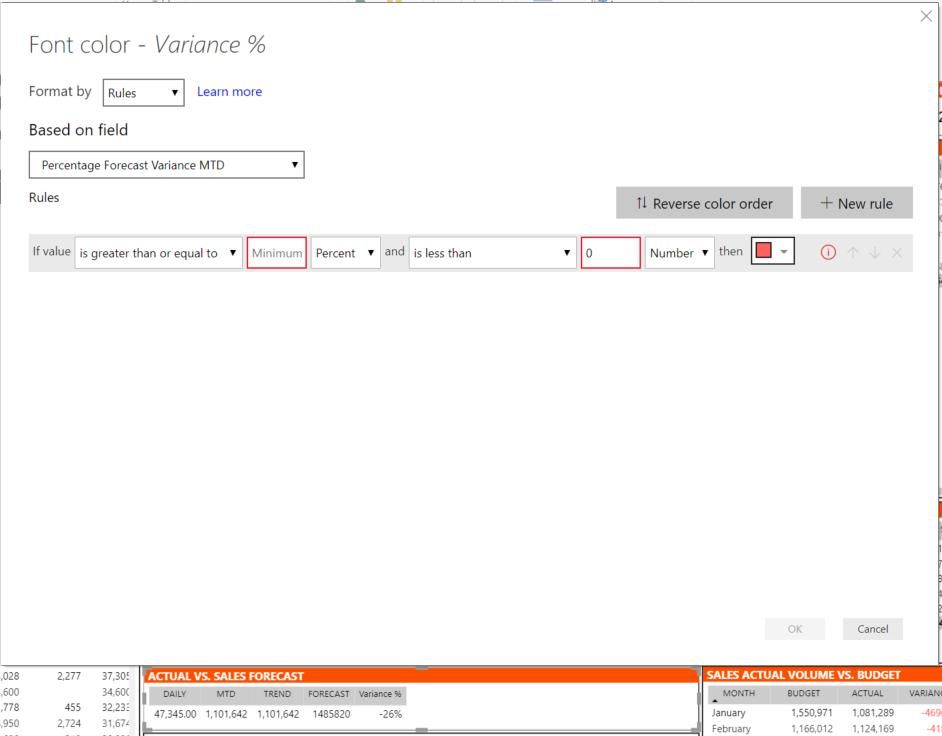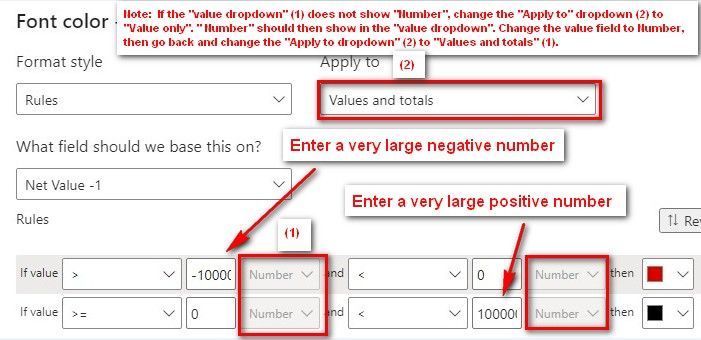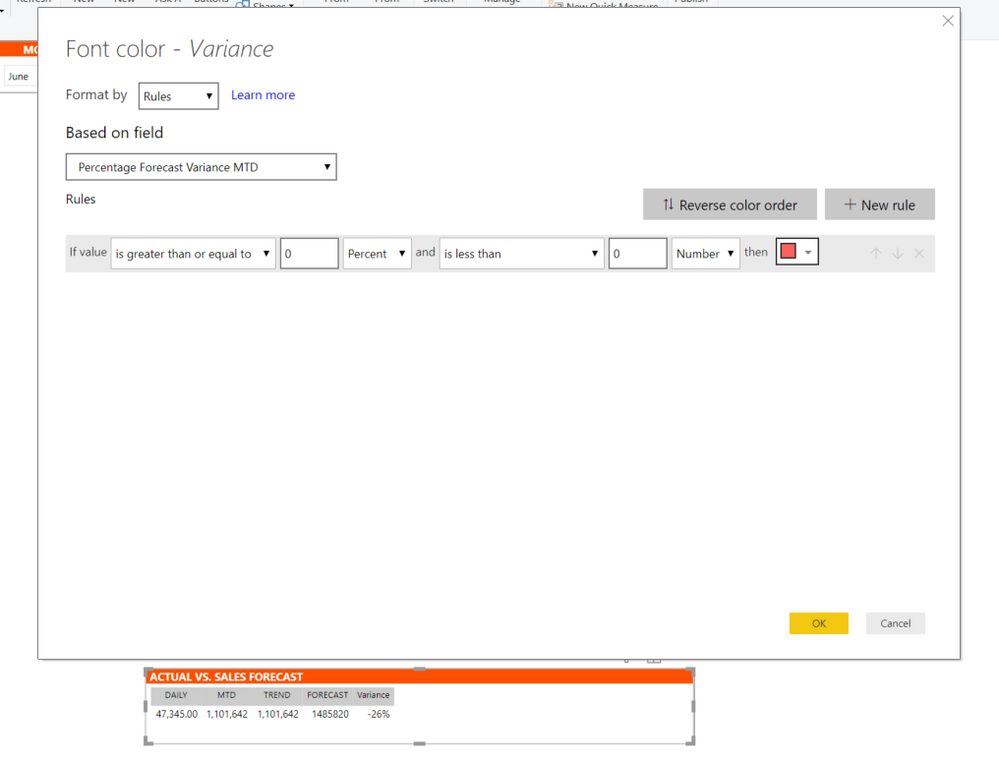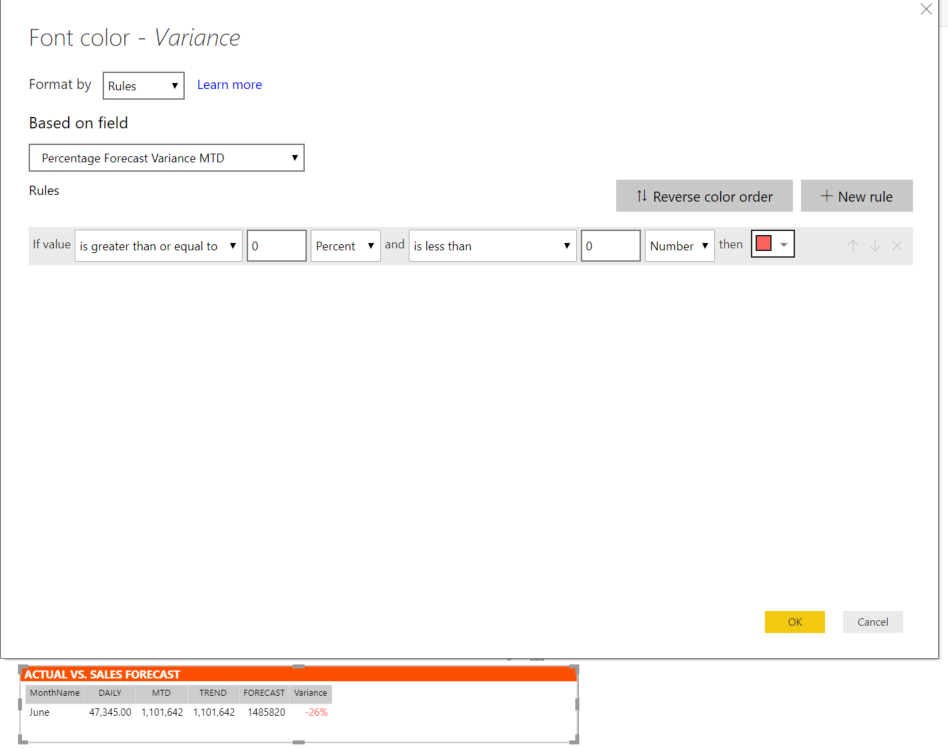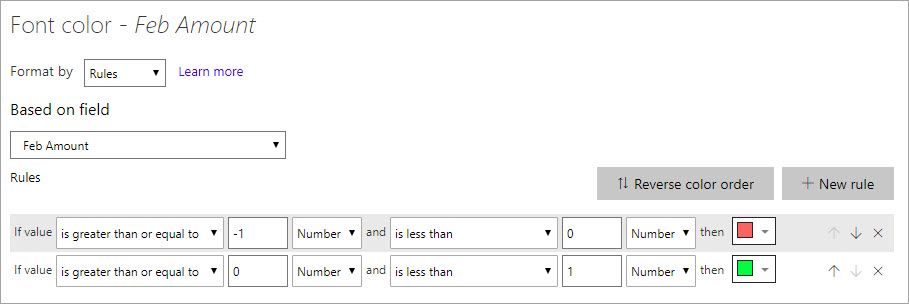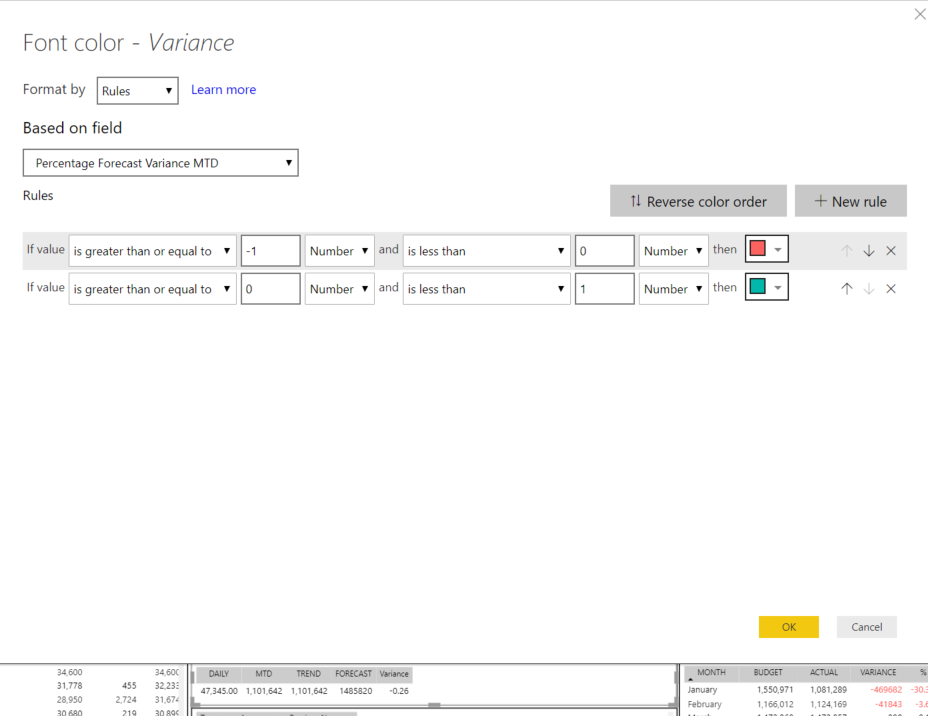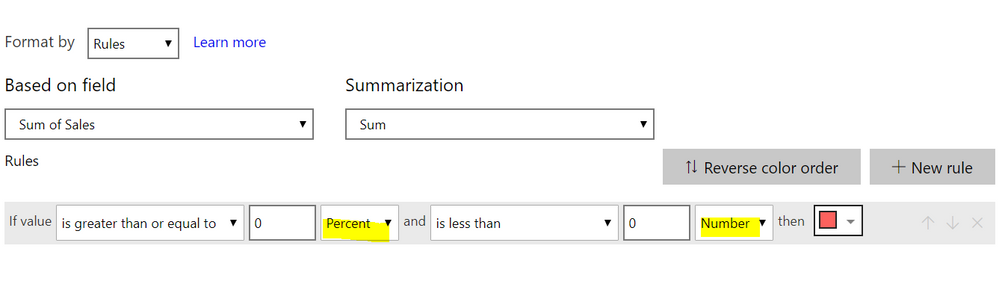FabCon is coming to Atlanta
Join us at FabCon Atlanta from March 16 - 20, 2026, for the ultimate Fabric, Power BI, AI and SQL community-led event. Save $200 with code FABCOMM.
Register now!- Power BI forums
- Get Help with Power BI
- Desktop
- Service
- Report Server
- Power Query
- Mobile Apps
- Developer
- DAX Commands and Tips
- Custom Visuals Development Discussion
- Health and Life Sciences
- Power BI Spanish forums
- Translated Spanish Desktop
- Training and Consulting
- Instructor Led Training
- Dashboard in a Day for Women, by Women
- Galleries
- Data Stories Gallery
- Themes Gallery
- Contests Gallery
- QuickViz Gallery
- Quick Measures Gallery
- Visual Calculations Gallery
- Notebook Gallery
- Translytical Task Flow Gallery
- TMDL Gallery
- R Script Showcase
- Webinars and Video Gallery
- Ideas
- Custom Visuals Ideas (read-only)
- Issues
- Issues
- Events
- Upcoming Events
The Power BI Data Visualization World Championships is back! Get ahead of the game and start preparing now! Learn more
- Power BI forums
- Forums
- Get Help with Power BI
- Desktop
- Re: Conditional formatting negative numbers red
- Subscribe to RSS Feed
- Mark Topic as New
- Mark Topic as Read
- Float this Topic for Current User
- Bookmark
- Subscribe
- Printer Friendly Page
- Mark as New
- Bookmark
- Subscribe
- Mute
- Subscribe to RSS Feed
- Permalink
- Report Inappropriate Content
Conditional formatting negative numbers red
Anyone know how set Conditional formatting rule on negative numbers to red ?
I want negative numbers or percentage to red.
I try to set minimum field to blank but it don't allow me to set it.
Solved! Go to Solution.
- Mark as New
- Bookmark
- Subscribe
- Mute
- Subscribe to RSS Feed
- Permalink
- Report Inappropriate Content
@jdbuchanan71
Very appreciate for your effort to me.
Thank for your support.
Now this issue found already.
This picture at below that I got email from Microsoft
- Mark as New
- Bookmark
- Subscribe
- Mute
- Subscribe to RSS Feed
- Permalink
- Report Inappropriate Content
Conditional Format Matrix to Red/Black
1) Create a Matrix visual by going to Build and clicking on the Matrix Icon
2) Enter a value into the Values field
3) Click on the Format Icon
4) Choose Cell elements
Turn Font Color (or other option) to "On" > Click on the fx icon
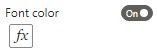
Choose Rules from the "Format style" dropdown (see screen shot below)
Choose "Values and totals" from the "Apply to" dropdown
Keep the "What field should we base this on?" dropdown as is.
Rules Value Options:
1) Choose greater than ">" from the 1st "If value" dropdown. Go to the next field.
2) Enter a very large negative number, e.g., -100000. Go to the next field.
3) Choose Number from the dropdown (see Note below).
4) Follow the screen shots below for the other Rules values.
Note: There seems to be a glitch in how the “Apply to” dropdown and the “value dropdown” interact.
If the 3rd field of the Rules dropdown (1) does not show "Number" as a option, change the "Apply to" dropdown (2) to "Value only".
"Number" should now appear as an option in the 3rd field of the Rules "If value" dropdown (1).
Change the 3rd "If value" dropdown (1) to Number, then go back and change the "Apply to" dropdown (2) to “Values and totals”.
- Mark as New
- Bookmark
- Subscribe
- Mute
- Subscribe to RSS Feed
- Permalink
- Report Inappropriate Content
This resolved my issue! Thanks for that!
- Mark as New
- Bookmark
- Subscribe
- Mute
- Subscribe to RSS Feed
- Permalink
- Report Inappropriate Content
In Field formatting, use Red as default color for this column. This would render all values (negative or positive) in Red color.
Then use Conditional formatting to color the positive values in Green. The conditional formatting would look something like this:
Format by Rules
Based on Field
<Your Numeric Column Name>
Rules
If value is greater than or equal to 0 Number and is less than or equal to <a very large number> Number then Green
Please mark it as accepted solution if works.
Thanks and regards,
Jitendra Pandey
- Mark as New
- Bookmark
- Subscribe
- Mute
- Subscribe to RSS Feed
- Permalink
- Report Inappropriate Content
Thank all of you contribute to help me solve this issue. but It still not working all your mention above.
I think It's bug or error on this issue. I need to extra field in order to show red on negative values.
It doesn't make sense, right ? Why it need to add one more field in table in order to work ?
But my requirement don't need it
you can see picture at below
- Mark as New
- Bookmark
- Subscribe
- Mute
- Subscribe to RSS Feed
- Permalink
- Report Inappropriate Content
Hi,
This is possible by using a gradient with custom values.
- Mark as New
- Bookmark
- Subscribe
- Mute
- Subscribe to RSS Feed
- Permalink
- Report Inappropriate Content
Thanks! That resolved the issue! 🙂
- Mark as New
- Bookmark
- Subscribe
- Mute
- Subscribe to RSS Feed
- Permalink
- Report Inappropriate Content
Can you show me a screen shot of your rule with greater than -1 (NEGATIVE 1) and NUMBER and less the 0 number.
- Mark as New
- Bookmark
- Subscribe
- Mute
- Subscribe to RSS Feed
- Permalink
- Report Inappropriate Content
Try this for Positive and Negative numbers

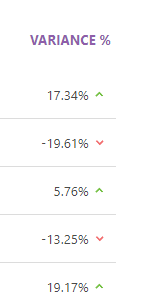
- Mark as New
- Bookmark
- Subscribe
- Mute
- Subscribe to RSS Feed
- Permalink
- Report Inappropriate Content
This works, elegantly simple 😎
- Mark as New
- Bookmark
- Subscribe
- Mute
- Subscribe to RSS Feed
- Permalink
- Report Inappropriate Content
@jdbuchanan71
Very appreciate for your effort to me. but this solution isn't working.
- Mark as New
- Bookmark
- Subscribe
- Mute
- Subscribe to RSS Feed
- Permalink
- Report Inappropriate Content
Thank you @virakprom
Can you share your .pbix file? I have no idea why that is not working.
- Mark as New
- Bookmark
- Subscribe
- Mute
- Subscribe to RSS Feed
- Permalink
- Report Inappropriate Content
@jdbuchanan71
This is link of Power BI file. Thank
https://chipmonggroup-my.sharepoint.com/:u:/g/personal/virak_prom_chipmong_com/EaaFraD7GRtFmQialNFmd...
- Mark as New
- Bookmark
- Subscribe
- Mute
- Subscribe to RSS Feed
- Permalink
- Report Inappropriate Content
Hello @virakprom
I don't have access to your company's sharepoint. You will have to load it to something like OneDrive or DropBox and give us that link.
- Mark as New
- Bookmark
- Subscribe
- Mute
- Subscribe to RSS Feed
- Permalink
- Report Inappropriate Content
@jdbuchanan71
Very appreciate for your effort to me.
Thank for your support.
Now this issue found already.
This picture at below that I got email from Microsoft
- Mark as New
- Bookmark
- Subscribe
- Mute
- Subscribe to RSS Feed
- Permalink
- Report Inappropriate Content
Here's my solution for negative/positive percentage values:
solution for negative/positive numbers:
- Mark as New
- Bookmark
- Subscribe
- Mute
- Subscribe to RSS Feed
- Permalink
- Report Inappropriate Content
- Mark as New
- Bookmark
- Subscribe
- Mute
- Subscribe to RSS Feed
- Permalink
- Report Inappropriate Content
Hello @virakprom
You can change the type from percent to number and put a negative amount in the first field. The formatting below will format negative % from -100% to 0 as red.
- Mark as New
- Bookmark
- Subscribe
- Mute
- Subscribe to RSS Feed
- Permalink
- Report Inappropriate Content
The best simply solution ever, thank you.
- Mark as New
- Bookmark
- Subscribe
- Mute
- Subscribe to RSS Feed
- Permalink
- Report Inappropriate Content
It isn't working. but I want show percentage not decimal
- Mark as New
- Bookmark
- Subscribe
- Mute
- Subscribe to RSS Feed
- Permalink
- Report Inappropriate Content
Hi @virakprom ,
Please set the your conditional formatting as per screen shot below and let me know your result:
Please take a quick glance at newly created dashboards : Restaurant Management Dashboard , HR Analytics Report , Hotel Management Report, Sales Analysis Report , Fortune 500 Companies Analysis , Revenue Tracking Dashboard
Helpful resources

Power BI Dataviz World Championships
The Power BI Data Visualization World Championships is back! Get ahead of the game and start preparing now!

| User | Count |
|---|---|
| 39 | |
| 37 | |
| 33 | |
| 32 | |
| 29 |
| User | Count |
|---|---|
| 133 | |
| 88 | |
| 85 | |
| 68 | |
| 64 |