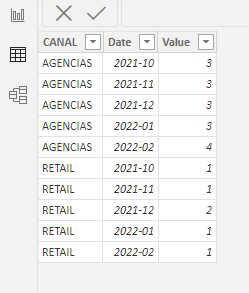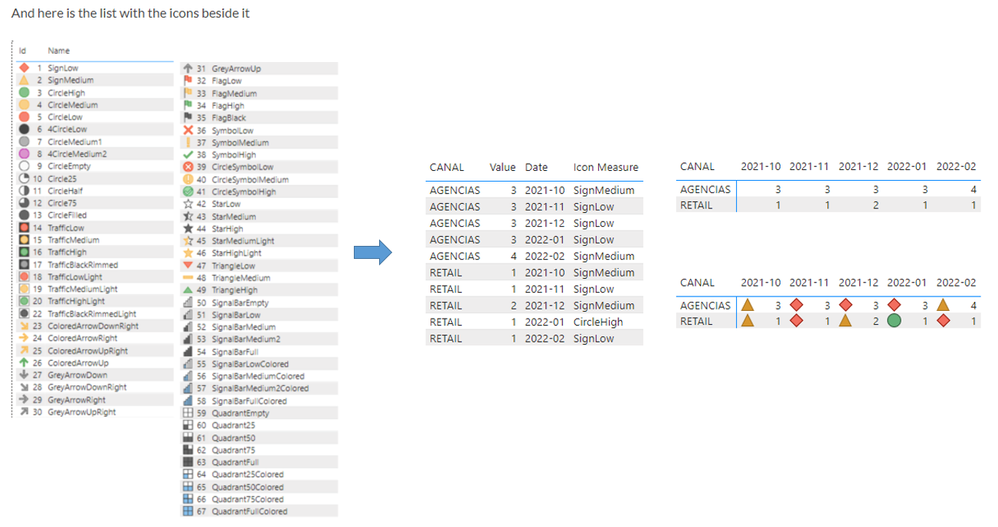Join us at FabCon Vienna from September 15-18, 2025
The ultimate Fabric, Power BI, SQL, and AI community-led learning event. Save €200 with code FABCOMM.
Get registered- Power BI forums
- Get Help with Power BI
- Desktop
- Service
- Report Server
- Power Query
- Mobile Apps
- Developer
- DAX Commands and Tips
- Custom Visuals Development Discussion
- Health and Life Sciences
- Power BI Spanish forums
- Translated Spanish Desktop
- Training and Consulting
- Instructor Led Training
- Dashboard in a Day for Women, by Women
- Galleries
- Data Stories Gallery
- Themes Gallery
- Contests Gallery
- Quick Measures Gallery
- Notebook Gallery
- Translytical Task Flow Gallery
- TMDL Gallery
- R Script Showcase
- Webinars and Video Gallery
- Ideas
- Custom Visuals Ideas (read-only)
- Issues
- Issues
- Events
- Upcoming Events
Enhance your career with this limited time 50% discount on Fabric and Power BI exams. Ends August 31st. Request your voucher.
- Power BI forums
- Forums
- Get Help with Power BI
- Desktop
- Re: Conditional formatting compared to the previou...
- Subscribe to RSS Feed
- Mark Topic as New
- Mark Topic as Read
- Float this Topic for Current User
- Bookmark
- Subscribe
- Printer Friendly Page
- Mark as New
- Bookmark
- Subscribe
- Mute
- Subscribe to RSS Feed
- Permalink
- Report Inappropriate Content
Conditional formatting compared to the previous month
Good morning
I have a query: Is it possible to incorporate conditional formatting icons to an array that has as columns the months of management, rows a data "x" and as values the maximum of this same?
I am trying to perform this task but it always pulls me as BASE DATA of the values, the start of the time of the DATE field, when what I need is that the icons show the change with respect to the previous month:
For example, in the row "AGNCIAS" for the month December and January 2021 you should have an AMBER icon, while for February a RED icon because it increased by 1 compared to January, then for March, return to AMBER because it remains with respect to February.
Then the GREEN icon should appear for everyone who shows a number less than the previous month.
Is it possible to perform that task? because as far as I have been able to search, it only allows me based on the beginning of the numbers in time.
Thanks a lot!
Solved! Go to Solution.
- Mark as New
- Bookmark
- Subscribe
- Mute
- Subscribe to RSS Feed
- Permalink
- Report Inappropriate Content
Hi @Syndicate_Admin ,
I have created a table for test:
If you want to compare the value of current month and previous month, as set different icons for them, please try:
Icon Measure =
var _previous= CALCULATE(SUM('Table'[Value]),FILTER(ALL('Table'),[CANAL]=MAX('Table'[CANAL]) && FORMAT([Date],"yyyy-mm")= FORMAT(EOMONTH(MAX('Table'[Date]),-1),"yyyy-mm" )))
return SWITCH(TRUE(), SUM('Table'[Value])>_previous,"SignMedium", SUM('Table'[Value])=_previous,"SignLow","CircleHigh")Output:
Best Regards,
Eyelyn Qin
If this post helps, then please consider Accept it as the solution to help the other members find it more quickly.
- Mark as New
- Bookmark
- Subscribe
- Mute
- Subscribe to RSS Feed
- Permalink
- Report Inappropriate Content
Hi @Syndicate_Admin ,
Thanks for your feedback! 😀
It seems that your issue has been solved, please kindly Accept a reply as the solution to make the thread closed. More people will benefit from it.
Best Regards,
Eyelyn Qin
- Mark as New
- Bookmark
- Subscribe
- Mute
- Subscribe to RSS Feed
- Permalink
- Report Inappropriate Content
Hi @Syndicate_Admin ,
I have created a table for test:
If you want to compare the value of current month and previous month, as set different icons for them, please try:
Icon Measure =
var _previous= CALCULATE(SUM('Table'[Value]),FILTER(ALL('Table'),[CANAL]=MAX('Table'[CANAL]) && FORMAT([Date],"yyyy-mm")= FORMAT(EOMONTH(MAX('Table'[Date]),-1),"yyyy-mm" )))
return SWITCH(TRUE(), SUM('Table'[Value])>_previous,"SignMedium", SUM('Table'[Value])=_previous,"SignLow","CircleHigh")Output:
Best Regards,
Eyelyn Qin
If this post helps, then please consider Accept it as the solution to help the other members find it more quickly.
- Mark as New
- Bookmark
- Subscribe
- Mute
- Subscribe to RSS Feed
- Permalink
- Report Inappropriate Content
Hello, Eyelyn!
Thank you very much for your help, I have tried and the solution is valid. Just to tell you that I found another solution to get the month-to-month comparison that was through a quick measurement (month-to-month variation) and associating the dates to a calendar table, that is, I do not take as a basis the dates of my initial table. That helped me and now I can get the results from month to month:
Best regards!!
- Mark as New
- Bookmark
- Subscribe
- Mute
- Subscribe to RSS Feed
- Permalink
- Report Inappropriate Content
Hello dvalderaa,
Could you please share with me the formulation of the quick measure for the calculation, I am just wanting to do the same in a report and I could not.
Thank you.
- Mark as New
- Bookmark
- Subscribe
- Mute
- Subscribe to RSS Feed
- Permalink
- Report Inappropriate Content
Hello
Esta formula use:
- Mark as New
- Bookmark
- Subscribe
- Mute
- Subscribe to RSS Feed
- Permalink
- Report Inappropriate Content
Many grasi, however not knowing the name of your fields in the model confuses me a little a couple of things, for example that this is for you ('Historical'[Q_prod]) and as you have formed the calendar table by the following 'Calendario_base'[Date].[ Date].
Would there be a possibility to share perhaps the model to understand? or if you could make a small sample of it and share it in case maybe it is confidential data and you can not share it, it would really help me for a work report