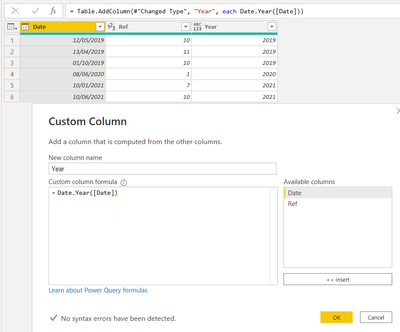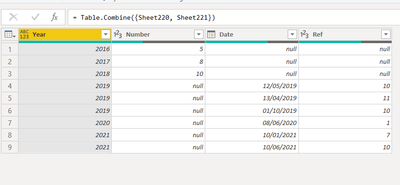Huge last-minute discounts for FabCon Vienna from September 15-18, 2025
Supplies are limited. Contact info@espc.tech right away to save your spot before the conference sells out.
Get your discount- Power BI forums
- Get Help with Power BI
- Desktop
- Service
- Report Server
- Power Query
- Mobile Apps
- Developer
- DAX Commands and Tips
- Custom Visuals Development Discussion
- Health and Life Sciences
- Power BI Spanish forums
- Translated Spanish Desktop
- Training and Consulting
- Instructor Led Training
- Dashboard in a Day for Women, by Women
- Galleries
- Data Stories Gallery
- Themes Gallery
- Contests Gallery
- Quick Measures Gallery
- Notebook Gallery
- Translytical Task Flow Gallery
- TMDL Gallery
- R Script Showcase
- Webinars and Video Gallery
- Ideas
- Custom Visuals Ideas (read-only)
- Issues
- Issues
- Events
- Upcoming Events
Score big with last-minute savings on the final tickets to FabCon Vienna. Secure your discount
- Power BI forums
- Forums
- Get Help with Power BI
- Desktop
- Create a table based on two tables
- Subscribe to RSS Feed
- Mark Topic as New
- Mark Topic as Read
- Float this Topic for Current User
- Bookmark
- Subscribe
- Printer Friendly Page
- Mark as New
- Bookmark
- Subscribe
- Mute
- Subscribe to RSS Feed
- Permalink
- Report Inappropriate Content
Create a table based on two tables
Hi Team
I have two tables that I need to combine based on a year criteria.
Table 1 shows the number or items sold during certain year, and the Table 2 is the database created after 2019 that contains the list of items sold sice 2019.
Table 1
| Year | Number |
| 2016 | 5 |
| 2017 | 8 |
| 2018 | 10 |
Table 2
| Date | Ref |
| 12/May/2019 | 10 |
| 13/Apr/2019 | 11 |
| 1/Oct/2019 | 10 |
| 8/Jun/2020 | 1 |
| 10/Jan/2021 | 07 |
| 10/Jun/2021 | 10 |
I need to create a table that will fetch the data in the column Number from the table 1 for the years 2016 to 2018 and for 2019 and forward the sum of the number of items sold during those years.
Result
| Year | # Articles sold |
| 2016 | 5 |
| 2017 | 8 |
| 2018 | 10 |
| 2019 | 3 |
| 2020 | 1 |
| 2021 | 2 |
Thanks a lot for your help
Solved! Go to Solution.
- Mark as New
- Bookmark
- Subscribe
- Mute
- Subscribe to RSS Feed
- Permalink
- Report Inappropriate Content
Hi,
This is my solution :
1- In Table 2 I create the Year column based on the date column in Power Query :
2- Append 2 tables and delete :
3- Create the below measure in new table :

Thanks for Kudos and please mark it as solution if it helps
- Mark as New
- Bookmark
- Subscribe
- Mute
- Subscribe to RSS Feed
- Permalink
- Report Inappropriate Content
Hi,
This is my solution :
1- In Table 2 I create the Year column based on the date column in Power Query :
2- Append 2 tables and delete :
3- Create the below measure in new table :

Thanks for Kudos and please mark it as solution if it helps