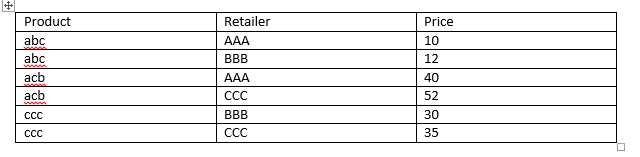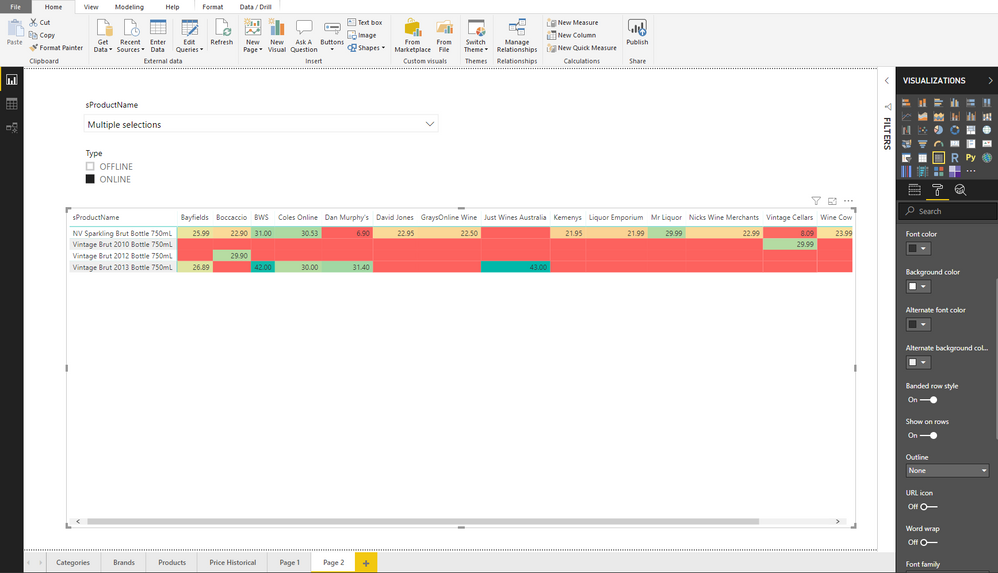FabCon is coming to Atlanta
Join us at FabCon Atlanta from March 16 - 20, 2026, for the ultimate Fabric, Power BI, AI and SQL community-led event. Save $200 with code FABCOMM.
Register now!- Power BI forums
- Get Help with Power BI
- Desktop
- Service
- Report Server
- Power Query
- Mobile Apps
- Developer
- DAX Commands and Tips
- Custom Visuals Development Discussion
- Health and Life Sciences
- Power BI Spanish forums
- Translated Spanish Desktop
- Training and Consulting
- Instructor Led Training
- Dashboard in a Day for Women, by Women
- Galleries
- Data Stories Gallery
- Themes Gallery
- Contests Gallery
- QuickViz Gallery
- Quick Measures Gallery
- Visual Calculations Gallery
- Notebook Gallery
- Translytical Task Flow Gallery
- TMDL Gallery
- R Script Showcase
- Webinars and Video Gallery
- Ideas
- Custom Visuals Ideas (read-only)
- Issues
- Issues
- Events
- Upcoming Events
The Power BI Data Visualization World Championships is back! Get ahead of the game and start preparing now! Learn more
- Power BI forums
- Forums
- Get Help with Power BI
- Desktop
- Re: Conditional formatting - color scale on differ...
- Subscribe to RSS Feed
- Mark Topic as New
- Mark Topic as Read
- Float this Topic for Current User
- Bookmark
- Subscribe
- Printer Friendly Page
- Mark as New
- Bookmark
- Subscribe
- Mute
- Subscribe to RSS Feed
- Permalink
- Report Inappropriate Content
Conditional formatting - color scale on different row
Hi all,
I am trying to do conditional formatting on each row of the following matrix table
for each KPI. However, since by default, Power BI treats KP1_1 and KP1_2 on a same color scale
Is there a work around to set conditional formatting for each row/ each KP1?
Thank you.
Conditional formatting on different rows but not color scale:
https://community.powerbi.com/t5/Desktop/Conditional-formatting-on-Rows/td-p/550047
open idea posted looks similar to my question:
Solved! Go to Solution.
- Mark as New
- Bookmark
- Subscribe
- Mute
- Subscribe to RSS Feed
- Permalink
- Report Inappropriate Content
First, consider this table structure:
Then, take a look at this post, make sure you select values, show on rows,
then you will be able to set conditional formatting for 'each row'
https://datasavvy.me/2017/08/10/you-can-now-put-values-on-rows-in-power-bi/
Finally, you should be able to set conditional formatting for different row
- Mark as New
- Bookmark
- Subscribe
- Mute
- Subscribe to RSS Feed
- Permalink
- Report Inappropriate Content
First, consider this table structure:
Then, take a look at this post, make sure you select values, show on rows,
then you will be able to set conditional formatting for 'each row'
https://datasavvy.me/2017/08/10/you-can-now-put-values-on-rows-in-power-bi/
Finally, you should be able to set conditional formatting for different row
- Mark as New
- Bookmark
- Subscribe
- Mute
- Subscribe to RSS Feed
- Permalink
- Report Inappropriate Content
Hi @Anonymous ,
Did the accepted solution solve your problems? I have switched the "Show on rows" as "ON" in Values, but nothing gonna be changed in my martix. How can I have the color scale on different rows?
For my sample, there are no timestamp, what I have got are the products and retailers and their prices.
Neeeeeed Help!
- Mark as New
- Bookmark
- Subscribe
- Mute
- Subscribe to RSS Feed
- Permalink
- Report Inappropriate Content
Hope these screenshots would help you:
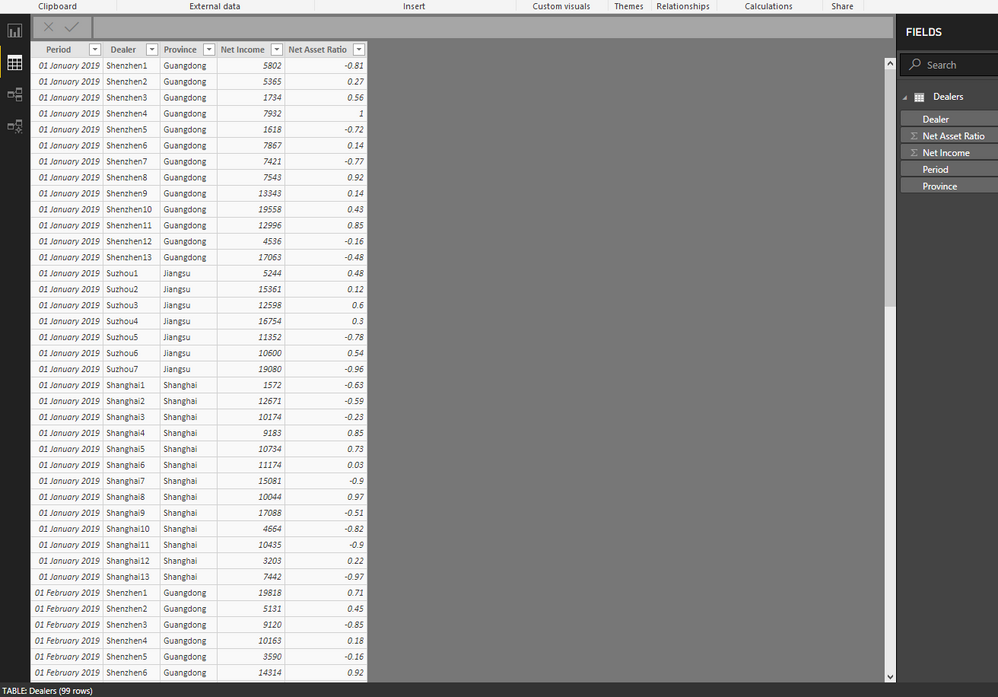
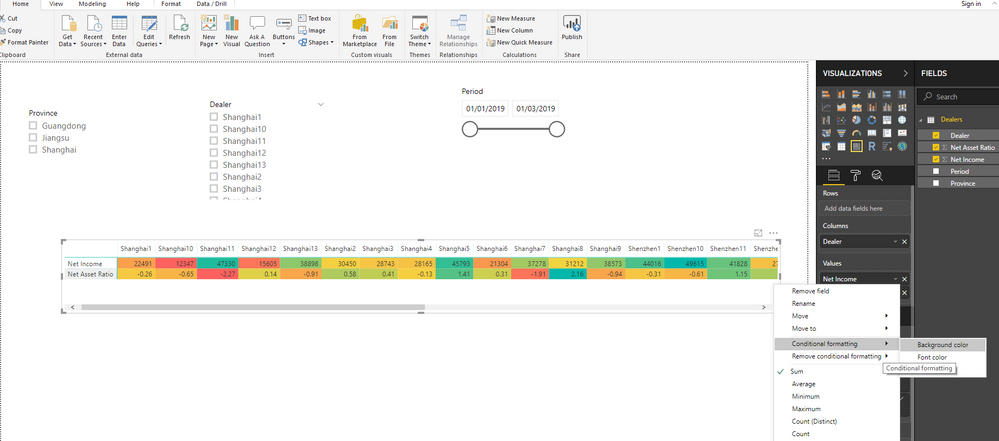
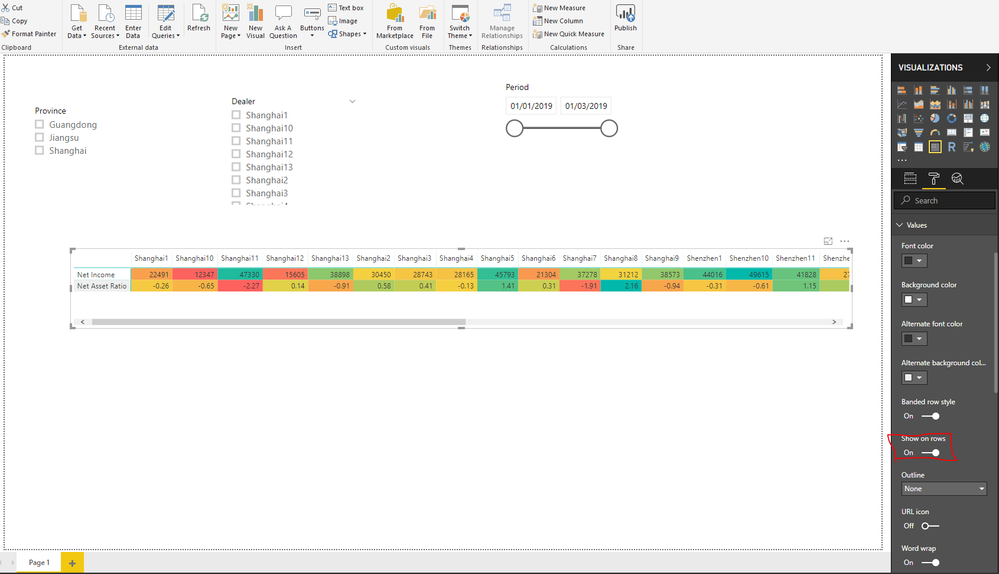
- Mark as New
- Bookmark
- Subscribe
- Mute
- Subscribe to RSS Feed
- Permalink
- Report Inappropriate Content
Hi @Anonymous,
Thank you for your reply.
And my table structure is a little bit different from yours.
Such as this. Do you have any idea to deal with it? I really appreciate your support and help
- Mark as New
- Bookmark
- Subscribe
- Mute
- Subscribe to RSS Feed
- Permalink
- Report Inappropriate Content
Looks like you are trying to create a table similar to a cross join table, every possible retailer for each product. I doubt this kind of table structure will allow you to do conditional formatting for each product ...
- Mark as New
- Bookmark
- Subscribe
- Mute
- Subscribe to RSS Feed
- Permalink
- Report Inappropriate Content
Thats the problem.
What I am thinking is how to handle this, cause it can work well for a single product for multiple retailers.
Do you have any idea. It blocked me for nearly a week.
Helpful resources

Power BI Dataviz World Championships
The Power BI Data Visualization World Championships is back! Get ahead of the game and start preparing now!

| User | Count |
|---|---|
| 38 | |
| 37 | |
| 33 | |
| 32 | |
| 29 |
| User | Count |
|---|---|
| 132 | |
| 88 | |
| 82 | |
| 68 | |
| 64 |