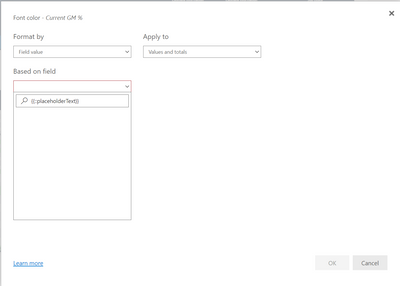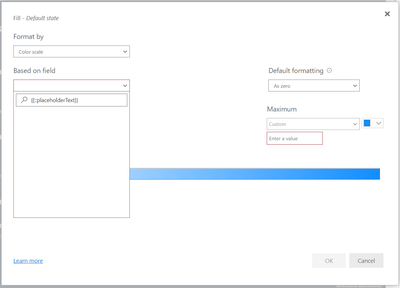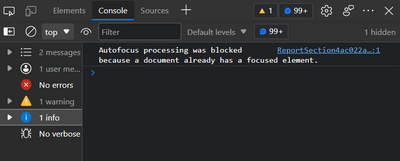Fabric Data Days starts November 4th!
Advance your Data & AI career with 50 days of live learning, dataviz contests, hands-on challenges, study groups & certifications and more!
Get registered- Power BI forums
- Get Help with Power BI
- Desktop
- Service
- Report Server
- Power Query
- Mobile Apps
- Developer
- DAX Commands and Tips
- Custom Visuals Development Discussion
- Health and Life Sciences
- Power BI Spanish forums
- Translated Spanish Desktop
- Training and Consulting
- Instructor Led Training
- Dashboard in a Day for Women, by Women
- Galleries
- Data Stories Gallery
- Themes Gallery
- Contests Gallery
- Quick Measures Gallery
- Visual Calculations Gallery
- Notebook Gallery
- Translytical Task Flow Gallery
- TMDL Gallery
- R Script Showcase
- Webinars and Video Gallery
- Ideas
- Custom Visuals Ideas (read-only)
- Issues
- Issues
- Events
- Upcoming Events
Join us at FabCon Atlanta from March 16 - 20, 2026, for the ultimate Fabric, Power BI, AI and SQL community-led event. Save $200 with code FABCOMM. Register now.
- Power BI forums
- Forums
- Get Help with Power BI
- Desktop
- Re: Conditional formatting: Pop up screen empty???
- Subscribe to RSS Feed
- Mark Topic as New
- Mark Topic as Read
- Float this Topic for Current User
- Bookmark
- Subscribe
- Printer Friendly Page
- Mark as New
- Bookmark
- Subscribe
- Mute
- Subscribe to RSS Feed
- Permalink
- Report Inappropriate Content
Conditional formatting: Pop up screen empty???
Hi,
I just updated my desktop to version 2.103.881.0 64-bit (March 2022) and I run into the following:
I have a conditionally formatted cell and the first time after starting the desktop I can define the rules etc. in the pop-up screen, but every next time I open the pop-up via the Fx button, the pop-up is shown, but screen is completely blank, so no entry possible.
I restarted my computer, issue remains.
Any one having the same issue?
Solved! Go to Solution.
- Mark as New
- Bookmark
- Subscribe
- Mute
- Subscribe to RSS Feed
- Permalink
- Report Inappropriate Content
Seems to be reported in Pop up windows are blank - Microsoft Power BI Community
Provided solution that works for me:
Unticked Power BI Desktop infrastructure update Preview option, then restart Power BI Desktop may solve this issue.
- Mark as New
- Bookmark
- Subscribe
- Mute
- Subscribe to RSS Feed
- Permalink
- Report Inappropriate Content
I am experiencin the same issue, IT happeded in early Feb and seemed to fix itself but not it is happening again
When trying to use conditional formatting in PBI service you are not able to access the list
I am using edge
I have tried clearing cache, deleting favourite and re adding and allowing pop ups
I have also tried disabling the Power BI Infrastructure Update Preview in Desktop and re uploading but stillhave the same issue
- Mark as New
- Bookmark
- Subscribe
- Mute
- Subscribe to RSS Feed
- Permalink
- Report Inappropriate Content
Seems to be reported in Pop up windows are blank - Microsoft Power BI Community
Provided solution that works for me:
Unticked Power BI Desktop infrastructure update Preview option, then restart Power BI Desktop may solve this issue.
- Mark as New
- Bookmark
- Subscribe
- Mute
- Subscribe to RSS Feed
- Permalink
- Report Inappropriate Content
Hi There
This solution did not work for me
Do you know if there is a fix to this yet?
- Mark as New
- Bookmark
- Subscribe
- Mute
- Subscribe to RSS Feed
- Permalink
- Report Inappropriate Content
@AndreAbbema , Not faced it till now. Please uninstall and install again. Also, check any missing windows patch
check if any other user faced this
- Mark as New
- Bookmark
- Subscribe
- Mute
- Subscribe to RSS Feed
- Permalink
- Report Inappropriate Content
@amitchandak I am still having the same issue and not able to edit/ change formatting in PBI Service (It works in PBI Desktop
I have also tried disabling the Power BI Infrastructure Update Preview in Desktop and re uploading but still have the same issue
- Mark as New
- Bookmark
- Subscribe
- Mute
- Subscribe to RSS Feed
- Permalink
- Report Inappropriate Content
Uninstall / Install unfortunately didn't help....
All windows patches are installed