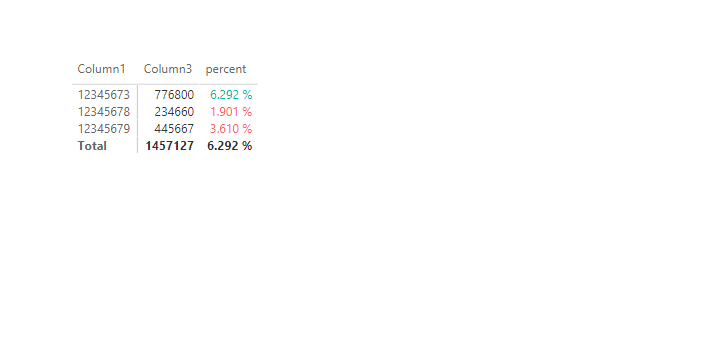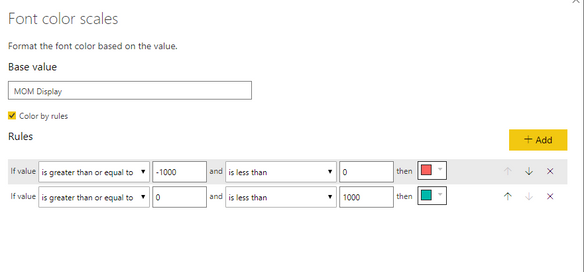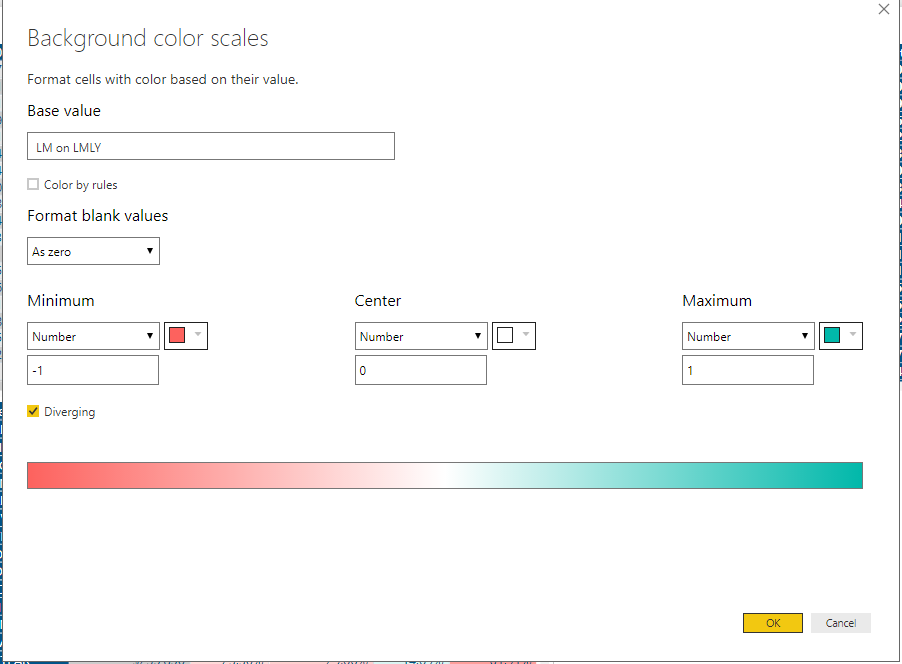FabCon is coming to Atlanta
Join us at FabCon Atlanta from March 16 - 20, 2026, for the ultimate Fabric, Power BI, AI and SQL community-led event. Save $200 with code FABCOMM.
Register now!- Power BI forums
- Get Help with Power BI
- Desktop
- Service
- Report Server
- Power Query
- Mobile Apps
- Developer
- DAX Commands and Tips
- Custom Visuals Development Discussion
- Health and Life Sciences
- Power BI Spanish forums
- Translated Spanish Desktop
- Training and Consulting
- Instructor Led Training
- Dashboard in a Day for Women, by Women
- Galleries
- Data Stories Gallery
- Themes Gallery
- Contests Gallery
- QuickViz Gallery
- Quick Measures Gallery
- Visual Calculations Gallery
- Notebook Gallery
- Translytical Task Flow Gallery
- TMDL Gallery
- R Script Showcase
- Webinars and Video Gallery
- Ideas
- Custom Visuals Ideas (read-only)
- Issues
- Issues
- Events
- Upcoming Events
The Power BI Data Visualization World Championships is back! It's time to submit your entry. Live now!
- Power BI forums
- Forums
- Get Help with Power BI
- Desktop
- Re: Conditional Formatting on %
- Subscribe to RSS Feed
- Mark Topic as New
- Mark Topic as Read
- Float this Topic for Current User
- Bookmark
- Subscribe
- Printer Friendly Page
- Mark as New
- Bookmark
- Subscribe
- Mute
- Subscribe to RSS Feed
- Permalink
- Report Inappropriate Content
Conditional Formatting on %
Hi,
I'm trying to put some conditional formatting on %s in a matrix table, but it doesn't seem to be working...
any ideas?
Thank you!
Sonia
Solved! Go to Solution.
- Mark as New
- Bookmark
- Subscribe
- Mute
- Subscribe to RSS Feed
- Permalink
- Report Inappropriate Content
@Anonymous,
Please check my example in the PBIX file below. If you still have questions, please share sample data of your table.
https://1drv.ms/u/s!AhsotbnGu1NokzC8lquSkaLxwGmz
Regards,
Lydia
- Mark as New
- Bookmark
- Subscribe
- Mute
- Subscribe to RSS Feed
- Permalink
- Report Inappropriate Content
@Anonymous,
Please check my example in the PBIX file below. If you still have questions, please share sample data of your table.
https://1drv.ms/u/s!AhsotbnGu1NokzC8lquSkaLxwGmz
Regards,
Lydia
- Mark as New
- Bookmark
- Subscribe
- Mute
- Subscribe to RSS Feed
- Permalink
- Report Inappropriate Content
What data formats are the percentages? Have you tried creating a measure to display the information? I've had troubles in the past with Conditional Formatting which all resolved when i created a measure to do display the information.
- Mark as New
- Bookmark
- Subscribe
- Mute
- Subscribe to RSS Feed
- Permalink
- Report Inappropriate Content
hi @Anonymous,
Thanks for your response!
I tried creating new calculated columns to get the %, but it still doesn't seem to be working.
It's strange, because I've managed to do exactly the same thing before...
- Mark as New
- Bookmark
- Subscribe
- Mute
- Subscribe to RSS Feed
- Permalink
- Report Inappropriate Content
Correct, calculated columns would produce the same issue. Measures are different but can be used to create a similar outcome for the purpose of a visual.
Measures are context sensitive, so you could write a measure to simply take the first value in a column (Text) or for a Max value of a number. If the context of your visual is such that you are getting 1 value per line anyway, the measures context will only ever be that single value. Thus the measure will provide you with the same result, but the conditional formatting seems to be kept happier.
- Mark as New
- Bookmark
- Subscribe
- Mute
- Subscribe to RSS Feed
- Permalink
- Report Inappropriate Content
Thanks @Anonymous!
Are you able to provide some more detail into the DAX i should use for the measure?
My calculated columns are just MOM change and YOY change
Thanks again!
Sonia
- Mark as New
- Bookmark
- Subscribe
- Mute
- Subscribe to RSS Feed
- Permalink
- Report Inappropriate Content
The measure would look something like
MOM Display = MAX('YourTable'[MOMField])Nothing all that fancy, now if you bring that into the table as if it was a field, it should display the same information.
- Mark as New
- Bookmark
- Subscribe
- Mute
- Subscribe to RSS Feed
- Permalink
- Report Inappropriate Content
Thanks @Anonymous,
I created this measure (which gave me the right number), but it still doesn't seem to work!
- Mark as New
- Bookmark
- Subscribe
- Mute
- Subscribe to RSS Feed
- Permalink
- Report Inappropriate Content
What are you putting into the conditional formatting? Can you screen shot it?
Remember that a percentage will be recorded as a decimal number. So 50% will actually be 0.50.
- Mark as New
- Bookmark
- Subscribe
- Mute
- Subscribe to RSS Feed
- Permalink
- Report Inappropriate Content
Sure, see above 🙂
yeah, i did notice that the measure comes out as a decimal. Is there anyway to change to display as % (if we can fix the cond form, haha)?
- Mark as New
- Bookmark
- Subscribe
- Mute
- Subscribe to RSS Feed
- Permalink
- Report Inappropriate Content
Yes you can format as a percentage, all you need to do is click on the measure (after creating it you need to click elsewhere and click back). In the modelling section of the ribbon, there is an area to select the data type and the data format. You can select Percentage from there.
In the colour by rules, you should be able to select a single condition for each row. That being less than Zero and Greater than or equal to 0. I still would have expected this to work. I notice it is "Font Colour Scales", so part of me also wants to check if the change has happened but is a little subtle?
- Mark as New
- Bookmark
- Subscribe
- Mute
- Subscribe to RSS Feed
- Permalink
- Report Inappropriate Content
Here is one that i did on some percentages. This one does red for below zero and green for above 0.
I used a colour gradient instead, but the theory should be similar:
- Mark as New
- Bookmark
- Subscribe
- Mute
- Subscribe to RSS Feed
- Permalink
- Report Inappropriate Content
Thanks @Anonymous,
still not changing my number! So strange... 😞
Helpful resources

Power BI Dataviz World Championships
The Power BI Data Visualization World Championships is back! It's time to submit your entry.

Power BI Monthly Update - January 2026
Check out the January 2026 Power BI update to learn about new features.

| User | Count |
|---|---|
| 61 | |
| 49 | |
| 39 | |
| 25 | |
| 23 |
| User | Count |
|---|---|
| 142 | |
| 111 | |
| 65 | |
| 38 | |
| 33 |