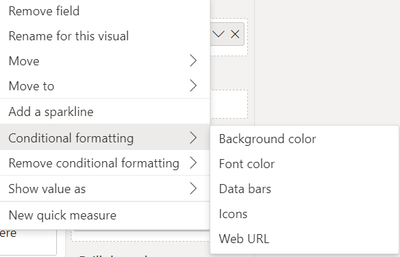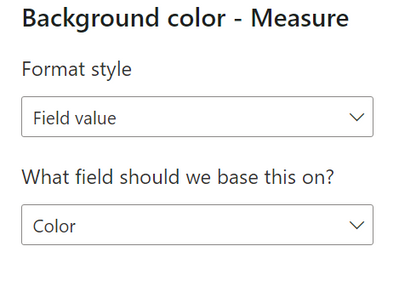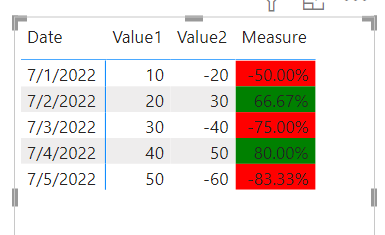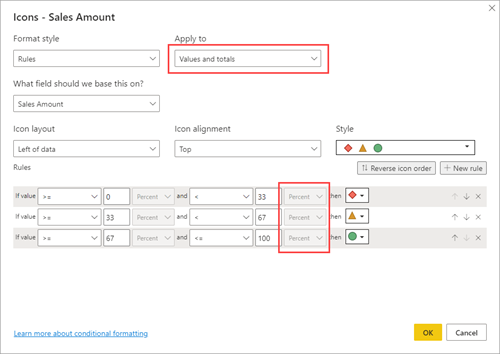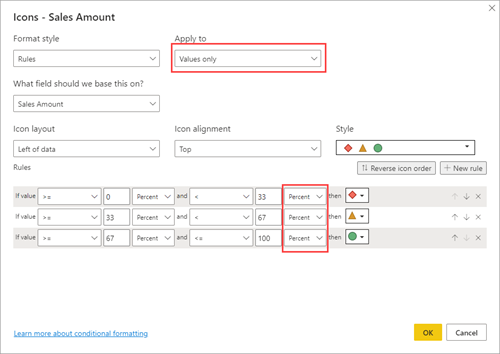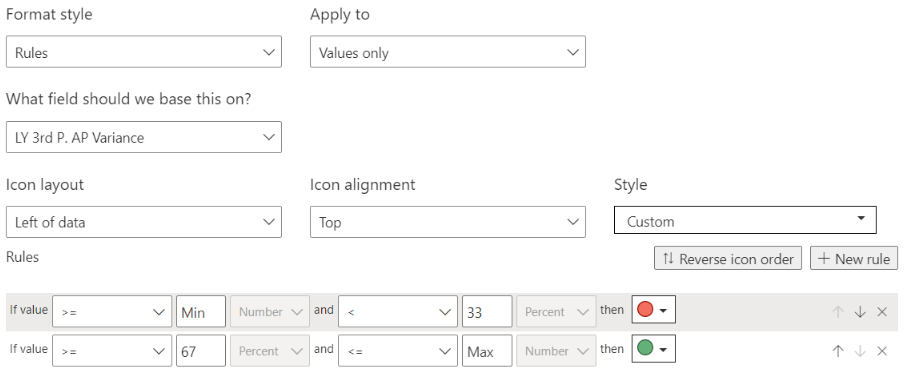Join us at FabCon Vienna from September 15-18, 2025
The ultimate Fabric, Power BI, SQL, and AI community-led learning event. Save €200 with code FABCOMM.
Get registered- Power BI forums
- Get Help with Power BI
- Desktop
- Service
- Report Server
- Power Query
- Mobile Apps
- Developer
- DAX Commands and Tips
- Custom Visuals Development Discussion
- Health and Life Sciences
- Power BI Spanish forums
- Translated Spanish Desktop
- Training and Consulting
- Instructor Led Training
- Dashboard in a Day for Women, by Women
- Galleries
- Data Stories Gallery
- Themes Gallery
- Contests Gallery
- Quick Measures Gallery
- Notebook Gallery
- Translytical Task Flow Gallery
- TMDL Gallery
- R Script Showcase
- Webinars and Video Gallery
- Ideas
- Custom Visuals Ideas (read-only)
- Issues
- Issues
- Events
- Upcoming Events
Enhance your career with this limited time 50% discount on Fabric and Power BI exams. Ends September 15. Request your voucher.
- Power BI forums
- Forums
- Get Help with Power BI
- Desktop
- Conditional Formatting locked to 'Percent' levels
- Subscribe to RSS Feed
- Mark Topic as New
- Mark Topic as Read
- Float this Topic for Current User
- Bookmark
- Subscribe
- Printer Friendly Page
- Mark as New
- Bookmark
- Subscribe
- Mute
- Subscribe to RSS Feed
- Permalink
- Report Inappropriate Content
Conditional Formatting locked to 'Percent' levels
Hi,
I'm looking to add conditionally formatted Icon bars to a Matrix, these need to be formatted based on Number rather than percentages. (A simple if this number is positive = green icon, negative = red icon)
However, when attempting this I see that the formatting levels are locked to a combination of Number and Percent (see below).
I have been able to change these to number for another matrix in my report where the formatting is working correctly. I have checked my measures formatting and flicked between General, decimal and whole number but none have solved this issue.
How am I able to change all of these drop-downs to set the format levels to 'Number'?
Many thanks,
Ollie
Solved! Go to Solution.
- Mark as New
- Bookmark
- Subscribe
- Mute
- Subscribe to RSS Feed
- Permalink
- Report Inappropriate Content
Hi, @OEade
Maybe you can try the following.
Measure:
Measure = DIVIDE(SUM('Table'[Value1]),SUM('Table'[Value2]))Color = IF([Measure]>=0,"Green","Red")Does this match the output you expect?
Best Regards,
Community Support Team _Charlotte
If this post helps, then please consider Accept it as the solution to help the other members find it more quickly.
- Mark as New
- Bookmark
- Subscribe
- Mute
- Subscribe to RSS Feed
- Permalink
- Report Inappropriate Content
Hi, @OEade
Maybe you can try the following.
Measure:
Measure = DIVIDE(SUM('Table'[Value1]),SUM('Table'[Value2]))Color = IF([Measure]>=0,"Green","Red")Does this match the output you expect?
Best Regards,
Community Support Team _Charlotte
If this post helps, then please consider Accept it as the solution to help the other members find it more quickly.
- Mark as New
- Bookmark
- Subscribe
- Mute
- Subscribe to RSS Feed
- Permalink
- Report Inappropriate Content
This sounds like a bug to me. You should submit it as an issue, perhaps the PowerBI team has a fix.
https://community.powerbi.com/t5/Issues/idb-p/Issues
- Mark as New
- Bookmark
- Subscribe
- Mute
- Subscribe to RSS Feed
- Permalink
- Report Inappropriate Content
Very strange, I am not able to replicate that behaviour. Can you try clearing the conditional formatting from the table then adding it back in?
- Mark as New
- Bookmark
- Subscribe
- Mute
- Subscribe to RSS Feed
- Permalink
- Report Inappropriate Content
I have tried this already unfortunately, even when recreating a new table I'm still faced with the issue.
- Mark as New
- Bookmark
- Subscribe
- Mute
- Subscribe to RSS Feed
- Permalink
- Report Inappropriate Content
In the conditional formtting window, if you have the 'Apply to' set to anything other than just 'Values only', the percent/number field is locked. Change it to values, set your range then change it back to Values and totals.
- Mark as New
- Bookmark
- Subscribe
- Mute
- Subscribe to RSS Feed
- Permalink
- Report Inappropriate Content
Sorry should've made it clear in my screenshot. I have 'Apply to' set to Values only already.
- Mark as New
- Bookmark
- Subscribe
- Mute
- Subscribe to RSS Feed
- Permalink
- Report Inappropriate Content
Were you able to solve it?
I have the same mistake.
Best regards