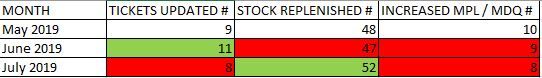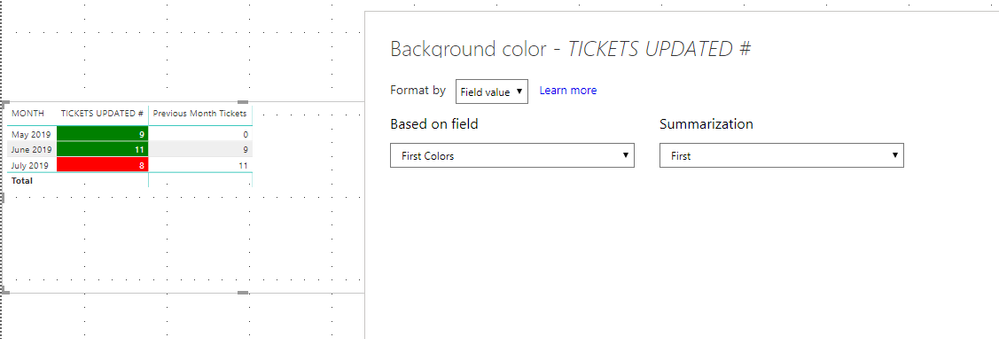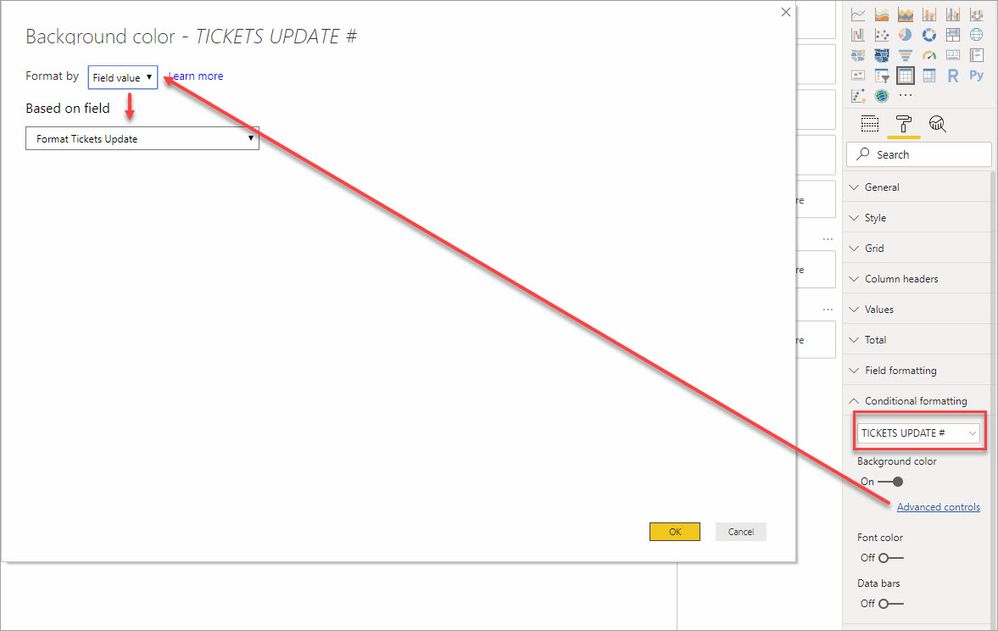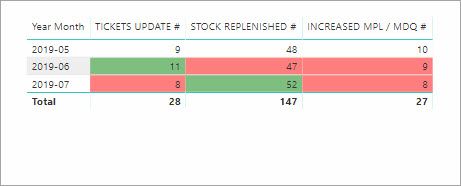Fabric Data Days starts November 4th!
Advance your Data & AI career with 50 days of live learning, dataviz contests, hands-on challenges, study groups & certifications and more!
Get registered- Power BI forums
- Get Help with Power BI
- Desktop
- Service
- Report Server
- Power Query
- Mobile Apps
- Developer
- DAX Commands and Tips
- Custom Visuals Development Discussion
- Health and Life Sciences
- Power BI Spanish forums
- Translated Spanish Desktop
- Training and Consulting
- Instructor Led Training
- Dashboard in a Day for Women, by Women
- Galleries
- Data Stories Gallery
- Themes Gallery
- Contests Gallery
- Quick Measures Gallery
- Visual Calculations Gallery
- Notebook Gallery
- Translytical Task Flow Gallery
- TMDL Gallery
- R Script Showcase
- Webinars and Video Gallery
- Ideas
- Custom Visuals Ideas (read-only)
- Issues
- Issues
- Events
- Upcoming Events
Join us at FabCon Atlanta from March 16 - 20, 2026, for the ultimate Fabric, Power BI, AI and SQL community-led event. Save $200 with code FABCOMM. Register now.
- Power BI forums
- Forums
- Get Help with Power BI
- Desktop
- Re: Conditional Formatting based on previous Value
- Subscribe to RSS Feed
- Mark Topic as New
- Mark Topic as Read
- Float this Topic for Current User
- Bookmark
- Subscribe
- Printer Friendly Page
- Mark as New
- Bookmark
- Subscribe
- Mute
- Subscribe to RSS Feed
- Permalink
- Report Inappropriate Content
Conditional Formatting based on previous Value
Hi,
I have the above table as a Matrix in Power BI:
| MONTH | TICKETS UPDATED # | STOCK REPLENISHED # | INCREASED MPL / MDQ # |
| May 2019 | 9 | 48 | 10 |
| June 2019 | 11 | 47 | 9 |
| July 2019 | 8 | 52 | 8 |
I would like to format as below:
I need to create a measure for each column, that will allow me to format as such:
IF( FOLLOWING MONTH Value > PREVIOUS MONTH Value , Green Color ,
IF( FOLLOWING MONTH Value < PREVIOUS MONTH Value , Red Color ))
Help would be really appreciated.
Regards,
Robin
Solved! Go to Solution.
- Mark as New
- Bookmark
- Subscribe
- Mute
- Subscribe to RSS Feed
- Permalink
- Report Inappropriate Content
Hi @Anonymous
I did an example for 1 column.
Create 2 new columns:
Previous Month Tickets =
VAR prev_month =
PREVIOUSMONTH ( T13[MONTH] )
RETURN
IF (
CALCULATE (
SUM ( T13[TICKETS UPDATED #] ),
FILTER (
T13,
prev_month = T13[MONTH]
)
)
= BLANK (),
0,
CALCULATE (
SUM ( T13[TICKETS UPDATED #] ),
FILTER (
T13,
prev_month = T13[MONTH]
)
)
)Colors =
IF (
T13[TICKETS UPDATED #] > T13[Previous Month Tickets],
"GREEN",
"RED"
)Then format according to field value
Cheers!
A
- Mark as New
- Bookmark
- Subscribe
- Mute
- Subscribe to RSS Feed
- Permalink
- Report Inappropriate Content
Hello @Anonymous
You can do this with measures that compare the prior month amount to the current month amount the return a color string based on the compare. I chose slightly lighter colors that the standard red and green.
Format Tickets Update =
VAR PriorMonthAmt = CALCULATE( [TICKETS UPDATE #] , PARALLELPERIOD(Dates[Date],-1,MONTH ) )
VAR Compare = IF ( ISBLANK( PriorMonthAmt ), BLANK(), [TICKETS UPDATE #] - PriorMonthAmt)
RETURN
SWITCH (
TRUE(),
Compare = 0, "none",
Compare < 0, "#ff7f7f",
Compare > 0, "#7fbf7f")Format Stock Replenished =
VAR PriorMonthAmt = CALCULATE( [STOCK REPLENISHED #] , PARALLELPERIOD ( Dates[Date],-1,MONTH ) )
VAR Compare = IF ( ISBLANK ( PriorMonthAmt ), BLANK(), [STOCK REPLENISHED #] - PriorMonthAmt)
RETURN
SWITCH (
TRUE(),
Compare = 0, "none",
Compare < 0, "#ff7f7f",
Compare > 0, "#7fbf7f")Format MPL / MDQ =
VAR PriorMonthAmt = CALCULATE( [INCREASED MPL / MDQ #] , PARALLELPERIOD(Dates[Date],-1,MONTH ) )
VAR Compare = IF ( ISBLANK( PriorMonthAmt ), BLANK(), [INCREASED MPL / MDQ #] - PriorMonthAmt)
RETURN
SWITCH (
TRUE(),
Compare = 0, "none",
Compare < 0, "#ff7f7f",
Compare > 0, "#7fbf7f")Then you use the conditional formatting over the field
- Mark as New
- Bookmark
- Subscribe
- Mute
- Subscribe to RSS Feed
- Permalink
- Report Inappropriate Content
I'm struggling with the MONTH column formatting.
How do you get the MONTH column in acceptable date format for PARALLELPERIOD or PREVIOUSMONTH functions to work?
- Mark as New
- Bookmark
- Subscribe
- Mute
- Subscribe to RSS Feed
- Permalink
- Report Inappropriate Content
All good, I found the function that transforms text to date: DATEVALUE()
ALl sorted thanks guys 🙂
- Mark as New
- Bookmark
- Subscribe
- Mute
- Subscribe to RSS Feed
- Permalink
- Report Inappropriate Content
Hi @Anonymous
I did an example for 1 column.
Create 2 new columns:
Previous Month Tickets =
VAR prev_month =
PREVIOUSMONTH ( T13[MONTH] )
RETURN
IF (
CALCULATE (
SUM ( T13[TICKETS UPDATED #] ),
FILTER (
T13,
prev_month = T13[MONTH]
)
)
= BLANK (),
0,
CALCULATE (
SUM ( T13[TICKETS UPDATED #] ),
FILTER (
T13,
prev_month = T13[MONTH]
)
)
)Colors =
IF (
T13[TICKETS UPDATED #] > T13[Previous Month Tickets],
"GREEN",
"RED"
)Then format according to field value
Cheers!
A
- Mark as New
- Bookmark
- Subscribe
- Mute
- Subscribe to RSS Feed
- Permalink
- Report Inappropriate Content
Hello, I tired thre abovce, but when I go to conditional formatting aand then select format by field the box for based on field is red and it wont let me choose the field I creatd above.
- Mark as New
- Bookmark
- Subscribe
- Mute
- Subscribe to RSS Feed
- Permalink
- Report Inappropriate Content
Thanks mate, that's exactly what I'm looking for!
- Mark as New
- Bookmark
- Subscribe
- Mute
- Subscribe to RSS Feed
- Permalink
- Report Inappropriate Content
You can optimise the above to be in one column (one go),
I did it in 2 steps for better understanding the steps.
Good Luck!