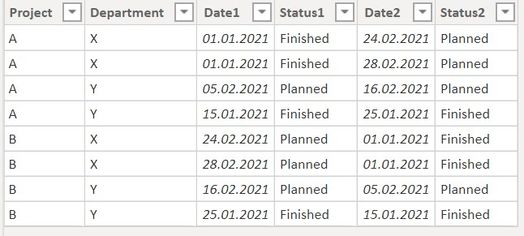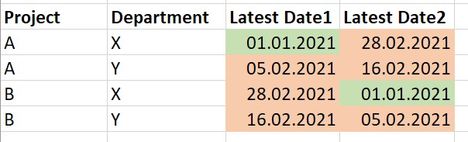FabCon is coming to Atlanta
Join us at FabCon Atlanta from March 16 - 20, 2026, for the ultimate Fabric, Power BI, AI and SQL community-led event. Save $200 with code FABCOMM.
Register now!- Power BI forums
- Get Help with Power BI
- Desktop
- Service
- Report Server
- Power Query
- Mobile Apps
- Developer
- DAX Commands and Tips
- Custom Visuals Development Discussion
- Health and Life Sciences
- Power BI Spanish forums
- Translated Spanish Desktop
- Training and Consulting
- Instructor Led Training
- Dashboard in a Day for Women, by Women
- Galleries
- Data Stories Gallery
- Themes Gallery
- Contests Gallery
- QuickViz Gallery
- Quick Measures Gallery
- Visual Calculations Gallery
- Notebook Gallery
- Translytical Task Flow Gallery
- TMDL Gallery
- R Script Showcase
- Webinars and Video Gallery
- Ideas
- Custom Visuals Ideas (read-only)
- Issues
- Issues
- Events
- Upcoming Events
Get Fabric certified for FREE! Don't miss your chance! Learn more
- Power BI forums
- Forums
- Get Help with Power BI
- Desktop
- Re: Conditional Formatting based on another Field ...
- Subscribe to RSS Feed
- Mark Topic as New
- Mark Topic as Read
- Float this Topic for Current User
- Bookmark
- Subscribe
- Printer Friendly Page
- Mark as New
- Bookmark
- Subscribe
- Mute
- Subscribe to RSS Feed
- Permalink
- Report Inappropriate Content
Conditional Formatting based on another Field Value
Hello,
I am having some issues with conditional formatting and maybe the more experienced users here can give me a hint in the right direction.
Data
A list of dates, categorized by project and department. Every date also has a status, in the example here "Finished" and "Planned".
Visual
A table that displays the latest date for each project and department. The dates should be colored according to their status, i.e. Finished is green and Planned is orange. In the real data there are more options for status.
I tried simply solving it with some columns that list the color and then assigning the field color based on that field. But this doesn't work, because I need to choose a summarization for the field values, either First or Last, which just sorts the color names alphabetically insted of using the the one next to the field. (I changed Orange to Gold because it accidently displayed the correct result.)
Is there a way to get a measure that returns the correct color?
Edit: Added link to example data
Solved! Go to Solution.
- Mark as New
- Bookmark
- Subscribe
- Mute
- Subscribe to RSS Feed
- Permalink
- Report Inappropriate Content
@Anonymous , You have to create color measures like this one and use them in conditional formatting with "Field value" option
measure =
var _max = calculate(max(Table[status]), filter(Table, table[project] = max(Table[project]) && table[Department] = max(Table[Department]) && Table[Date1] =[latest date 1]))
return
if(_max= "Finished", "green", "red")
refer for steps
https://radacad.com/dax-and-conditional-formatting-better-together-find-the-biggest-and-smallest-numbers-in-the-column
https://docs.microsoft.com/en-us/power-bi/desktop-conditional-table-formatting#color-by-color-values
- Mark as New
- Bookmark
- Subscribe
- Mute
- Subscribe to RSS Feed
- Permalink
- Report Inappropriate Content
@Anonymous , You have to create color measures like this one and use them in conditional formatting with "Field value" option
measure =
var _max = calculate(max(Table[status]), filter(Table, table[project] = max(Table[project]) && table[Department] = max(Table[Department]) && Table[Date1] =[latest date 1]))
return
if(_max= "Finished", "green", "red")
refer for steps
https://radacad.com/dax-and-conditional-formatting-better-together-find-the-biggest-and-smallest-numbers-in-the-column
https://docs.microsoft.com/en-us/power-bi/desktop-conditional-table-formatting#color-by-color-values
- Mark as New
- Bookmark
- Subscribe
- Mute
- Subscribe to RSS Feed
- Permalink
- Report Inappropriate Content
Hi @amitchandak,
your solution works flawlessly. After retracing the formula step by step, I think that I now understand the capabilities of DAX measures much more, so thanks a lot for that!
Helpful resources

Join our Fabric User Panel
Share feedback directly with Fabric product managers, participate in targeted research studies and influence the Fabric roadmap.

Power BI Monthly Update - January 2026
Check out the January 2026 Power BI update to learn about new features.

| User | Count |
|---|---|
| 69 | |
| 59 | |
| 47 | |
| 20 | |
| 15 |
| User | Count |
|---|---|
| 106 | |
| 102 | |
| 38 | |
| 27 | |
| 27 |