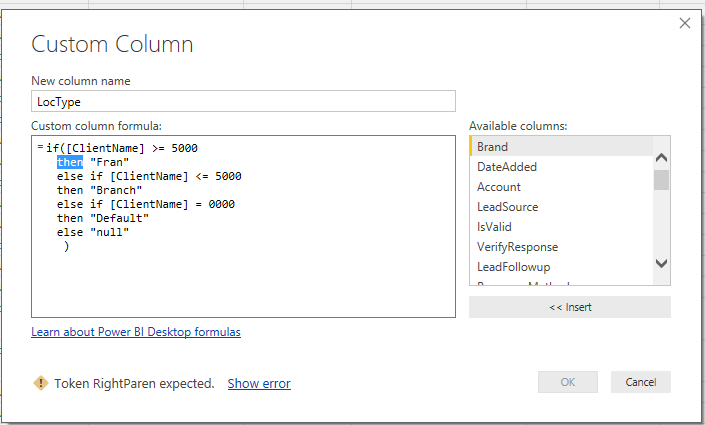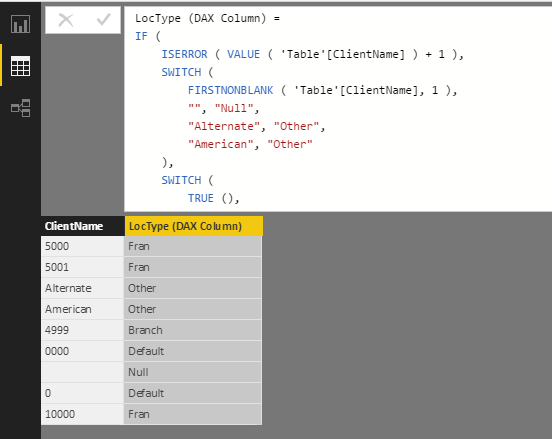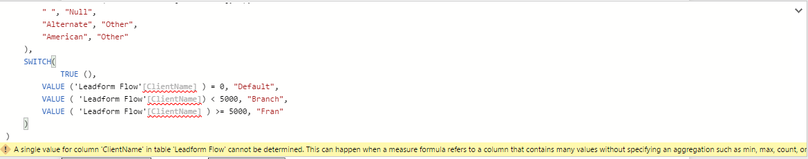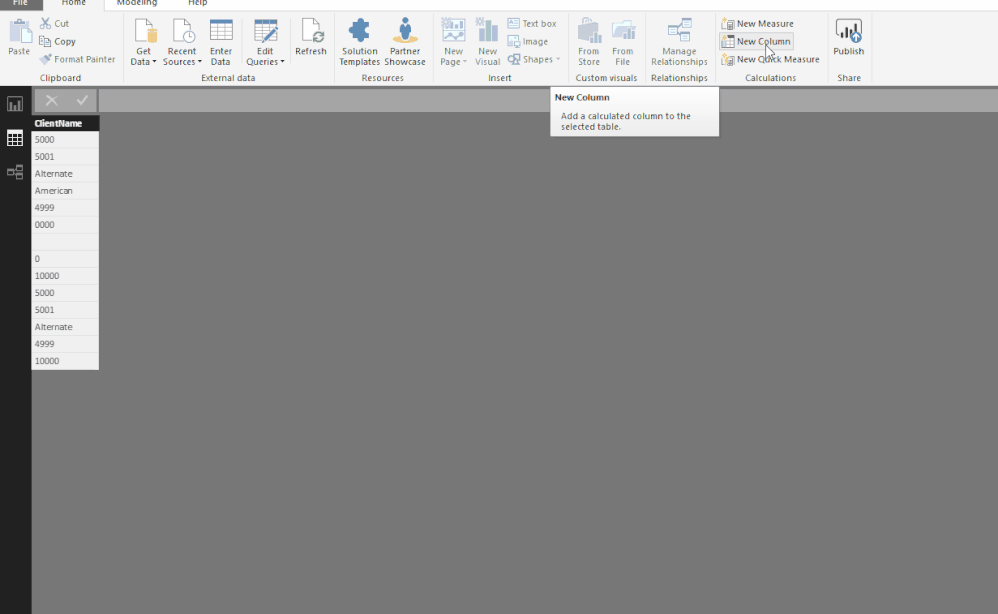FabCon is coming to Atlanta
Join us at FabCon Atlanta from March 16 - 20, 2026, for the ultimate Fabric, Power BI, AI and SQL community-led event. Save $200 with code FABCOMM.
Register now!- Power BI forums
- Get Help with Power BI
- Desktop
- Service
- Report Server
- Power Query
- Mobile Apps
- Developer
- DAX Commands and Tips
- Custom Visuals Development Discussion
- Health and Life Sciences
- Power BI Spanish forums
- Translated Spanish Desktop
- Training and Consulting
- Instructor Led Training
- Dashboard in a Day for Women, by Women
- Galleries
- Data Stories Gallery
- Themes Gallery
- Contests Gallery
- QuickViz Gallery
- Quick Measures Gallery
- Visual Calculations Gallery
- Notebook Gallery
- Translytical Task Flow Gallery
- TMDL Gallery
- R Script Showcase
- Webinars and Video Gallery
- Ideas
- Custom Visuals Ideas (read-only)
- Issues
- Issues
- Events
- Upcoming Events
Vote for your favorite vizzies from the Power BI Dataviz World Championship submissions. Vote now!
- Power BI forums
- Forums
- Get Help with Power BI
- Desktop
- Conditional Custom Column with multiple cases
- Subscribe to RSS Feed
- Mark Topic as New
- Mark Topic as Read
- Float this Topic for Current User
- Bookmark
- Subscribe
- Printer Friendly Page
- Mark as New
- Bookmark
- Subscribe
- Mute
- Subscribe to RSS Feed
- Permalink
- Report Inappropriate Content
Conditional Custom Column with multiple cases
I am wanting to create a custom column from conditions:
Here is my custom Column formula, but it has errors; please help!
If there is a better way of doing this, please let me know.
Thanks!
The PowerBI Queen 🙂
Solved! Go to Solution.
- Mark as New
- Bookmark
- Subscribe
- Mute
- Subscribe to RSS Feed
- Permalink
- Report Inappropriate Content
@Anonymous
Okay that explains why you are getting the error and makes it a bit more complicated...
So the column [clientName] will be treated as text even though there are only 2 fields that are text
Give this DAX column formula a try...
Basically we check if the value in a cell can be converted to a number and then decide which condition it falls in
LocType (DAX Column) =
IF (
ISERROR ( VALUE ( 'Table'[ClientName] ) + 1 ),
SWITCH (
FIRSTNONBLANK ( 'Table'[ClientName], 1 ),
"", "Null",
"Alternate", "Other",
"American", "Other"
),
SWITCH (
TRUE (),
VALUE ( 'Table'[ClientName] ) = 0, "Default",
VALUE ( 'Table'[ClientName] ) < 5000, "Branch",
VALUE ( 'Table'[ClientName] ) >= 5000, "Fran"
)
)Hope this works and helps! ![]()
I tested on a small sample I created and it seems to work here...
Good Luck! ![]()
- Mark as New
- Bookmark
- Subscribe
- Mute
- Subscribe to RSS Feed
- Permalink
- Report Inappropriate Content
@Anonymous
Hi don't use the parentesis (
Regards
Victor
Lima - Peru
- Mark as New
- Bookmark
- Subscribe
- Mute
- Subscribe to RSS Feed
- Permalink
- Report Inappropriate Content
That still did not work. It produced a column with all errors.
Is there a way I can add a column using dax by using the same logic?
- Mark as New
- Bookmark
- Subscribe
- Mute
- Subscribe to RSS Feed
- Permalink
- Report Inappropriate Content
@Anonymous
What data type is [ClientName] ?
Also what happens if you change <= 5000 to only < 5000 in the Query Editor
As far as DAX try this...
LocType (DAX Column) =
IF (
ISBLANK ( 'TableName'[ClientName] ),
"Null",
IF (
'TableName'[ClientName] = 0,
"Default",
IF ( 'TableName'[ClientName] < 5000, "Branch", "Fran" )
)
)Hope this works and helps! ![]()
- Mark as New
- Bookmark
- Subscribe
- Mute
- Subscribe to RSS Feed
- Permalink
- Report Inappropriate Content
Thanks!
The column is numeric with the exception of 2 fields: Alternate and American
These fields should be listed as "Other" in the new column.
I will try this and let you know the result.
- Mark as New
- Bookmark
- Subscribe
- Mute
- Subscribe to RSS Feed
- Permalink
- Report Inappropriate Content
@Anonymous
Okay that explains why you are getting the error and makes it a bit more complicated...
So the column [clientName] will be treated as text even though there are only 2 fields that are text
Give this DAX column formula a try...
Basically we check if the value in a cell can be converted to a number and then decide which condition it falls in
LocType (DAX Column) =
IF (
ISERROR ( VALUE ( 'Table'[ClientName] ) + 1 ),
SWITCH (
FIRSTNONBLANK ( 'Table'[ClientName], 1 ),
"", "Null",
"Alternate", "Other",
"American", "Other"
),
SWITCH (
TRUE (),
VALUE ( 'Table'[ClientName] ) = 0, "Default",
VALUE ( 'Table'[ClientName] ) < 5000, "Branch",
VALUE ( 'Table'[ClientName] ) >= 5000, "Fran"
)
)Hope this works and helps! ![]()
I tested on a small sample I created and it seems to work here...
Good Luck! ![]()
- Mark as New
- Bookmark
- Subscribe
- Mute
- Subscribe to RSS Feed
- Permalink
- Report Inappropriate Content
I received this error after creating the formula.
Any help?
- Mark as New
- Bookmark
- Subscribe
- Mute
- Subscribe to RSS Feed
- Permalink
- Report Inappropriate Content
This error indicates you are creating a Measure instead of a column.
Make sure you are creating a column ![]()
- Mark as New
- Bookmark
- Subscribe
- Mute
- Subscribe to RSS Feed
- Permalink
- Report Inappropriate Content
Thanks! I updated it to create a column, but it's still giving me this error:
- Mark as New
- Bookmark
- Subscribe
- Mute
- Subscribe to RSS Feed
- Permalink
- Report Inappropriate Content
@Anonymous
If you are creating a NEW COLUMN - the formula would be evaluated on each row and you would not need an aggregator
as the error message advises because on each row there's only 1 value
- Mark as New
- Bookmark
- Subscribe
- Mute
- Subscribe to RSS Feed
- Permalink
- Report Inappropriate Content
Thanks! I got it to work perfectly 🙂 You're amazing!
- Mark as New
- Bookmark
- Subscribe
- Mute
- Subscribe to RSS Feed
- Permalink
- Report Inappropriate Content
Thanks!
You are very helpful!!
Helpful resources

Power BI Dataviz World Championships
Vote for your favorite vizzies from the Power BI World Championship submissions!

Join our Community Sticker Challenge 2026
If you love stickers, then you will definitely want to check out our Community Sticker Challenge!

Power BI Monthly Update - January 2026
Check out the January 2026 Power BI update to learn about new features.

| User | Count |
|---|---|
| 55 | |
| 53 | |
| 40 | |
| 17 | |
| 16 |
| User | Count |
|---|---|
| 123 | |
| 108 | |
| 44 | |
| 32 | |
| 26 |