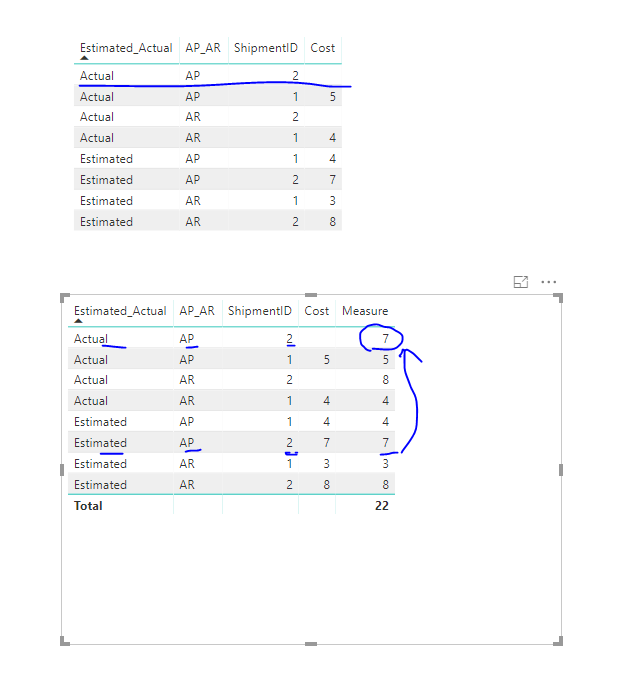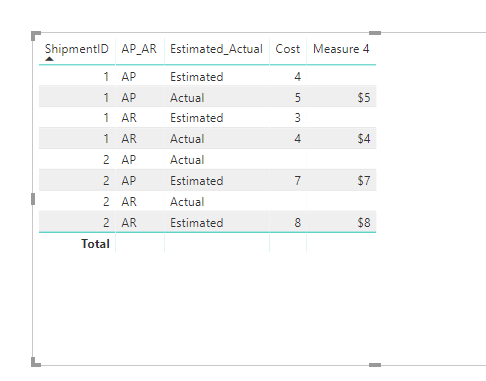FabCon is coming to Atlanta
Join us at FabCon Atlanta from March 16 - 20, 2026, for the ultimate Fabric, Power BI, AI and SQL community-led event. Save $200 with code FABCOMM.
Register now!- Power BI forums
- Get Help with Power BI
- Desktop
- Service
- Report Server
- Power Query
- Mobile Apps
- Developer
- DAX Commands and Tips
- Custom Visuals Development Discussion
- Health and Life Sciences
- Power BI Spanish forums
- Translated Spanish Desktop
- Training and Consulting
- Instructor Led Training
- Dashboard in a Day for Women, by Women
- Galleries
- Data Stories Gallery
- Themes Gallery
- Contests Gallery
- QuickViz Gallery
- Quick Measures Gallery
- Visual Calculations Gallery
- Notebook Gallery
- Translytical Task Flow Gallery
- TMDL Gallery
- R Script Showcase
- Webinars and Video Gallery
- Ideas
- Custom Visuals Ideas (read-only)
- Issues
- Issues
- Events
- Upcoming Events
The Power BI Data Visualization World Championships is back! It's time to submit your entry. Live now!
- Power BI forums
- Forums
- Get Help with Power BI
- Desktop
- Conditional Aggregate Measure Help
- Subscribe to RSS Feed
- Mark Topic as New
- Mark Topic as Read
- Float this Topic for Current User
- Bookmark
- Subscribe
- Printer Friendly Page
- Mark as New
- Bookmark
- Subscribe
- Mute
- Subscribe to RSS Feed
- Permalink
- Report Inappropriate Content
Conditional Aggregate Measure Help
I'm trying to make a blended cost measure/column/table (not sure what's appropriate here).
The data currently looks like this.
Estimated_Actual AP_AR ShipmentID Cost
Actual AP 1 5.00
Actual AR 1 4.00
Estimated AP 1 4.00
Estimated AR 1 3.00
Actual AP 2 -
Actual AR 2 -
Estimated AP 2 7.00
Estimated AR 2 8.00
I'd like to have a blended cost measure that will display Actual costs if those values exist, otherwise return the Estimated cost. Also needing HASONEVALUE(AP_AR) but that's separate from the issue at hand.
Basically if Estimated_Actual ="Actual" AND has a cost value, use that cost value, otherwise return the estimated cost. Sorry if this is explained poorly, I'm little out of my depth on this request. I was trying to use VAR Summarize to group by estimated/actual, but I'm kind of hitting the wall.
Any help would be appreciated.
Solved! Go to Solution.
- Mark as New
- Bookmark
- Subscribe
- Mute
- Subscribe to RSS Feed
- Permalink
- Report Inappropriate Content
Hi @Anonymous
Per your requirements, create measures
Measure =
IF (
MAX ( Sheet6[Estimated_Actual] ) = "Actual"
&& MAX ( Sheet6[Cost] ) <> BLANK (),
CALCULATE (
SUM ( Sheet6[Cost] ),
FILTER (
ALLEXCEPT ( Sheet6, Sheet6[ShipmentID], Sheet6[AP_AR] ),
Sheet6[Estimated_Actual] = "Actual"
)
),
CALCULATE (
SUM ( Sheet6[Cost] ),
FILTER (
ALLEXCEPT ( Sheet6, Sheet6[ShipmentID], Sheet6[AP_AR] ),
Sheet6[Estimated_Actual] = "Estimated"
)
)
)
Best Regards
Maggie
- Mark as New
- Bookmark
- Subscribe
- Mute
- Subscribe to RSS Feed
- Permalink
- Report Inappropriate Content
Hi @Anonymous
Per your requirements, create measures
Measure =
IF (
MAX ( Sheet6[Estimated_Actual] ) = "Actual"
&& MAX ( Sheet6[Cost] ) <> BLANK (),
CALCULATE (
SUM ( Sheet6[Cost] ),
FILTER (
ALLEXCEPT ( Sheet6, Sheet6[ShipmentID], Sheet6[AP_AR] ),
Sheet6[Estimated_Actual] = "Actual"
)
),
CALCULATE (
SUM ( Sheet6[Cost] ),
FILTER (
ALLEXCEPT ( Sheet6, Sheet6[ShipmentID], Sheet6[AP_AR] ),
Sheet6[Estimated_Actual] = "Estimated"
)
)
)
Best Regards
Maggie
- Mark as New
- Bookmark
- Subscribe
- Mute
- Subscribe to RSS Feed
- Permalink
- Report Inappropriate Content
Thank you for your help,
I think I was unclear about what I was looking for in my original post. Here's an example of the expected output for the new measure. The goal is to be able to remove the Estimated_Actual filter/column and not have Cost aggregate values from that filter together.
- Mark as New
- Bookmark
- Subscribe
- Mute
- Subscribe to RSS Feed
- Permalink
- Report Inappropriate Content
Hi @Anonymous
Try this measure:
Measure 4 =
VAR flag =
IF (
CALCULATE (
SUM ( Sheet6[Cost] ),
FILTER (
ALLEXCEPT ( Sheet6, Sheet6[ShipmentID], Sheet6[AP_AR] ),
[Estimated_Actual] = "Actual"
)
)
<> BLANK (),
1,
0
)
RETURN
IF (
MAX ( [Estimated_Actual] ) = "Actual"
&& flag = 1,
MAX ( [Cost] ),
IF ( MAX ( [Estimated_Actual] ) = "Estimated" && flag = 0, MAX ( [Cost] ), " " )
)
Best Regards
Maggie
Helpful resources
| User | Count |
|---|---|
| 56 | |
| 41 | |
| 38 | |
| 21 | |
| 21 |
| User | Count |
|---|---|
| 141 | |
| 103 | |
| 63 | |
| 36 | |
| 35 |