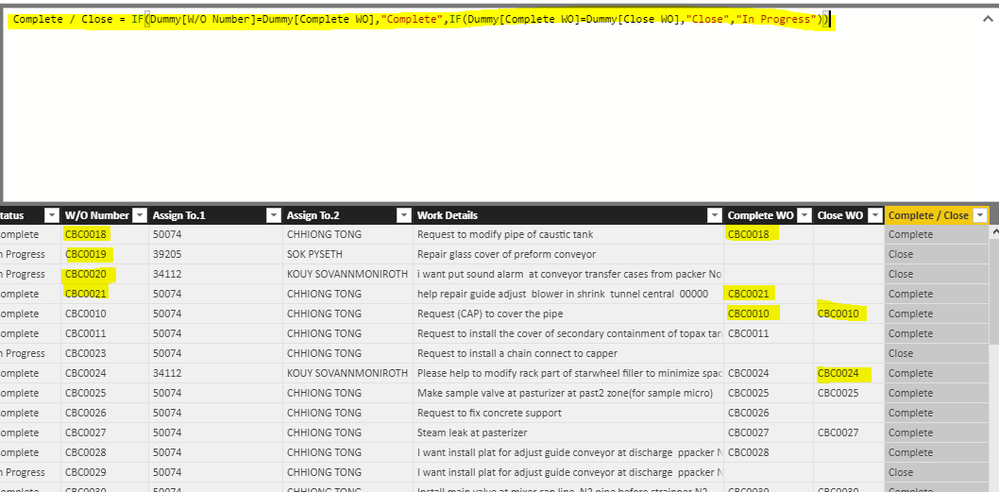FabCon is coming to Atlanta
Join us at FabCon Atlanta from March 16 - 20, 2026, for the ultimate Fabric, Power BI, AI and SQL community-led event. Save $200 with code FABCOMM.
Register now!- Power BI forums
- Get Help with Power BI
- Desktop
- Service
- Report Server
- Power Query
- Mobile Apps
- Developer
- DAX Commands and Tips
- Custom Visuals Development Discussion
- Health and Life Sciences
- Power BI Spanish forums
- Translated Spanish Desktop
- Training and Consulting
- Instructor Led Training
- Dashboard in a Day for Women, by Women
- Galleries
- Data Stories Gallery
- Themes Gallery
- Contests Gallery
- QuickViz Gallery
- Quick Measures Gallery
- Visual Calculations Gallery
- Notebook Gallery
- Translytical Task Flow Gallery
- TMDL Gallery
- R Script Showcase
- Webinars and Video Gallery
- Ideas
- Custom Visuals Ideas (read-only)
- Issues
- Issues
- Events
- Upcoming Events
The Power BI Data Visualization World Championships is back! Get ahead of the game and start preparing now! Learn more
- Power BI forums
- Forums
- Get Help with Power BI
- Desktop
- Condition to be Calculation with Multiples Tables.
- Subscribe to RSS Feed
- Mark Topic as New
- Mark Topic as Read
- Float this Topic for Current User
- Bookmark
- Subscribe
- Printer Friendly Page
- Mark as New
- Bookmark
- Subscribe
- Mute
- Subscribe to RSS Feed
- Permalink
- Report Inappropriate Content
Condition to be Calculation with Multiples Tables.
Hi all ,
i'm seeking your strongly support here .
I have W/O Number table , Complete WO ( Which is calculated from another Table ) , Close WO ( Which is calculated from another Table ) , my purpose is :
*If Table :W/O Number = Table :Complete W/O , Show " Complete " If not ,"In Progress" , If Table : Complete W/O = Table : Close W/O , Show " Close" If not , " Complete Not Close "
I want all of the condition : Complete , In Progress , Close , Not Close , in the same Column ,
then it would be easy for me to visualize.
how can i success over this ?
your support is much appreciated.
thanks you so much.
Solved! Go to Solution.
- Mark as New
- Bookmark
- Subscribe
- Mute
- Subscribe to RSS Feed
- Permalink
- Report Inappropriate Content
what is the condition for Not Close? It seems identical to Complete to me. If that's the case this formula should work
Complete / Close =
IF (
ISBLANK ( Dummy[Close WO] ),
IF ( Dummy[W/O Number] = Dummy[Complete WO], "Complete", "In Progress" ),
"Close"
)
Thank you for the kudos 🙂
- Mark as New
- Bookmark
- Subscribe
- Mute
- Subscribe to RSS Feed
- Permalink
- Report Inappropriate Content
what is the condition for Not Close? It seems identical to Complete to me. If that's the case this formula should work
Complete / Close =
IF (
ISBLANK ( Dummy[Close WO] ),
IF ( Dummy[W/O Number] = Dummy[Complete WO], "Complete", "In Progress" ),
"Close"
)
Thank you for the kudos 🙂
- Mark as New
- Bookmark
- Subscribe
- Mute
- Subscribe to RSS Feed
- Permalink
- Report Inappropriate Content
- Mark as New
- Bookmark
- Subscribe
- Mute
- Subscribe to RSS Feed
- Permalink
- Report Inappropriate Content
thanks 🙂
Thank you for the kudos 🙂
Helpful resources

Power BI Dataviz World Championships
The Power BI Data Visualization World Championships is back! Get ahead of the game and start preparing now!

| User | Count |
|---|---|
| 37 | |
| 37 | |
| 33 | |
| 32 | |
| 29 |
| User | Count |
|---|---|
| 130 | |
| 88 | |
| 82 | |
| 68 | |
| 64 |