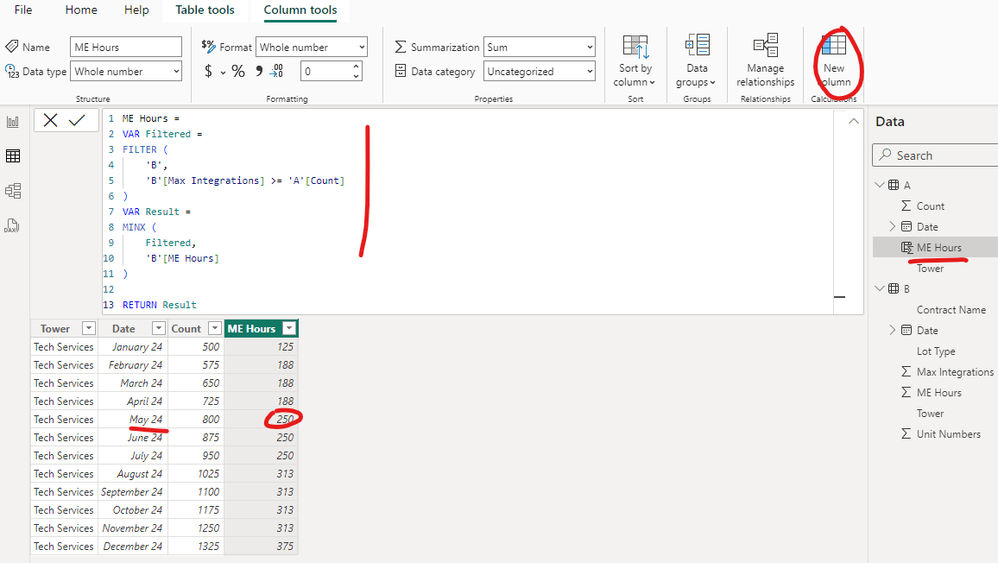Join us at FabCon Vienna from September 15-18, 2025
The ultimate Fabric, Power BI, SQL, and AI community-led learning event. Save €200 with code FABCOMM.
Get registered- Power BI forums
- Get Help with Power BI
- Desktop
- Service
- Report Server
- Power Query
- Mobile Apps
- Developer
- DAX Commands and Tips
- Custom Visuals Development Discussion
- Health and Life Sciences
- Power BI Spanish forums
- Translated Spanish Desktop
- Training and Consulting
- Instructor Led Training
- Dashboard in a Day for Women, by Women
- Galleries
- Data Stories Gallery
- Themes Gallery
- Contests Gallery
- Quick Measures Gallery
- Notebook Gallery
- Translytical Task Flow Gallery
- TMDL Gallery
- R Script Showcase
- Webinars and Video Gallery
- Ideas
- Custom Visuals Ideas (read-only)
- Issues
- Issues
- Events
- Upcoming Events
Compete to become Power BI Data Viz World Champion! First round ends August 18th. Get started.
- Power BI forums
- Forums
- Get Help with Power BI
- Desktop
- Re: Condition formula to return a value from a dif...
- Subscribe to RSS Feed
- Mark Topic as New
- Mark Topic as Read
- Float this Topic for Current User
- Bookmark
- Subscribe
- Printer Friendly Page
- Mark as New
- Bookmark
- Subscribe
- Mute
- Subscribe to RSS Feed
- Permalink
- Report Inappropriate Content
Condition formula to return a value from a different column
Hi everyone,
PowerBI newb here as you are about to see.
In my model data mode i have two seperate tables (shown below).
What i am trying to do is based on the column "Count" in Table A return results from Table B "ME Hours" and "Unit Numbers" based on the "Count" column and where the result from a given row sits in the "Max Integrations" column.
For example, May' 24 "Count" is 800. I would like to create a measure that returns 250 ME hours from Table B, as my value from Table A is above 750 Intregations but below 1000.
Any guidance you can provide on how best to structure this would be most appreciated.
Thanks
Lee
Table A:
| Tower | Date | Count |
| Tech Services | Jan-24 | 500 |
| Tech Services | Feb-24 | 575 |
| Tech Services | Mar-24 | 650 |
| Tech Services | Apr-24 | 725 |
| Tech Services | May-24 | 800 |
| Tech Services | Jun-24 | 875 |
| Tech Services | Jul-24 | 950 |
| Tech Services | Aug-24 | 1025 |
| Tech Services | Sep-24 | 1100 |
| Tech Services | Oct-24 | 1175 |
| Tech Services | Nov-24 | 1250 |
| Tech Services | Dec-24 | 1325 |
Table B:
| Contract Name | Tower | Date | ME Hours | Lot Type | Unit Numbers | Max Integrations |
| Integration_Management_Services | Tech Services | 01/01/2024 | 125 | Incidents | 600 | 500 |
| Integration_Management_Services | Tech Services | 01/01/2024 | 188 | Incidents | 900 | 750 |
| Integration_Management_Services | Tech Services | 01/01/2024 | 250 | Incidents | 1380 | 1000 |
| Integration_Management_Services | Tech Services | 01/01/2024 | 313 | Incidents | 1875 | 1250 |
| Integration_Management_Services | Tech Services | 01/01/2024 | 375 | Incidents | 2250 | 1500 |
- Mark as New
- Bookmark
- Subscribe
- Mute
- Subscribe to RSS Feed
- Permalink
- Report Inappropriate Content
Hi leecity215,
If you're trying to add a calculated column to TableA, try:
ME Hours =
VAR Filtered =
FILTER (
TableB,
TableB[Max Integrations] >= TableA[Count]
)
VAR Result =
MINX (
Filtered,
TableB[ME Hours]
)
RETURN Result
----------------------------------
If this post helps, please consider accepting it as the solution to help other members find it quickly. Also, don't forget to hit that thumbs up and subscribe! (Oh, uh, wrong platform?)
P.S. Need a more in-depth consultation for your Power BI data modeling or DAX issues? Feel free to hire me on Upwork or DM me directly on here! I would love to clear up your Power BI headaches.
Proud to be a Super User! |  |
- Mark as New
- Bookmark
- Subscribe
- Mute
- Subscribe to RSS Feed
- Permalink
- Report Inappropriate Content
Hi there, this worked really well. The only issue is that it only returned a result for one row of data, the first row? Could it be because in table B in my model i am just showing the year whereas in table i am showing a long dat format dd/mm/yyyy? Thank you very much for your help.
- Mark as New
- Bookmark
- Subscribe
- Mute
- Subscribe to RSS Feed
- Permalink
- Report Inappropriate Content
@Wilson_ Thanks for your contribution on this thread.
Hi @leecity215 ,
It will return the expected result after creating the calculated column in table A which provide by @Wilson_ , please check the below screenshot. What do you mean that it only returned a result for one row of data, the first row? Could you please provide more sample data and expected result with the logic and specific examples? It is better if you can provide the sample pbix file(exclude the sensitive info) just as suggested by @Wilson_ . Thank you.
How to upload PBI in Community
Best Regards
- Mark as New
- Bookmark
- Subscribe
- Mute
- Subscribe to RSS Feed
- Permalink
- Report Inappropriate Content
leecity,
Can you please share a sample pbix file? (If you don't know how, please check the pinned thread in the forum.) It would make debugging your issue easier. 🙂
Proud to be a Super User! |  |