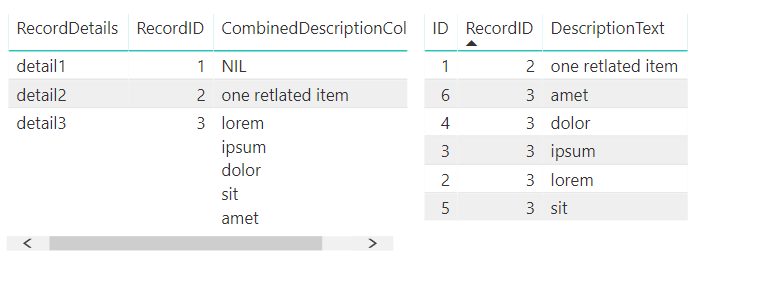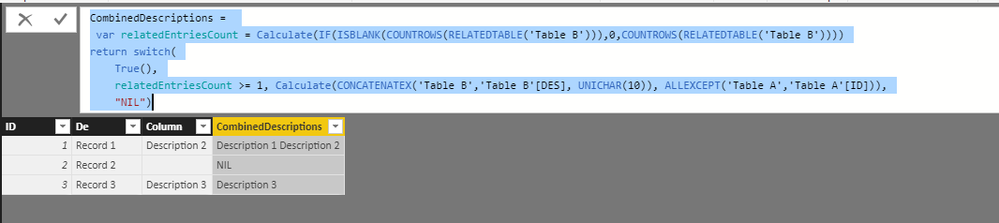FabCon is coming to Atlanta
Join us at FabCon Atlanta from March 16 - 20, 2026, for the ultimate Fabric, Power BI, AI and SQL community-led event. Save $200 with code FABCOMM.
Register now!- Power BI forums
- Get Help with Power BI
- Desktop
- Service
- Report Server
- Power Query
- Mobile Apps
- Developer
- DAX Commands and Tips
- Custom Visuals Development Discussion
- Health and Life Sciences
- Power BI Spanish forums
- Translated Spanish Desktop
- Training and Consulting
- Instructor Led Training
- Dashboard in a Day for Women, by Women
- Galleries
- Data Stories Gallery
- Themes Gallery
- Contests Gallery
- QuickViz Gallery
- Quick Measures Gallery
- Visual Calculations Gallery
- Notebook Gallery
- Translytical Task Flow Gallery
- TMDL Gallery
- R Script Showcase
- Webinars and Video Gallery
- Ideas
- Custom Visuals Ideas (read-only)
- Issues
- Issues
- Events
- Upcoming Events
Get Fabric Certified for FREE during Fabric Data Days. Don't miss your chance! Request now
- Power BI forums
- Forums
- Get Help with Power BI
- Desktop
- Concatenate results when linking tables
- Subscribe to RSS Feed
- Mark Topic as New
- Mark Topic as Read
- Float this Topic for Current User
- Bookmark
- Subscribe
- Printer Friendly Page
- Mark as New
- Bookmark
- Subscribe
- Mute
- Subscribe to RSS Feed
- Permalink
- Report Inappropriate Content
Concatenate results when linking tables
There are 2 tables currently linked by many to one relationship.
Table A
RecordID
RecordDetails
Table B
ID
RecordID
DescriptionText
They are linked by RecordID A:B (one:many). A record in table A can have none, one or multiple rows in Table B.
The user wants the report showing table below:
RecordID, RecordDetails, DescriptionText
DescriptionText should be displayed as
1. "Nil" if no records found in Table B
2. DescriptionText for a single record match
3. Concatenated (New line in the table cell) DescriptionText from all records for multiple records match
What is the best solution for this? I realise Power BI is not the best tool for this, with SSRS it would be a piece of cake while DAX is not my strongest skill :-).
Thank you very much for assistance.
Solved! Go to Solution.
- Mark as New
- Bookmark
- Subscribe
- Mute
- Subscribe to RSS Feed
- Permalink
- Report Inappropriate Content
Hi @DaFloDo,
There were a couple of issues in your solution but it worked in general.
I used this https://community.powerbi.com/t5/Desktop/Count-in-two-related-tables/m-p/108319#M45532 to calculate relatedEntriesCount variable (including non matching)
CombinedDescriptions =
var relatedEntriesCount = Calculate(IF(ISBLANK(COUNTROWS(RELATEDTABLE('Table B'))),0,COUNTROWS(RELATEDTABLE('Table B'))))
return switch(
True(),
relatedEntriesCount >= 1, Calculate(CONCATENATEX('Table B','Table B'[DescriptionText], UNICHAR(10)), ALLEXCEPT(Table A,Table A[IncidentID])),
"NIL")
Thank you!
- Mark as New
- Bookmark
- Subscribe
- Mute
- Subscribe to RSS Feed
- Permalink
- Report Inappropriate Content
using DAX you could try adding a column like this (maybe you have to exchange semicolons by commata):
CombinedDescriptionColumn =
var relatedEntriesCount = CALCULATE(COUNTA('Table B'[ID]);ALLEXCEPT('Table A';'Table A'[RecordID]))
return switch(
True();
relatedEntriesCount = 1; LOOKUPVALUE('Table B'[DescriptionText];'Table B'[RecordID];'Table A'[RecordID]);
relatedEntriesCount > 1; Calculate(CONCATENATEX('Table B';'Table B'[DescriptionText]; UNICHAR(10)); ALLEXCEPT('Table A';'Table A'[RecordID]));
"NIL")
- Mark as New
- Bookmark
- Subscribe
- Mute
- Subscribe to RSS Feed
- Permalink
- Report Inappropriate Content
- Mark as New
- Bookmark
- Subscribe
- Mute
- Subscribe to RSS Feed
- Permalink
- Report Inappropriate Content
Hi @pgolbi,
I have implemented this requirement in a PBI File. Please refer it for your purpose
Click here to get that file
- Mark as New
- Bookmark
- Subscribe
- Mute
- Subscribe to RSS Feed
- Permalink
- Report Inappropriate Content
Hi @Thejeswar
It does not look right. I have 2 tabkle linked one to many relationships. Also I expect a new measure/calculated field with something like CONCATENATEX or other DAX function.
Here is what I mean.
Table A
1, Record 1
2, Record 2
3, Record 3
Table B
1, 1, Description 1
2, 1, Description 2
3, 3, Description 3
Output should look like this:
1, Record 1, Description 1 + Description 2 (2 rows matching)
2, Record 2, Nil (0 rows matching)
3. Record 1, Description 3 (1 row matching)
Hope this makes sense.
- Mark as New
- Bookmark
- Subscribe
- Mute
- Subscribe to RSS Feed
- Permalink
- Report Inappropriate Content
Hi @DaFloDo,
There were a couple of issues in your solution but it worked in general.
I used this https://community.powerbi.com/t5/Desktop/Count-in-two-related-tables/m-p/108319#M45532 to calculate relatedEntriesCount variable (including non matching)
CombinedDescriptions =
var relatedEntriesCount = Calculate(IF(ISBLANK(COUNTROWS(RELATEDTABLE('Table B'))),0,COUNTROWS(RELATEDTABLE('Table B'))))
return switch(
True(),
relatedEntriesCount >= 1, Calculate(CONCATENATEX('Table B','Table B'[DescriptionText], UNICHAR(10)), ALLEXCEPT(Table A,Table A[IncidentID])),
"NIL")
Thank you!
- Mark as New
- Bookmark
- Subscribe
- Mute
- Subscribe to RSS Feed
- Permalink
- Report Inappropriate Content
Hi @pgolbi,
As your formula, it does work well. Kindly mark your answer as solution to close the case please! Thanks in advance.
Regards,
Frank
If this post helps, then please consider Accept it as the solution to help the others find it more quickly.
Helpful resources

Power BI Monthly Update - November 2025
Check out the November 2025 Power BI update to learn about new features.

Fabric Data Days
Advance your Data & AI career with 50 days of live learning, contests, hands-on challenges, study groups & certifications and more!