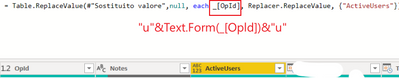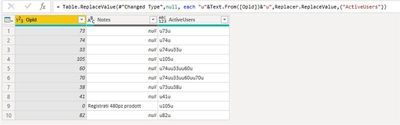Party with Power BI’s own Guy in a Cube
Power BI is turning 10! Tune in for a special live episode on July 24 with behind-the-scenes stories, product evolution highlights, and a sneak peek at what’s in store for the future.
Save the date- Power BI forums
- Get Help with Power BI
- Desktop
- Service
- Report Server
- Power Query
- Mobile Apps
- Developer
- DAX Commands and Tips
- Custom Visuals Development Discussion
- Health and Life Sciences
- Power BI Spanish forums
- Translated Spanish Desktop
- Training and Consulting
- Instructor Led Training
- Dashboard in a Day for Women, by Women
- Galleries
- Data Stories Gallery
- Themes Gallery
- Contests Gallery
- Quick Measures Gallery
- Notebook Gallery
- Translytical Task Flow Gallery
- TMDL Gallery
- R Script Showcase
- Webinars and Video Gallery
- Ideas
- Custom Visuals Ideas (read-only)
- Issues
- Issues
- Events
- Upcoming Events
Enhance your career with this limited time 50% discount on Fabric and Power BI exams. Ends August 31st. Request your voucher.
- Power BI forums
- Forums
- Get Help with Power BI
- Desktop
- Re: Concatenate a string and a column value in Pow...
- Subscribe to RSS Feed
- Mark Topic as New
- Mark Topic as Read
- Float this Topic for Current User
- Bookmark
- Subscribe
- Printer Friendly Page
- Mark as New
- Bookmark
- Subscribe
- Mute
- Subscribe to RSS Feed
- Permalink
- Report Inappropriate Content
Concatenate a string and a column value in Power Query (M)
Hi everyone.
I'm trying to modify some data using M in Power Query.
This is my table:
I'd like to modify the "ActiveUsers" column by replacing null values with the corresponding "OpId" value, so this is the formula I wrote:
However, my intent is to replace null values mantaining the same structure of the other values in ActiveUsers, so I would like to put a "u" at the beginning and at the end of the numbers (i.e. 41 becomes "u41u", 82 becomes "u82" and so on).
How can I do it? Many thanks.
Solved! Go to Solution.
- Mark as New
- Bookmark
- Subscribe
- Mute
- Subscribe to RSS Feed
- Permalink
- Report Inappropriate Content
Hi @mtrevisiol ,
Please have a try.
= Table.ReplaceValue(#"Changed Type",null, each "u"&Text.From([Opld])&"u",Replacer.ReplaceValue,{"ActiveUsers"})
Best Regards
Community Support Team _ Polly
If this post helps, then please consider Accept it as the solution to help the other members find it more quickly.
- Mark as New
- Bookmark
- Subscribe
- Mute
- Subscribe to RSS Feed
- Permalink
- Report Inappropriate Content
Hi @mtrevisiol ,
Please have a try.
= Table.ReplaceValue(#"Changed Type",null, each "u"&Text.From([Opld])&"u",Replacer.ReplaceValue,{"ActiveUsers"})
Best Regards
Community Support Team _ Polly
If this post helps, then please consider Accept it as the solution to help the other members find it more quickly.
- Mark as New
- Bookmark
- Subscribe
- Mute
- Subscribe to RSS Feed
- Permalink
- Report Inappropriate Content
Trying to do the same thing in 2023 and this solved my problem. Thanks!
- Mark as New
- Bookmark
- Subscribe
- Mute
- Subscribe to RSS Feed
- Permalink
- Report Inappropriate Content
Thank you, @Anonymous , TextForm function was fundamental!
- Mark as New
- Bookmark
- Subscribe
- Mute
- Subscribe to RSS Feed
- Permalink
- Report Inappropriate Content
Hi @mtrevisiol ,
Please try the following
if [ActiveUsers] = null then "u" & Number.ToText([OpId]) else [ActiveUsers]
The NUmber.ToText is only needed because you want to concat a number and a string which is not possible so the number has to be converted into a string. you can also convert the numner into a string upfront then you do not need the Number.ToText formula
________________________
If this post helps, then please Accept it as the solution to help other community members find it more quickly
Click on the Thumbs-Up icon if you like this reply.
Visit my blog datenhungrig which I recently started with content about business intelligence and Power BI in German and English or follow me on LinkedIn!
- Mark as New
- Bookmark
- Subscribe
- Mute
- Subscribe to RSS Feed
- Permalink
- Report Inappropriate Content
I replaced the line of code I wrote with:
#"Change" = if [ActiveUsers] = null then "u" & Number.ToText([OpId]) else [ActiveUsers]
but I got
Expression.Error: An unknown identifier is present. Was the abbreviated [field] syntax used for _[field] outside an 'each' expression?
- Mark as New
- Bookmark
- Subscribe
- Mute
- Subscribe to RSS Feed
- Permalink
- Report Inappropriate Content
@mtrevisiol , Try something like
Text.Replace([ActiveUsers], null, "u" & Number.ToText([OptId]))
- Mark as New
- Bookmark
- Subscribe
- Mute
- Subscribe to RSS Feed
- Permalink
- Report Inappropriate Content
@amitchandak I replaced the line of code I wrote with:
#"Change" = Text.Replace([ActiveUsers], null, "u" & Number.ToText([OpId]))
but I got
Expression.Error: An unknown identifier is present. Was the abbreviated [field] syntax used for _[field] outside an 'each' expression?
Helpful resources
| User | Count |
|---|---|
| 73 | |
| 70 | |
| 38 | |
| 24 | |
| 23 |
| User | Count |
|---|---|
| 96 | |
| 93 | |
| 50 | |
| 41 | |
| 40 |