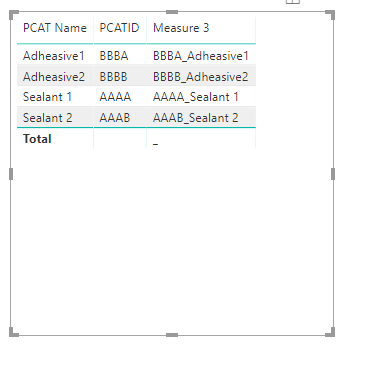FabCon is coming to Atlanta
Join us at FabCon Atlanta from March 16 - 20, 2026, for the ultimate Fabric, Power BI, AI and SQL community-led event. Save $200 with code FABCOMM.
Register now!- Power BI forums
- Get Help with Power BI
- Desktop
- Service
- Report Server
- Power Query
- Mobile Apps
- Developer
- DAX Commands and Tips
- Custom Visuals Development Discussion
- Health and Life Sciences
- Power BI Spanish forums
- Translated Spanish Desktop
- Training and Consulting
- Instructor Led Training
- Dashboard in a Day for Women, by Women
- Galleries
- Data Stories Gallery
- Themes Gallery
- Contests Gallery
- QuickViz Gallery
- Quick Measures Gallery
- Visual Calculations Gallery
- Notebook Gallery
- Translytical Task Flow Gallery
- TMDL Gallery
- R Script Showcase
- Webinars and Video Gallery
- Ideas
- Custom Visuals Ideas (read-only)
- Issues
- Issues
- Events
- Upcoming Events
The Power BI Data Visualization World Championships is back! Get ahead of the game and start preparing now! Learn more
- Power BI forums
- Forums
- Get Help with Power BI
- Desktop
- Re: Concatenate Measure not Custom Column
- Subscribe to RSS Feed
- Mark Topic as New
- Mark Topic as Read
- Float this Topic for Current User
- Bookmark
- Subscribe
- Printer Friendly Page
- Mark as New
- Bookmark
- Subscribe
- Mute
- Subscribe to RSS Feed
- Permalink
- Report Inappropriate Content
Concatenate Measure not Custom Column
I need to Concatenate Two text strings for a Matrix to simplify the view. We have a Data Cube that does not allow the addition of Tables or Custom Columns. DAX CONCATENATE is for a custom Column.
I cannot figure out how to do this wirth a Measure. I saw one solution but it basically grabs all data and it is not recommended due to the slowdown of the processing.
Any Ideas?
Thank you.
- Mark as New
- Bookmark
- Subscribe
- Mute
- Subscribe to RSS Feed
- Permalink
- Report Inappropriate Content
Hi@ Moscuba
You can try to this measure as below:
Measure 3 = CONCATENATE ( SELECTEDVALUE ( 'Table2'[PCATID] )&"_", SELECTEDVALUE ( 'Table2'[PCAT Name] ) )
Result:
Best Regards,
Lin
If this post helps, then please consider Accept it as the solution to help the other members find it more quickly.
- Mark as New
- Bookmark
- Subscribe
- Mute
- Subscribe to RSS Feed
- Permalink
- Report Inappropriate Content
Is it possible to include the final concatenated srting in table, without making use of original string columns inside table from where the final stringw as derived?
- Mark as New
- Bookmark
- Subscribe
- Mute
- Subscribe to RSS Feed
- Permalink
- Report Inappropriate Content
This is the same measure i was looking for except i would like to extend it by making it a count.
Said differently I would like the measure to return the count of "Measure 3", in your example, to be used in a Card .
Can this be done ?
Thansk You
- Mark as New
- Bookmark
- Subscribe
- Mute
- Subscribe to RSS Feed
- Permalink
- Report Inappropriate Content
This is the perfect answer which I was looking for, Thanks lot for the help. Even on the microsoft own portal they mentioned the Dax function but the syntax is incorrect when we tried using text filed name which is not measures
https://docs.microsoft.com/en-us/dax/concatenate-function-dax
=CONCATENATE(Customer[LastName], CONCATENATE(", ", Customer[FirstName]))
- Mark as New
- Bookmark
- Subscribe
- Mute
- Subscribe to RSS Feed
- Permalink
- Report Inappropriate Content
You can use CONCATENATE in a measure. Sample data would help tremendously. Please see this post regarding How to Get Your Question Answered Quickly: https://community.powerbi.com/t5/Community-Blog/How-to-Get-Your-Question-Answered-Quickly/ba-p/38490
Follow on LinkedIn
@ me in replies or I'll lose your thread!!!
Instead of a Kudo, please vote for this idea
Become an expert!: Enterprise DNA
External Tools: MSHGQM
YouTube Channel!: Microsoft Hates Greg
Latest book!: DAX For Humans
DAX is easy, CALCULATE makes DAX hard...
- Mark as New
- Bookmark
- Subscribe
- Mute
- Subscribe to RSS Feed
- Permalink
- Report Inappropriate Content
The Data is Text columns in this case. When I trierd CONCATENATE it did not work. It refused to use valid table and fields.
Here is the example I saw in the DAX Pages:
=CONCATENATE(Customer[LastName], CONCATENATE(", ", Customer[FirstName]))
PCATID PCAT Name
AAAA Sealant 1
AAAB Sealant 2
BBBA Adheasive1
BBBB Adheasive2
I'' like to join the two with a space or underscore in between like:
AAAA _Sealant1
No Number conversions needed.
- Mark as New
- Bookmark
- Subscribe
- Mute
- Subscribe to RSS Feed
- Permalink
- Report Inappropriate Content
Hi,
Does this work?
=VALUES([PCATID])&"_"&VALUES([PCAT Name])
or
=CONCATENATEX(Data,VALUES([PCATID])&"_"&VALUES([PCAT Name]))
Regards,
Ashish Mathur
http://www.ashishmathur.com
https://www.linkedin.com/in/excelenthusiasts/
- Mark as New
- Bookmark
- Subscribe
- Mute
- Subscribe to RSS Feed
- Permalink
- Report Inappropriate Content
When working with measures, you need to do an aggregation on a column, like MAX:
Measure = MAX([PCATID]) & "_" & MAX([PCAT Name])
And I would use the & operator instead of CONCATENATE.
Follow on LinkedIn
@ me in replies or I'll lose your thread!!!
Instead of a Kudo, please vote for this idea
Become an expert!: Enterprise DNA
External Tools: MSHGQM
YouTube Channel!: Microsoft Hates Greg
Latest book!: DAX For Humans
DAX is easy, CALCULATE makes DAX hard...
- Mark as New
- Bookmark
- Subscribe
- Mute
- Subscribe to RSS Feed
- Permalink
- Report Inappropriate Content
The MAX will not work mwith Text / String. That was the only solution that accepted the fields though.
CONCATENATE Will not accept the fields and I tried ISTEXT.
This is very odd and I'm wondering if it's ther table format. Though, everywhere I look I see that concatenating needs to be done as a Column.
We'll be requesting that we can make columns in the data "cube".
Cheers and thank you.
- Mark as New
- Bookmark
- Subscribe
- Mute
- Subscribe to RSS Feed
- Permalink
- Report Inappropriate Content
The MAX will not work mwith Text / String. That was the only solution that accepted the fields though.
CONCATENATE Will not accept the fields and I tried ISTEXT.
This is very odd and I'm wondering if it's ther table format. Though, everywhere I look I see that concatenating needs to be done as a Column.
We'll be requesting that we can make columns in the data "cube".
Cheers and thank you.
Helpful resources

Power BI Monthly Update - November 2025
Check out the November 2025 Power BI update to learn about new features.

Fabric Data Days
Advance your Data & AI career with 50 days of live learning, contests, hands-on challenges, study groups & certifications and more!

| User | Count |
|---|---|
| 57 | |
| 45 | |
| 42 | |
| 20 | |
| 18 |