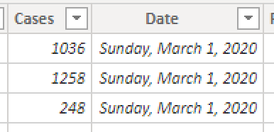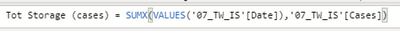Join us at FabCon Vienna from September 15-18, 2025
The ultimate Fabric, Power BI, SQL, and AI community-led learning event. Save €200 with code FABCOMM.
Get registered- Power BI forums
- Get Help with Power BI
- Desktop
- Service
- Report Server
- Power Query
- Mobile Apps
- Developer
- DAX Commands and Tips
- Custom Visuals Development Discussion
- Health and Life Sciences
- Power BI Spanish forums
- Translated Spanish Desktop
- Training and Consulting
- Instructor Led Training
- Dashboard in a Day for Women, by Women
- Galleries
- Data Stories Gallery
- Themes Gallery
- Contests Gallery
- Quick Measures Gallery
- Notebook Gallery
- Translytical Task Flow Gallery
- TMDL Gallery
- R Script Showcase
- Webinars and Video Gallery
- Ideas
- Custom Visuals Ideas (read-only)
- Issues
- Issues
- Events
- Upcoming Events
Enhance your career with this limited time 50% discount on Fabric and Power BI exams. Ends August 31st. Request your voucher.
- Power BI forums
- Forums
- Get Help with Power BI
- Desktop
- Re: Compute a daily average into a calculated colu...
- Subscribe to RSS Feed
- Mark Topic as New
- Mark Topic as Read
- Float this Topic for Current User
- Bookmark
- Subscribe
- Printer Friendly Page
- Mark as New
- Bookmark
- Subscribe
- Mute
- Subscribe to RSS Feed
- Permalink
- Report Inappropriate Content
Compute a daily average into a calculated column
Hello Everyone,
I'm having a bad time trying to solve this situation.
For some reason, I need to compute a measure into a calculated column. To sum up, I have many different measures computed based on different data tables and that are not related. But I need to display them within the same visual as KPIs; that would appear and be computed only if there is a result to show (and not display a "blank" measure). Measures are great but I can't use them directly as I would like through the current visuals and features that Power BI provides;
- With a multi-row card, I can't filter based on the value of the measure by removing "blanks" (only works with columns)
- With a table, there is no way to display the measures per row instead of column
- With a matrix, it doesn't work because I'm working with different measures from different tables
- With KPI or Gauge visual, it only allows us to display one measure at a time; that doesn't correspond to what I need.
Therefore I would like to compute the measures through a calculated column, and then use a multi-row card built on the calculated column on which I should be able to filter. Below an example:
Here the data table and the columns I need for one the measure, I want to compute a daily total number of cases. For each row with the same date; the same total amount will be displayed.
Here the formula that I have tried but are not working:
This one make the entire sum of the column [Cases] without considering the date.
This one gives totally different results according to the row; and I have no idea why.
Could you help me with this, please?
Thanks,
Mailys
Solved! Go to Solution.
- Mark as New
- Bookmark
- Subscribe
- Mute
- Subscribe to RSS Feed
- Permalink
- Report Inappropriate Content
Hi @Anonymous,
AFAIK, current power bi not able to create a dynamic calculate column/table based on filter/slicer. They are stored in different data levels and not able to interact from slicer/filter.
I'd like to suggest creating a measure formula to instead, its result can dynamic changes based on filtered row contents.
Notice: data levels (from parent to child, child level not able to affect the higher level)
database -> query table -> data model table(calculate column/table) -> data view(measure, fitler,slcier, visauls)
Regards,
Xiaoxin Sheng
- Mark as New
- Bookmark
- Subscribe
- Mute
- Subscribe to RSS Feed
- Permalink
- Report Inappropriate Content
Hi @Anonymous,
AFAIK, current power bi not able to create a dynamic calculate column/table based on filter/slicer. They are stored in different data levels and not able to interact from slicer/filter.
I'd like to suggest creating a measure formula to instead, its result can dynamic changes based on filtered row contents.
Notice: data levels (from parent to child, child level not able to affect the higher level)
database -> query table -> data model table(calculate column/table) -> data view(measure, fitler,slcier, visauls)
Regards,
Xiaoxin Sheng
- Mark as New
- Bookmark
- Subscribe
- Mute
- Subscribe to RSS Feed
- Permalink
- Report Inappropriate Content
Thank you!
I understand what is possible and what is not now; the hierarchy level is clear.
This is not a solution but it helps! I found another way, involving measures indeed to make appear what I was looking for; created the measures, and then created a table of measures (with formulas UNION and ROWS). With only the measures, I couldn't reach my goal.
- Mark as New
- Bookmark
- Subscribe
- Mute
- Subscribe to RSS Feed
- Permalink
- Report Inappropriate Content
@Anonymous not fully clear what you are trying to achieve. it is easy to understand if you share sample data and expected output. Read this post to get your answer quickly.
https://community.powerbi.com/t5/Community-Blog/How-to-Get-Your-Question-Answered-Quickly/ba-p/38490
Subscribe to the @PowerBIHowTo YT channel for an upcoming video on List and Record functions in Power Query!!
Learn Power BI and Fabric - subscribe to our YT channel - Click here: @PowerBIHowTo
If my solution proved useful, I'd be delighted to receive Kudos. When you put effort into asking a question, it's equally thoughtful to acknowledge and give Kudos to the individual who helped you solve the problem. It's a small gesture that shows appreciation and encouragement! ❤
Did I answer your question? Mark my post as a solution. Proud to be a Super User! Appreciate your Kudos 🙂
Feel free to email me with any of your BI needs.