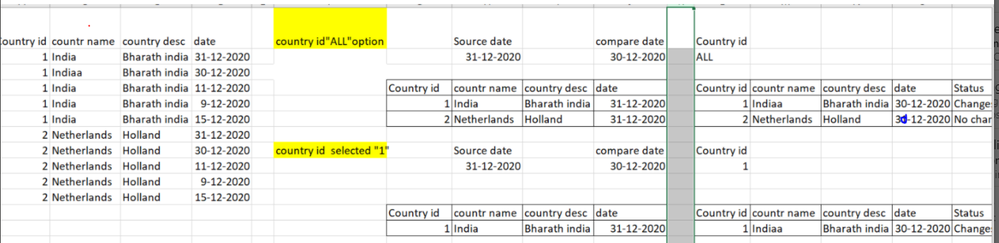Become a Certified Power BI Data Analyst!
Join us for an expert-led overview of the tools and concepts you'll need to pass exam PL-300. The first session starts on June 11th. See you there!
Get registered- Power BI forums
- Get Help with Power BI
- Desktop
- Service
- Report Server
- Power Query
- Mobile Apps
- Developer
- DAX Commands and Tips
- Custom Visuals Development Discussion
- Health and Life Sciences
- Power BI Spanish forums
- Translated Spanish Desktop
- Training and Consulting
- Instructor Led Training
- Dashboard in a Day for Women, by Women
- Galleries
- Webinars and Video Gallery
- Data Stories Gallery
- Themes Gallery
- Contests Gallery
- Quick Measures Gallery
- Notebook Gallery
- Translytical Task Flow Gallery
- R Script Showcase
- Ideas
- Custom Visuals Ideas (read-only)
- Issues
- Issues
- Events
- Upcoming Events
Power BI is turning 10! Let’s celebrate together with dataviz contests, interactive sessions, and giveaways. Register now.
- Power BI forums
- Forums
- Get Help with Power BI
- Desktop
- Comparison report
- Subscribe to RSS Feed
- Mark Topic as New
- Mark Topic as Read
- Float this Topic for Current User
- Bookmark
- Subscribe
- Printer Friendly Page
- Mark as New
- Bookmark
- Subscribe
- Mute
- Subscribe to RSS Feed
- Permalink
- Report Inappropriate Content
Comparison report
Hi Guys
I am trying to create version comparison report in country table based on load date .
I would like to have filters like Loaddate source , Loaddate to be compared and Country filter
Only input is Country table lok below
Cid Cname CountryDesc Loaddate
1 India Bharath India 01-04-2020
1 India India 20-04-2020
My report should be
Loaddate source (01-04-2020 ) Load date to compared (20-04-2020) Country (India ) *optional filter
Source report Comparison report
Cid Cname Cdesc Loaddate Cid Cname Cdesc Loaddate Status
1 India Bharath India 01-04-2020 1 India India 20-04-2020 Changes available
So here in the Comparison report it has lookup with source report on Cid Cname Cdesc column .
If source and compare table Cid Cname Cdesc values are same then " No changes " else " Chanes avaiable "
I have tried with natual join by giving seleted date filter slicer value to source table , but it seems we can't derive table dynamically by giving selected slicer value as input .
Could you anyone help me on this ?
- Mark as New
- Bookmark
- Subscribe
- Mute
- Subscribe to RSS Feed
- Permalink
- Report Inappropriate Content
@Anonymous , Not very clear. But this blog and video of mine can help
https://community.powerbi.com/t5/Community-Blog/Comparing-Data-Across-Date-Ranges/ba-p/823601
How to use two Date/Period slicers: https://youtu.be/WSeZr_-MiTg
- Mark as New
- Bookmark
- Subscribe
- Mute
- Subscribe to RSS Feed
- Permalink
- Report Inappropriate Content
HI Team ,
Could you anyone help me here to fix this issue , i am struggling for long period
attached my sample expected report here
Left side : Sample country table data :
After yellow remark expected 2 table visual
- Mark as New
- Bookmark
- Subscribe
- Mute
- Subscribe to RSS Feed
- Permalink
- Report Inappropriate Content
Hi,
Sorry but cannot understand your question at all.
Regards,
Ashish Mathur
http://www.ashishmathur.com
https://www.linkedin.com/in/excelenthusiasts/
- Mark as New
- Bookmark
- Subscribe
- Mute
- Subscribe to RSS Feed
- Permalink
- Report Inappropriate Content
@amitchandak , Thanks for your help . In your post comparing only sales amount data , but for me i have to compare both source and compare table on each column basis like mentioned above Cid Cname Cdesc . For my case also i created 2 independent date . Hope i have shared enugh of information
- Mark as New
- Bookmark
- Subscribe
- Mute
- Subscribe to RSS Feed
- Permalink
- Report Inappropriate Content
@amitchandak Reuirement is dirct , business wants to compare country details change based on version date .
Sometime country name may or country code or country desc like that , So selected period the data has to be compared on this 3 columns
Helpful resources
| User | Count |
|---|---|
| 84 | |
| 79 | |
| 70 | |
| 47 | |
| 41 |
| User | Count |
|---|---|
| 108 | |
| 52 | |
| 50 | |
| 40 | |
| 40 |