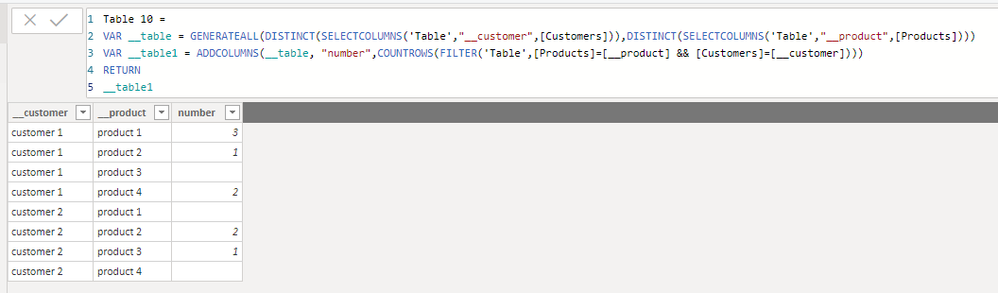FabCon is coming to Atlanta
Join us at FabCon Atlanta from March 16 - 20, 2026, for the ultimate Fabric, Power BI, AI and SQL community-led event. Save $200 with code FABCOMM.
Register now!- Power BI forums
- Get Help with Power BI
- Desktop
- Service
- Report Server
- Power Query
- Mobile Apps
- Developer
- DAX Commands and Tips
- Custom Visuals Development Discussion
- Health and Life Sciences
- Power BI Spanish forums
- Translated Spanish Desktop
- Training and Consulting
- Instructor Led Training
- Dashboard in a Day for Women, by Women
- Galleries
- Data Stories Gallery
- Themes Gallery
- Contests Gallery
- QuickViz Gallery
- Quick Measures Gallery
- Visual Calculations Gallery
- Notebook Gallery
- Translytical Task Flow Gallery
- TMDL Gallery
- R Script Showcase
- Webinars and Video Gallery
- Ideas
- Custom Visuals Ideas (read-only)
- Issues
- Issues
- Events
- Upcoming Events
The Power BI Data Visualization World Championships is back! Get ahead of the game and start preparing now! Learn more
- Power BI forums
- Forums
- Get Help with Power BI
- Desktop
- Re: Compare two Columns
- Subscribe to RSS Feed
- Mark Topic as New
- Mark Topic as Read
- Float this Topic for Current User
- Bookmark
- Subscribe
- Printer Friendly Page
- Mark as New
- Bookmark
- Subscribe
- Mute
- Subscribe to RSS Feed
- Permalink
- Report Inappropriate Content
Compare two Columns
Guys, I have tried hard to figure out a formula to do this, but I'm unsuccessful. I need to compare two columns in a single table, and produce the results which follow. I don't know if I have a preference that it be a calculated column vs. a measure:
ProductsCustomers
| product 1 | customer 1 |
| product 2 | customer 1 |
| product 1 | customer 1 |
| product 2 | customer 2 |
| product 3 | customer 2 |
| product 4 | customer 1 |
| product 2 | customer 2 |
| product 1 | customer 1 |
| product 4 | customer 1 |
CustomersProductsNum Purchases
| Customer 1 | Product 1 | 3 |
| Customer 1 | Product 2 | 1 |
| Customer 1 | Product 3 | null |
| Customer 1 | Product 4 | 2 |
| Customer 2 | Product 1 | null |
| Customer 2 | Product 2 | 2 |
| Customer 2 | Product 3 | 1 |
| Customer 2 | Product 4 | null |
Thanks in advance
Solved! Go to Solution.
- Mark as New
- Bookmark
- Subscribe
- Mute
- Subscribe to RSS Feed
- Permalink
- Report Inappropriate Content
Hi @jp5481 ,
You can modify @Greg_Deckler 's DAX expression like this:
Table 10 =
VAR __table =
GENERATEALL (
DISTINCT ( SELECTCOLUMNS ( 'Table', "__customer", [Customers] ) ),
DISTINCT ( SELECTCOLUMNS ( 'Table', "__product", [Products] ) )
)
VAR __table1 =
ADDCOLUMNS (
__table,
"number", COUNTROWS (
FILTER ( 'Table', [Products] = [__product] && [Customers] = [__customer] )
)
)
RETURN
__table
Best Regards,
Icey
If this post helps, then please consider Accept it as the solution to help the other members find it more quickly.
- Mark as New
- Bookmark
- Subscribe
- Mute
- Subscribe to RSS Feed
- Permalink
- Report Inappropriate Content
Hi @jp5481 ,
- Mark as New
- Bookmark
- Subscribe
- Mute
- Subscribe to RSS Feed
- Permalink
- Report Inappropriate Content
Here is a DAX table expression for it:
Table 10 =
VAR __table = GENERATEALL(DISTINCT(SELECTCOLUMNS('Table 9',"__product",[Products])),DISTINCT(SELECTCOLUMNS('Table 9',"__customer",[Customers])))
VAR __table1 = ADDCOLUMNS(__table,"number",COUNTROWS(FILTER('Table 9',[Products]=[__product] && [Customers]=[__customer])))
RETURN
__table1
Follow on LinkedIn
@ me in replies or I'll lose your thread!!!
Instead of a Kudo, please vote for this idea
Become an expert!: Enterprise DNA
External Tools: MSHGQM
YouTube Channel!: Microsoft Hates Greg
Latest book!: DAX For Humans
DAX is easy, CALCULATE makes DAX hard...
- Mark as New
- Bookmark
- Subscribe
- Mute
- Subscribe to RSS Feed
- Permalink
- Report Inappropriate Content
@Greg_Deckler wrote:Here is a DAX table expression for it:
Table 10 = VAR __table = GENERATEALL(DISTINCT(SELECTCOLUMNS('Table 9',"__product",[Products])),DISTINCT(SELECTCOLUMNS('Table 9',"__customer",[Customers]))) VAR __table1 = ADDCOLUMNS(__table,"number",COUNTROWS(FILTER('Table 9',[Products]=[__product] && [Customers]=[__customer]))) RETURN __table1
You are correct. This expression produces the intended results. However, what I was hoping to get was a result that only displayed customers who purchased multiple products, along with a list of the products they purchased. I don't know how to ask that question properly.
- Mark as New
- Bookmark
- Subscribe
- Mute
- Subscribe to RSS Feed
- Permalink
- Report Inappropriate Content
Hi @jp5481 ,
You can modify @Greg_Deckler 's DAX expression like this:
Table 10 =
VAR __table =
GENERATEALL (
DISTINCT ( SELECTCOLUMNS ( 'Table', "__customer", [Customers] ) ),
DISTINCT ( SELECTCOLUMNS ( 'Table', "__product", [Products] ) )
)
VAR __table1 =
ADDCOLUMNS (
__table,
"number", COUNTROWS (
FILTER ( 'Table', [Products] = [__product] && [Customers] = [__customer] )
)
)
RETURN
__table
Best Regards,
Icey
If this post helps, then please consider Accept it as the solution to help the other members find it more quickly.
- Mark as New
- Bookmark
- Subscribe
- Mute
- Subscribe to RSS Feed
- Permalink
- Report Inappropriate Content
Not sure why you can't just put both the columns in the row section of the matrix, and have the values be a count of the rows?
- Mark as New
- Bookmark
- Subscribe
- Mute
- Subscribe to RSS Feed
- Permalink
- Report Inappropriate Content
@jthomson wrote:Not sure why you can't just put both the columns in the row section of the matrix, and have the values be a count of the rows?
You are correct. However, I can't get what I really wanted this way -- I wanted to data to filter down to only who me customers that purchased multiple products, and to display the product names. Thank you for the suggestion.
Helpful resources

Power BI Dataviz World Championships
The Power BI Data Visualization World Championships is back! Get ahead of the game and start preparing now!

| User | Count |
|---|---|
| 39 | |
| 37 | |
| 33 | |
| 32 | |
| 29 |
| User | Count |
|---|---|
| 133 | |
| 88 | |
| 85 | |
| 68 | |
| 64 |