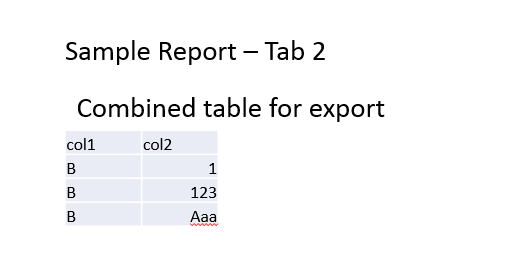Huge last-minute discounts for FabCon Vienna from September 15-18, 2025
Supplies are limited. Contact info@espc.tech right away to save your spot before the conference sells out.
Get your discount- Power BI forums
- Get Help with Power BI
- Desktop
- Service
- Report Server
- Power Query
- Mobile Apps
- Developer
- DAX Commands and Tips
- Custom Visuals Development Discussion
- Health and Life Sciences
- Power BI Spanish forums
- Translated Spanish Desktop
- Training and Consulting
- Instructor Led Training
- Dashboard in a Day for Women, by Women
- Galleries
- Data Stories Gallery
- Themes Gallery
- Contests Gallery
- Quick Measures Gallery
- Notebook Gallery
- Translytical Task Flow Gallery
- TMDL Gallery
- R Script Showcase
- Webinars and Video Gallery
- Ideas
- Custom Visuals Ideas (read-only)
- Issues
- Issues
- Events
- Upcoming Events
Score big with last-minute savings on the final tickets to FabCon Vienna. Secure your discount
- Power BI forums
- Forums
- Get Help with Power BI
- Desktop
- Re: Combining tables for exporting
- Subscribe to RSS Feed
- Mark Topic as New
- Mark Topic as Read
- Float this Topic for Current User
- Bookmark
- Subscribe
- Printer Friendly Page
- Mark as New
- Bookmark
- Subscribe
- Mute
- Subscribe to RSS Feed
- Permalink
- Report Inappropriate Content
Combining tables for exporting
Hello all, I have an issue that I'm trying to resolve.
Let's say I have two tables
Table 1 has 2 columns
| col1 | col2 |
| a | 1 |
| b | 1 |
| c | 1 |
Table 2 has 3 columns and is joined to table 1 by col1 (1:many)
| col1 | col2 |
| a | aa |
| b | 123 |
| b | aaa |
| c | bb |
I also have a two tab Power BI report that has the two tables as separate tables, eg, here the report is filtered where col1 = 'b'
I would like to get a second tab which combines both table 1 and table 2 so it can be exported as 1 single file, rather than having to do a separate export for table 1 and table 2?
I tried creating new Merged table of Table 1 and Table 2, but the filter doesn't seem to work, in that the combined table seems to include all the rows,
I tried copying the filters from the first tab and syncing them but this doesn't seem to work.
Any suggestions I can try?
Solved! Go to Solution.
- Mark as New
- Bookmark
- Subscribe
- Mute
- Subscribe to RSS Feed
- Permalink
- Report Inappropriate Content
Hi @vdog01,
Based on your description, I have made a test with your data sample and I could export the data of combined table with filter like below.
I don't merge the two table, I append the two table in Query Editor.
More details, you could have a reference of the attachment.
Best Regards,
Cherry
If this post helps, then please consider Accept it as the solution to help the other members find it more quickly.
- Mark as New
- Bookmark
- Subscribe
- Mute
- Subscribe to RSS Feed
- Permalink
- Report Inappropriate Content
Hi @vdog01,
Based on your description, I have made a test with your data sample and I could export the data of combined table with filter like below.
I don't merge the two table, I append the two table in Query Editor.
More details, you could have a reference of the attachment.
Best Regards,
Cherry
If this post helps, then please consider Accept it as the solution to help the other members find it more quickly.
- Mark as New
- Bookmark
- Subscribe
- Mute
- Subscribe to RSS Feed
- Permalink
- Report Inappropriate Content
Thank you!
I think I was making my solution too complicated. This is a much simpler solution!